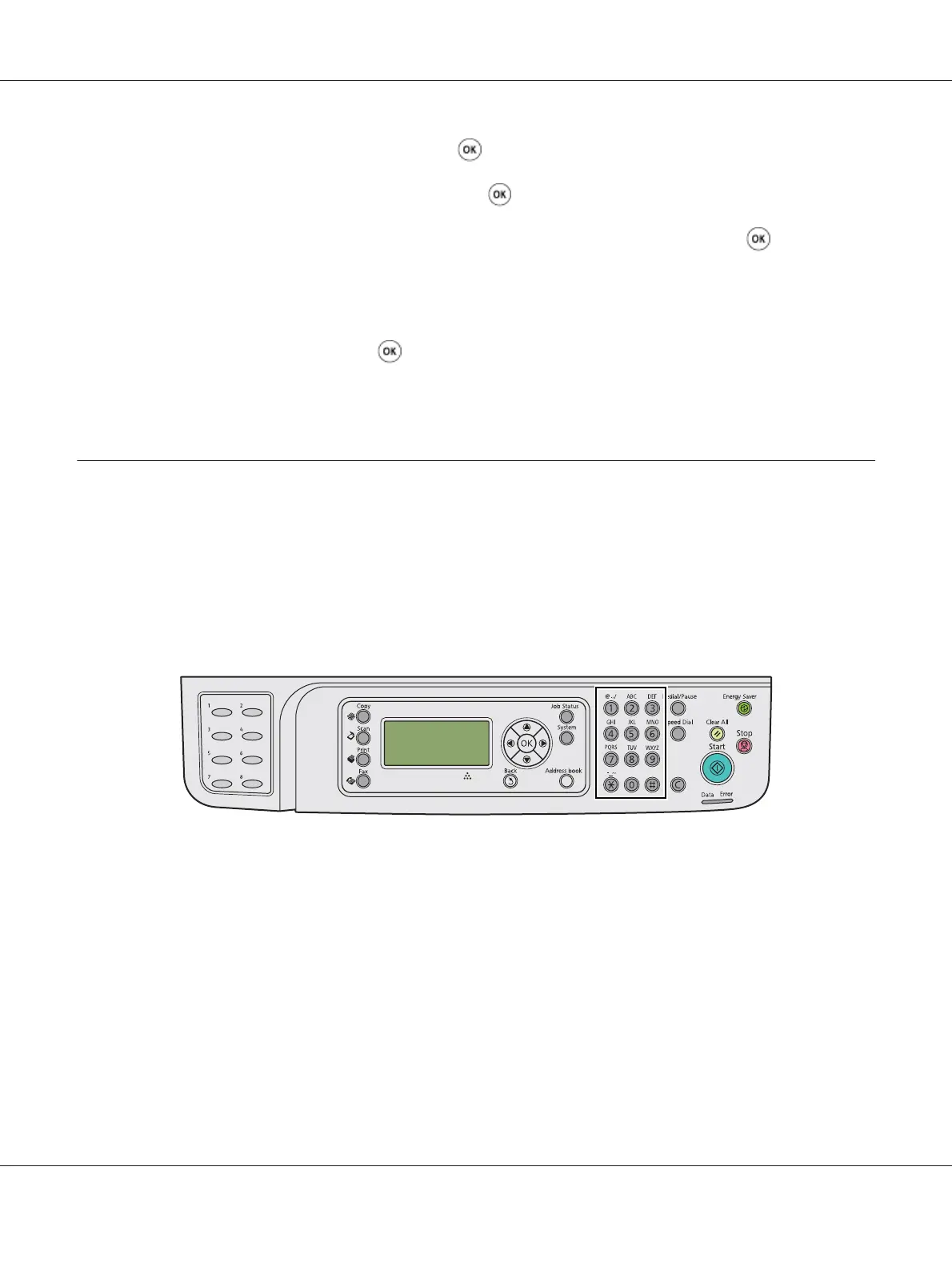3. Select Maintenance, and then press the button.
4. Select Initialize NVM, and then press the
button.
5. Select System Section to initialize the menu parameters, and then press the
button.
For the Epson AcuLaser MX14NF, select User Fax Section to initialize the Address Book data
for fax.
6. Select Yes, and then press the
button.
The printer restarts automatically to apply the settings.
Using the Numeric Keypad
As you perform various tasks, you may need to enter numbers. For example, when you enter the
password, you enter four-digit number.
For the Epson AcuLaser MX14NF, you may also need to enter names. For example, when you set up
your printer, you enter your name or your company name. When you store speed dial or group dial
numbers, you need to enter the corresponding names.
Entering Characters (Epson AcuLaser MX14NF Only)
When prompted to enter a letter, press the appropriate button until the correct letter appears on the
LCD panel.
For example, to enter the letter O, press 6.
❏ Each time you press 6, the display shows a different letter, m, n, o, M, N, O and finally 6.
❏ To enter additional letters, repeat the first step.
Epson AcuLaser MX14 Series User’s Guide
Using the Operator Panel Menus and Keypad 251
