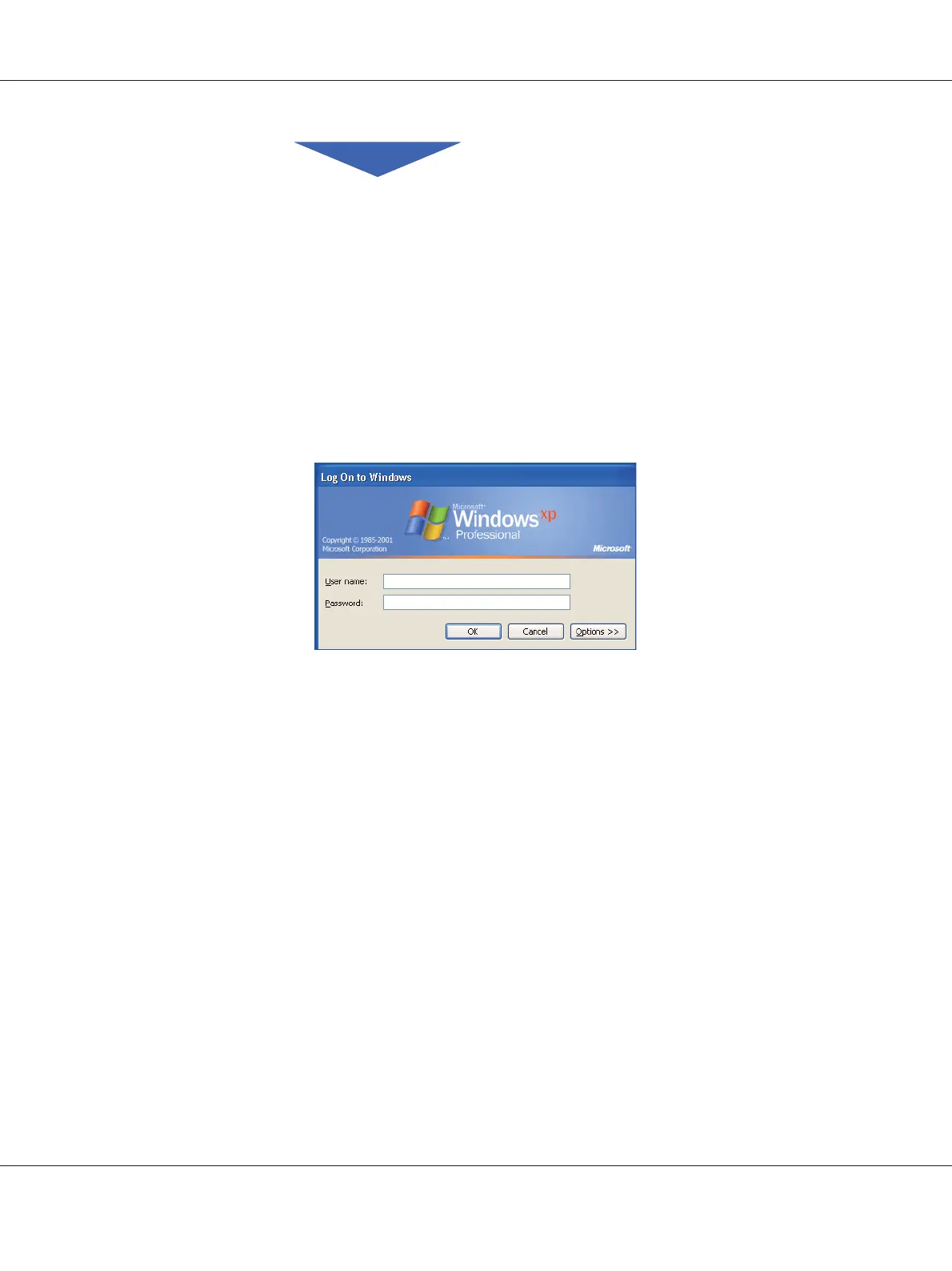“Sending the Scanned File to the Network” on page 162
Confirming a Login name and Password
When Using SMB
The Scan to Computer/Server feature requires a user login account with a valid and non-empty
password for authentication. Confirm a login user name and password.
If you do not use a password for your user login, you need to create a password for your user login
account with the following procedure.
For Windows XP:
1. Click start — Control Panel — User Accounts.
2. Click Change an account.
3. Select your account.
4. Click Create a password and add in a password for your user login account.
For Windows Server 2003:
1. Click Start — Administrative Tools — Computer Management.
2. Click Local Users and Groups.
Epson AcuLaser MX14 Series User’s Guide
Scanning 141