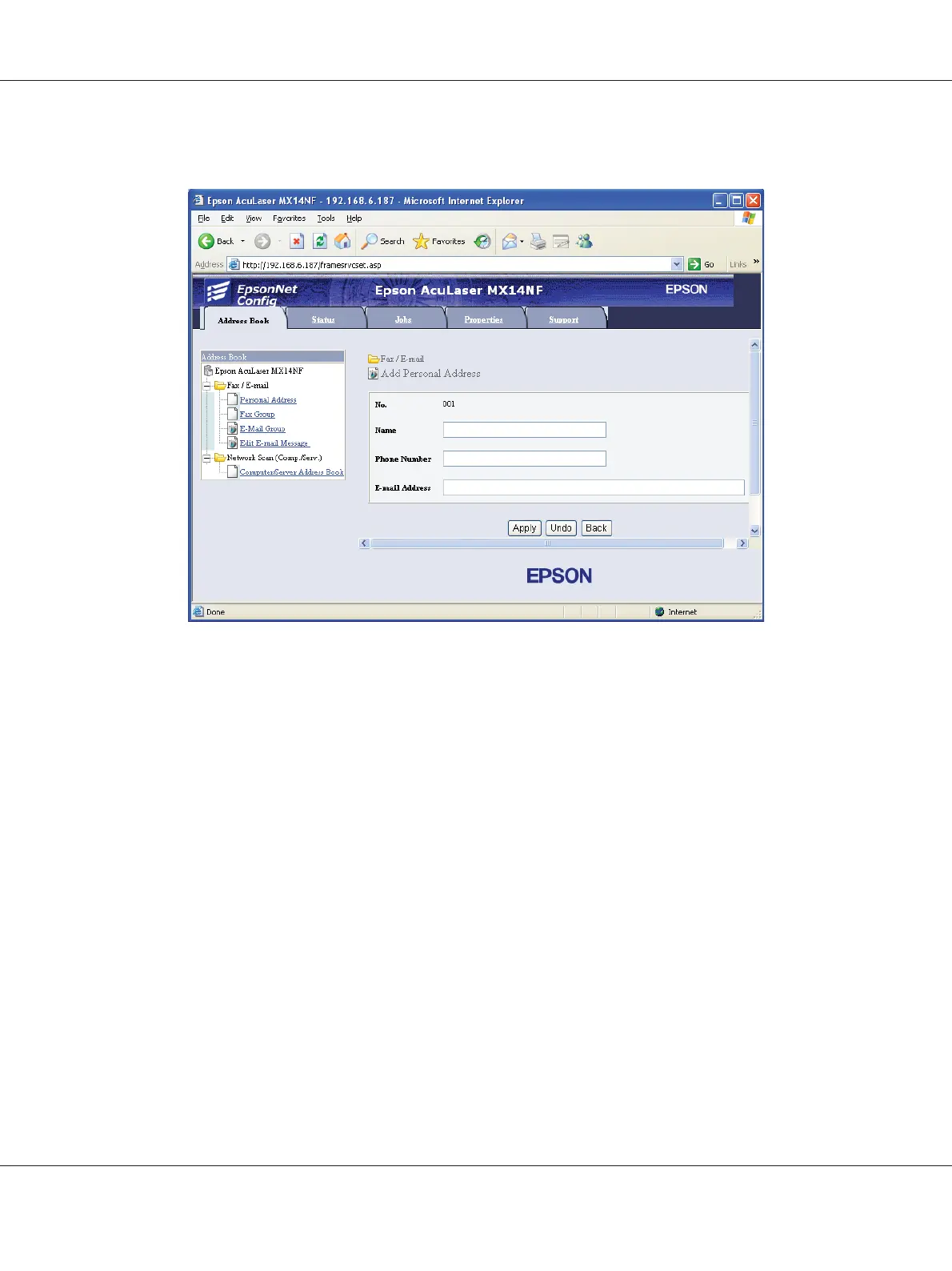5. Select any unused number and click Add.
The Add Personal Address page appears.
6. Enter a name, phone number and e-mail address in the Name, Phone Number and E-mail
Address fields.
7. Click the Apply button.
Sending an E-mail With the Scanned File
Note:
To use the Scan to E-mail function, you first need to set up your SMTP (Simple Mail Transfer Protocol)
server information. SMTP is a protocol for sending e-mail. For details, refer to the EpsonNet Config
Help.
1. Load the document(s) face up with top edge in first into the ADF or place a single document face
down on the document glass.
Epson AcuLaser MX14 Series User’s Guide
Scanning 166