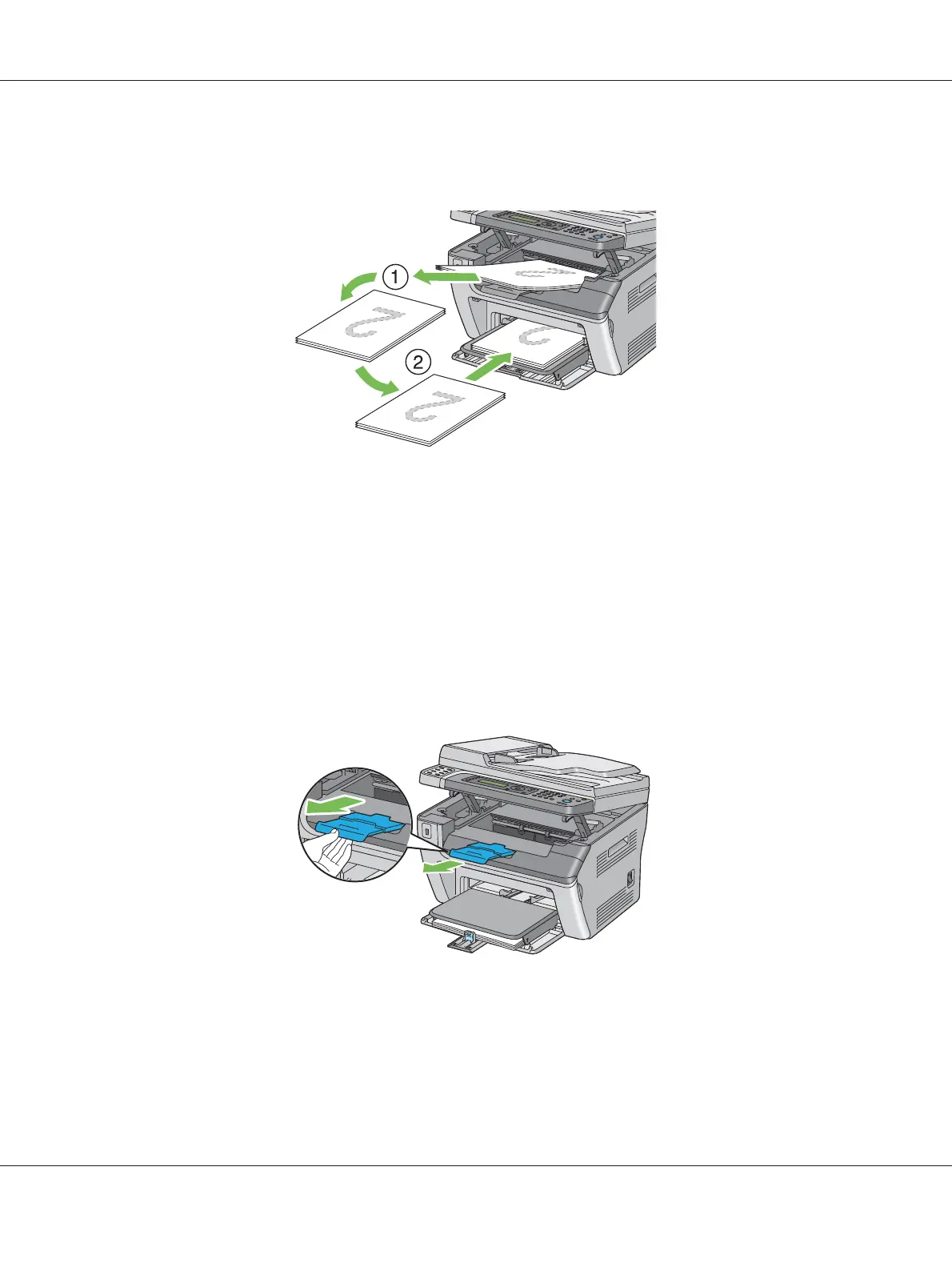Pages are printed in order of page 1 (rear of page 2), page 3 (rear of page 4), and then page 5 (rear of
page 6).
Note:
Printing on both sides of the paper is not possible if the document consists of various sizes of paper.
Using the Output Tray Extension
The output tray extension is designed to prevent print media from falling from the printer after the
print job is complete.
Before printing a long length document, ensure that the output tray extension is fully extended.
Epson AcuLaser MX14 Series User’s Guide
Printing Basics 94
