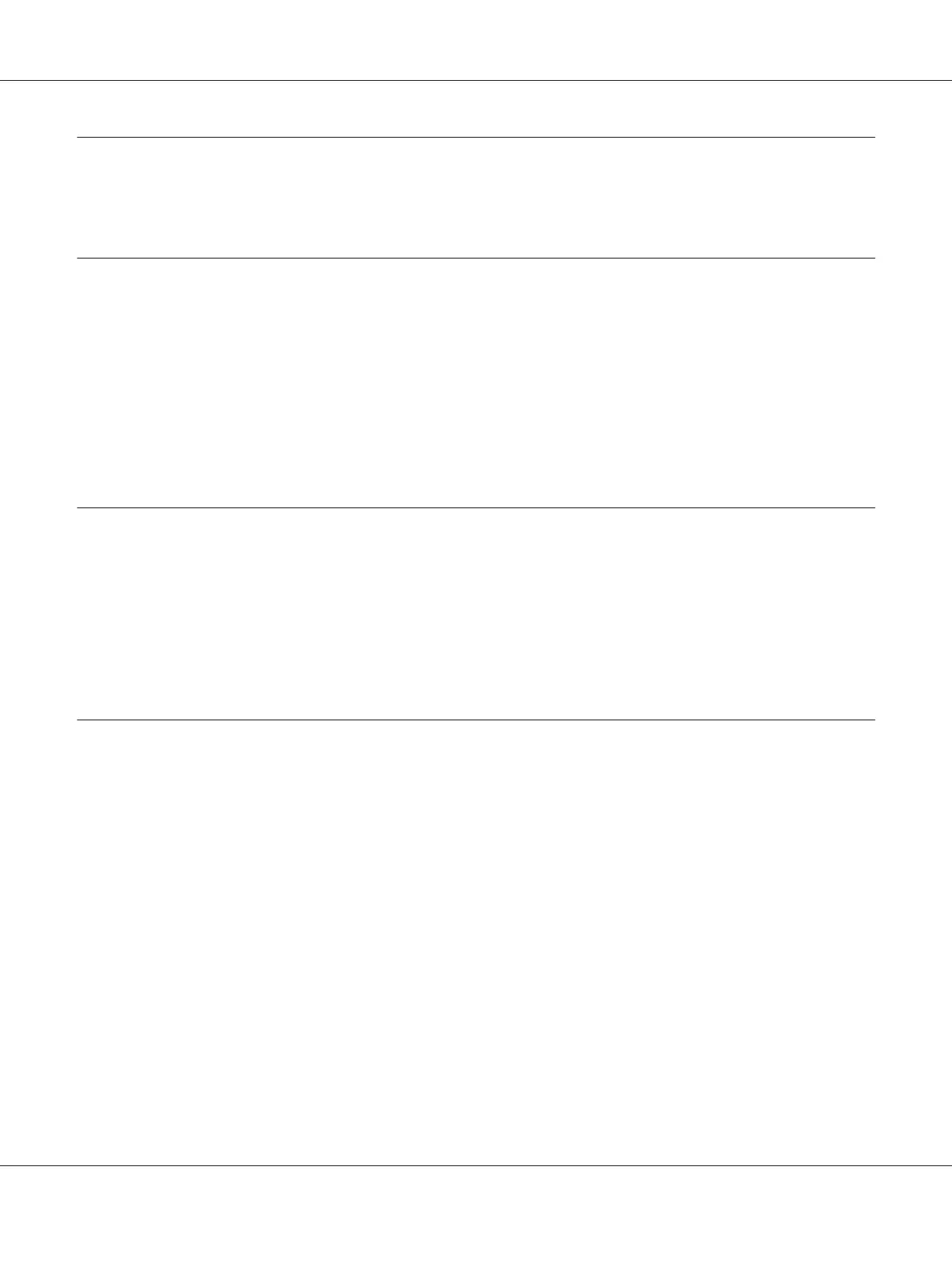Contents
Preface
Copyright and Trademarks.............................................................. 10
Using This Guide...................................................................... 11
Conventions...................................................................... 11
Illegal Copies and Printouts.............................................................. 12
Product Features....................................................................... 12
About the Epson AcuLaser MX14 Series............................................... 12
Features.......................................................................... 12
Chapter 1 Specifications
Copy Function......................................................................... 14
Print Function......................................................................... 17
Scan Function......................................................................... 18
Fax Function (Epson AcuLaser MX14NF Only)............................................. 20
Direct Fax Function (Epson AcuLaser MX14NF Only)....................................... 21
Chapter 2 Basic Operation
Main Components..................................................................... 23
Front View........................................................................ 23
Rear View......................................................................... 25
Automatic Document Feeder (ADF) (Epson AcuLaser MX14NF Only)..................... 26
Operator Panel.................................................................... 27
Setting Initial Settings on the Operator Panel. .............................................. 28
Printing a Panel Settings Page............................................................ 29
The Operator Panel................................................................ 30
The Printer Setting Utility........................................................... 30
Power Saver Mode...................................................................... 31
Exiting the Power Saver Mode........................................................ 31
Epson AcuLaser MX14 Series User’s Guide
Contents 2