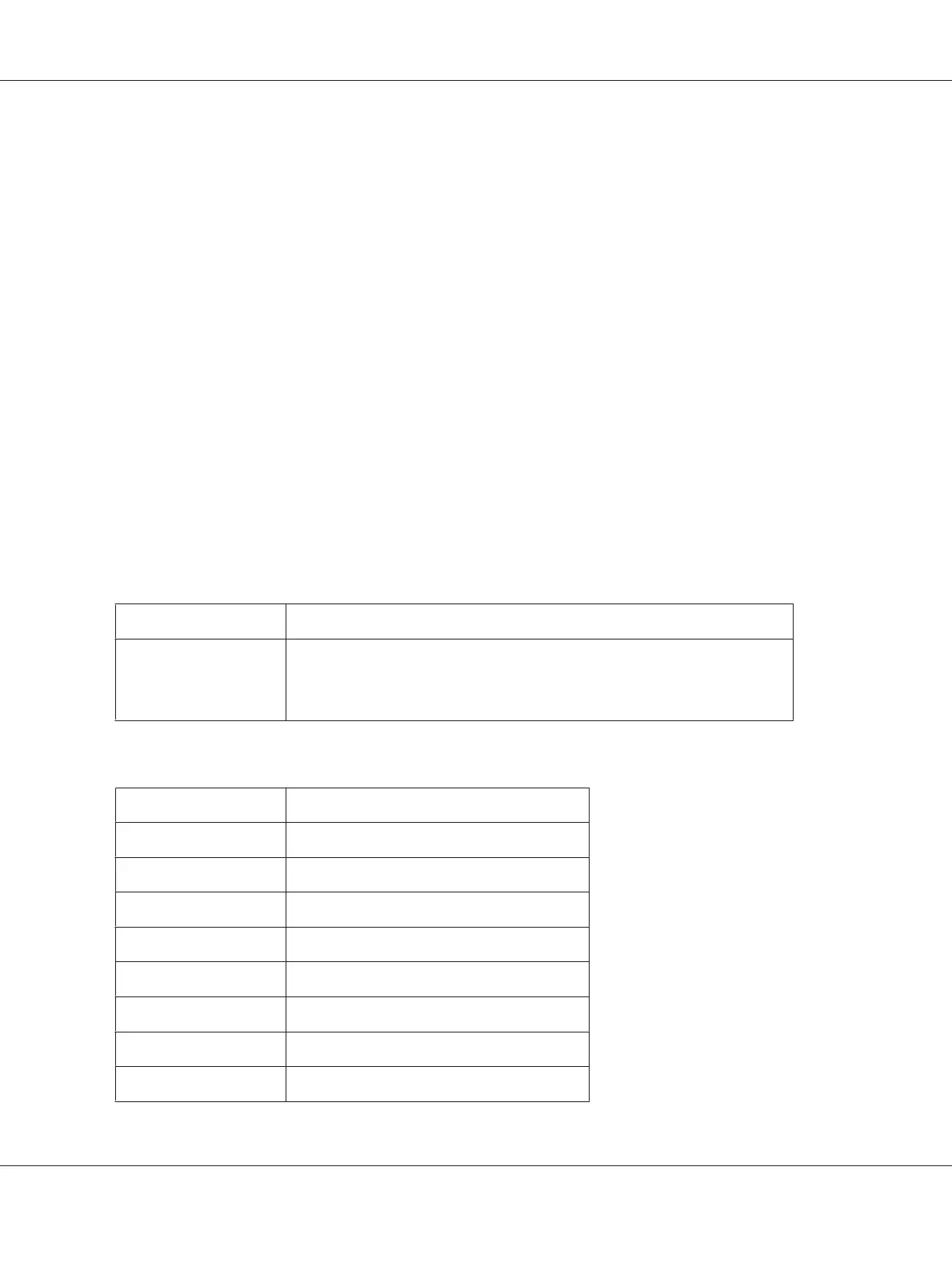Speak to a Support Representative
Dial: (888) 377-6611, 6 am to 6 pm, Pacific Time, Monday through Friday. Support hours and days are
subject to change without notice.
Before you call, make sure you have your Unit ID number, which is included with the Epson Preferred
Protection Plan information that came with your printer. You’ll also need your printer serial number
and proof of purchase.
Purchase Supplies and Accessories
You can purchase genuine Epson ink cartridges, toner cartridges, paper, and accessories from an
Epson authorized reseller. To find the nearest reseller, call 800-GO-EPSON (800-463-7766). Or you
can purchase online at http://www.epsonstore.com (U.S. sales) or http://www.epson.ca (Canadian
sales).
Help for Users in Latin America
Electronic support services are available 24 hours a day at the following web sites:
Service Access
World Wide Web From the Internet, you can reach Epson’s Latin American web site at http://
www.latin.epson.com
In Brazil, you can reach Epson at http://www.epson.com.br
To speak with a support representative, call one of the numbers below:
Country Telephone number
Argentina (54 11) 5167-0300
Brazil (55 11) 3956-6868
Chile (56 2) 230-9500
Colombia (571) 523-5000
Costa Rica (50 6) 2210-9555, (800) 377-6627
Mexico (52 55) 1323-2052, 01-800-087-1080
Peru (51 1) 418-0210
Venezuela (58 212) 240-1111
Epson AcuLaser MX14 Series User’s Guide
Where To Get Help 319
