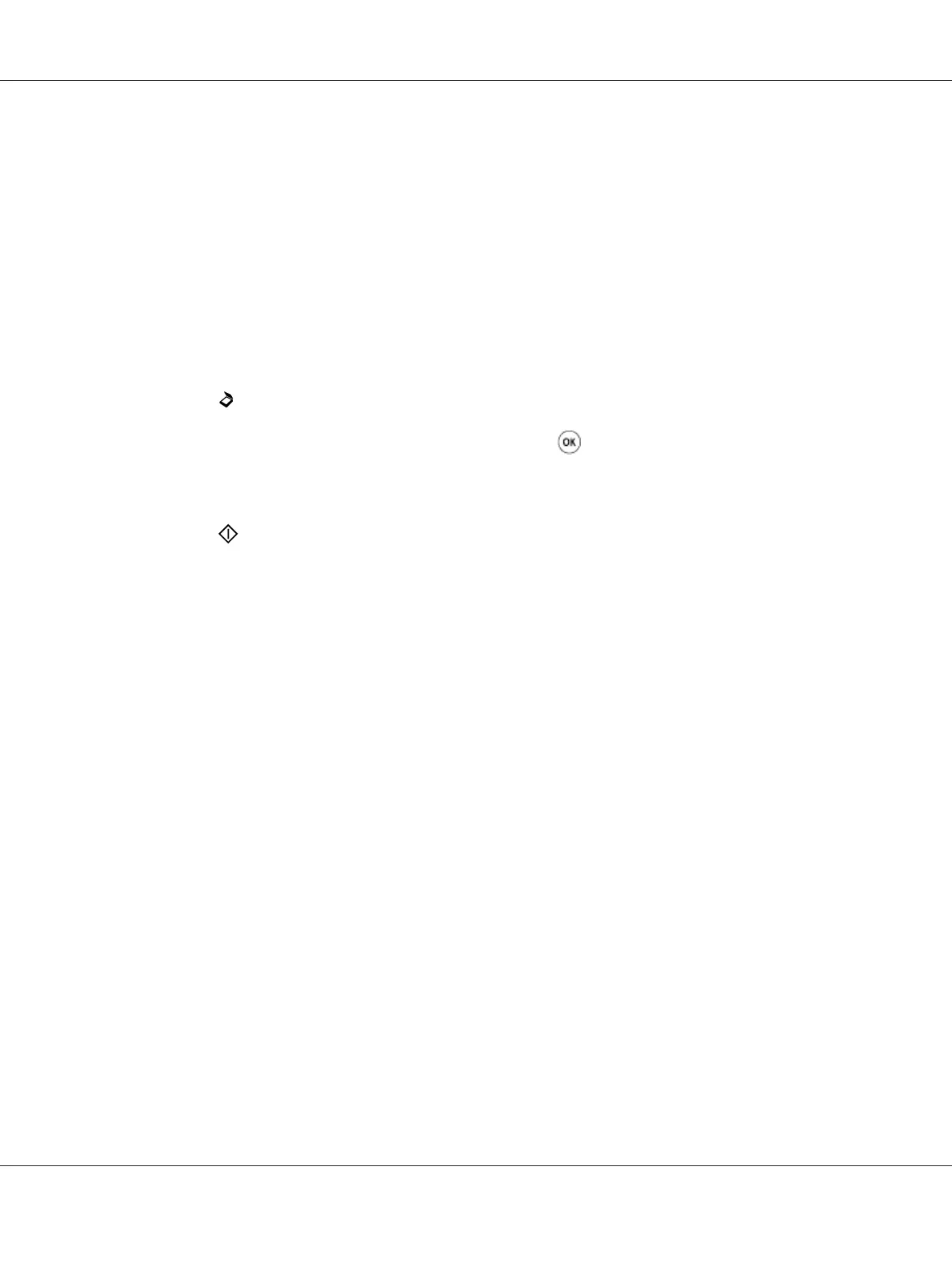1. For the Epson AcuLaser MX14NF, load the document(s) face up with top edge in first into the
ADF or place a single document face down on the document glass, and close the document cover.
For the Epson AcuLaser MX14, place a single document face down on the document glass, and
close the document cover.
See Also:
❏ “Making Copies From the ADF (Epson AcuLaser MX14NF Only)” on page 118
❏ “Making Copies From the Document Glass” on page 116
2. Press the
(Scan) button.
3. Select Scan to Computer(USB), and then press the
button.
4. Configure the scanning settings as necessary.
5. Press the
(Start) button.
The scanned image file is generated.
Epson AcuLaser MX14 Series User’s Guide
Scanning 134
