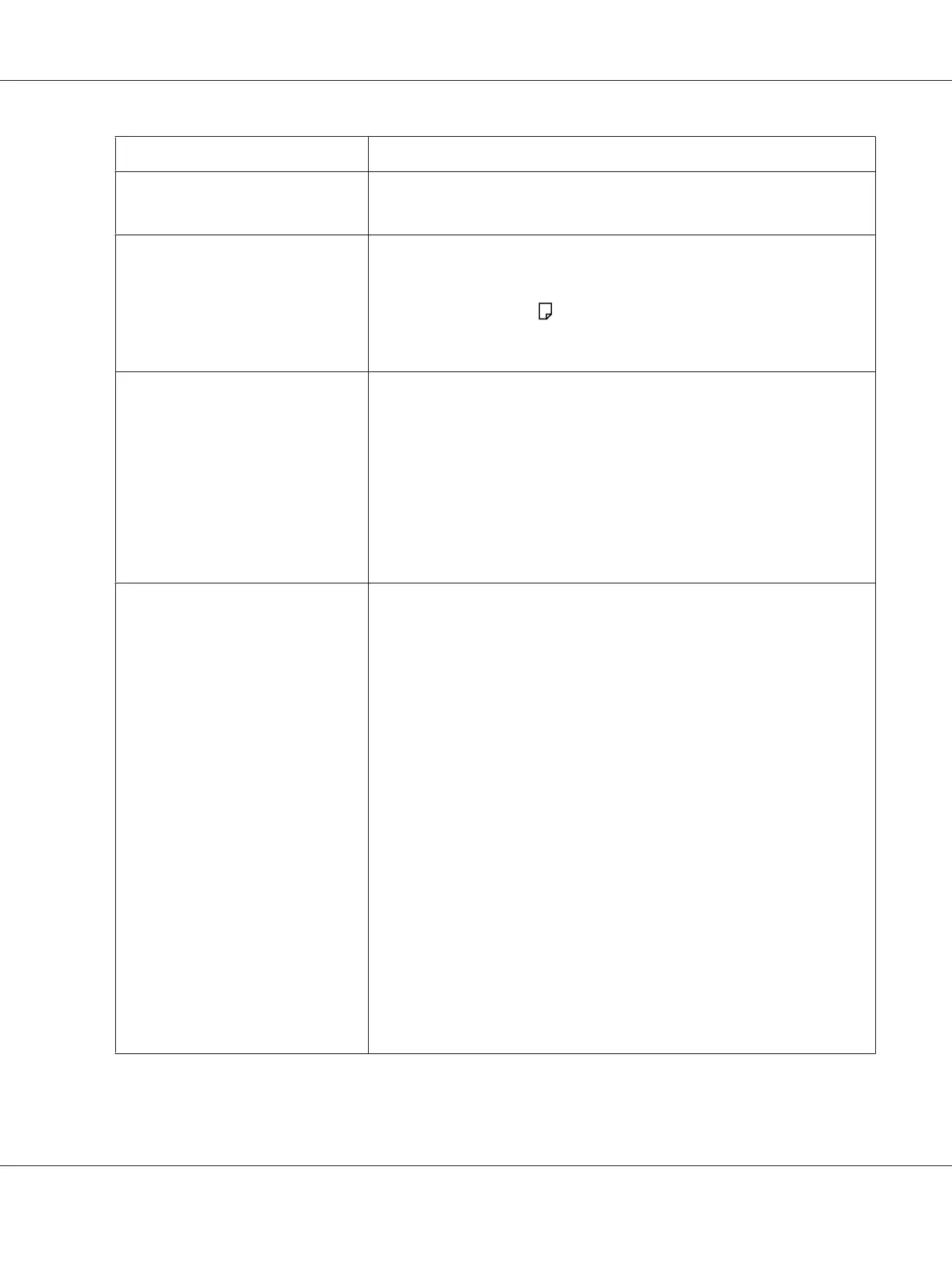Items Description
Scanning Halftone Monochrome : 8 bit
Color : 24 bit
Scanning Speed
(Epson AcuLaser MX14NF Only)
Monochrome : 8.5 sheets/minute
Color : 2 sheets/minute
(For ITU-T No.1 Chart A4
200 dpi)
Important:
The scanning speed varies depending on documents.
Connectivity ❏ Epson AcuLaser MX14NF:
Standard: Ethernet (100BASE-TX/10BASE-T), USB 2.0*
❏ Epson AcuLaser MX14:
Standard: USB 2.0*
* USB 2.0 is supported by the following:
Windows
®
XP, Windows Server
®
2003, Windows Vista
®
, Windows Server
®
2008, Windows
®
7, Windows
®
XP x64, Windows Server
®
2003 x64, Windows
Vista
®
x64, Windows Server
®
2008 x64, Windows Server
®
2008 R2 x64,
Windows
®
7 x64, and Mac OS
®
X 10.4.11/10.5.8 - 10.6.
Scan to PC Protocol (Epson AcuLaser MX14NF Only): TCP/IP (SMB, FTP)
Operating System:
Microsoft
®
Windows
®
XP,
Microsoft
®
Windows Server
®
2003,
Microsoft
®
Windows Server
®
2008,
Microsoft
®
Windows Vista
®
,
Microsoft
®
Windows
®
7,
Microsoft
®
Windows XP x64,
Microsoft
®
Windows Vista
®
x64,
Microsoft
®
Windows Server
®
2003 x64,
Microsoft
®
Windows Server
®
2008 x64,
Microsoft
®
Windows Vista
®
x64,
Microsoft
®
Windows Server
®
2008 R2 x64,
Microsoft
®
Windows
®
7 x64,
Mac OS
®
X 10.4.11/10.5.8 – 10.6
Important:
For information about the latest supported OS, refer to the Epson Web site.
File Format:
TIFF (MMR, JPEG)
JPEG
PDF (v 1.6)
Epson AcuLaser MX14 Series User’s Guide
Specifications 19
