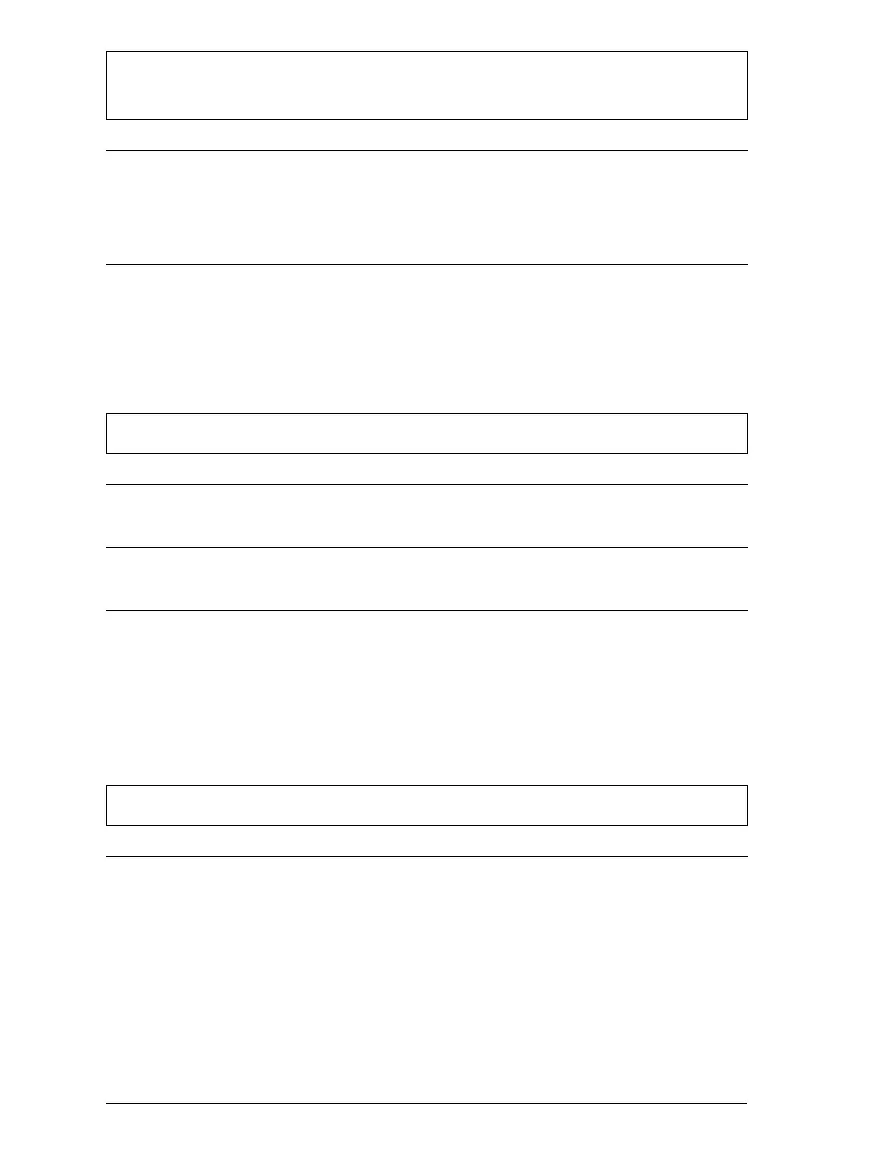The printer makes noise, but nothing prints or printing stops
abruptly.
Cause What to do
The paper thickness lever is
set incorrectly.
Set the paper thickness lever to match
the thickness of your paper. See
“Setting the Paper Thickness Lever” in
Chapter 2.
The ribbon has too much
slack, the ribbon has come
loose, or the ribbon cartridge
is not installed properly.
Remove any slack in the ribbon by
turning the ribbon-tightening knob,
or reinstall the ribbon cartridge as
described in Chapter 1.
The printout is faint.
Cause What to do
The paper thickness lever is
set incorrectly for your paper.
Move the paper thickness lever to a
lower setting.
The ribbon is worn out. Replace the ribbon cartridge as
described in Chapter 1.
You printed on continuous
multi-part forms with seven
parts (one original plus six
copies) in ordinary printing
mode.
Turn on the double-strike mode when
you print on continuous multi-part
forms with seven parts. See page 2-6
for instructions.
The printout has gaps.
Cause What to do
The paper thickness lever is
not set correctly.
Set the paper thickness lever to match
the thickness of your paper. See page
2-4 for continuous paper, or page 3-3
for single sheets.
L
Sun-G+ Rev.C
A5 size Chapter 7
97/11/14 pass 1
7-12 Troubleshooting