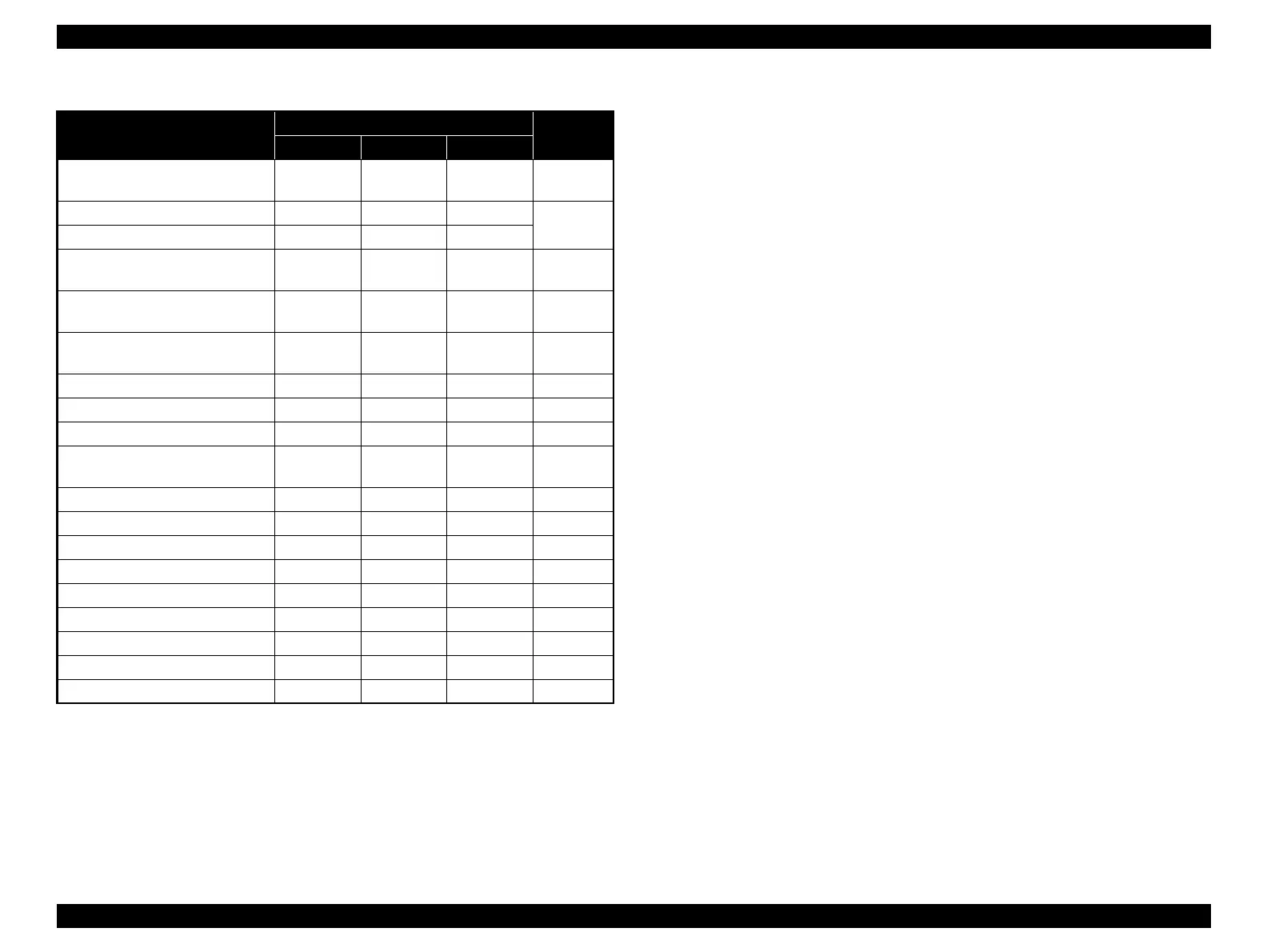L1800 Revision A
Product Description Operation Buttons & Indicators (LEDs) 5
Confidential
Note *1: When two or more errors occur at the same time, the one with higher priority will be
indicated.
*2: The all LEDs light for 0.2 seconds when a reset requirement is received.
Note : --:No change
Flash: Repeats turning On and Off every 1.25 seconds.
Flash at high speed: Repeats turning On and Off every 0.5 seconds.
Flashes alternately 1:Same as the “Flash”
Flashes alternately 2:Repeats turning Off and On every 1.25 seconds.
Table 1-4. Indicators (LEDs) Function
Printer Status
Indicators (LEDs)
Priority*
1
Power Paper Ink
Power off (shutting down)
Flashes at
high speed
-- -- 1
Firmware update (While preparing) -- -- --
2
Firmware update (Starting) Flashes OFF OFF
Fatal error OFF
Flashes at
high speed
Flashes at
high speed
3
Ink waste pad overflow error --
Flashes
alternately 1
Flashes
alternately 2
4
Ink waste pad near end error --
Flashes
alternately 1
Flashes
alternately 2
5
Paper jam error -- Flashes -- 6
Initial Ink Charge Preparing Flashes -- OFF 7
Initial Ink Charge Waiting ON -- ON 8
Initial Ink Charging
Flashes
alternately 1
--
Flashes
alternately 2
9
Multi-feed error -- ON -- 11
Paper out error -- ON -- 12
Ink Sequence Flashes -- -- 13
PC Printing Flashes -- -- 14
Stop printing & job canceling Flashes -- -- 15
Loading / Ejecting Flashes -- -- 16
Power On Sequence Flashes -- -- 17
Idle ON -- -- 18
Reset Requirement*
2
ON ON ON --
