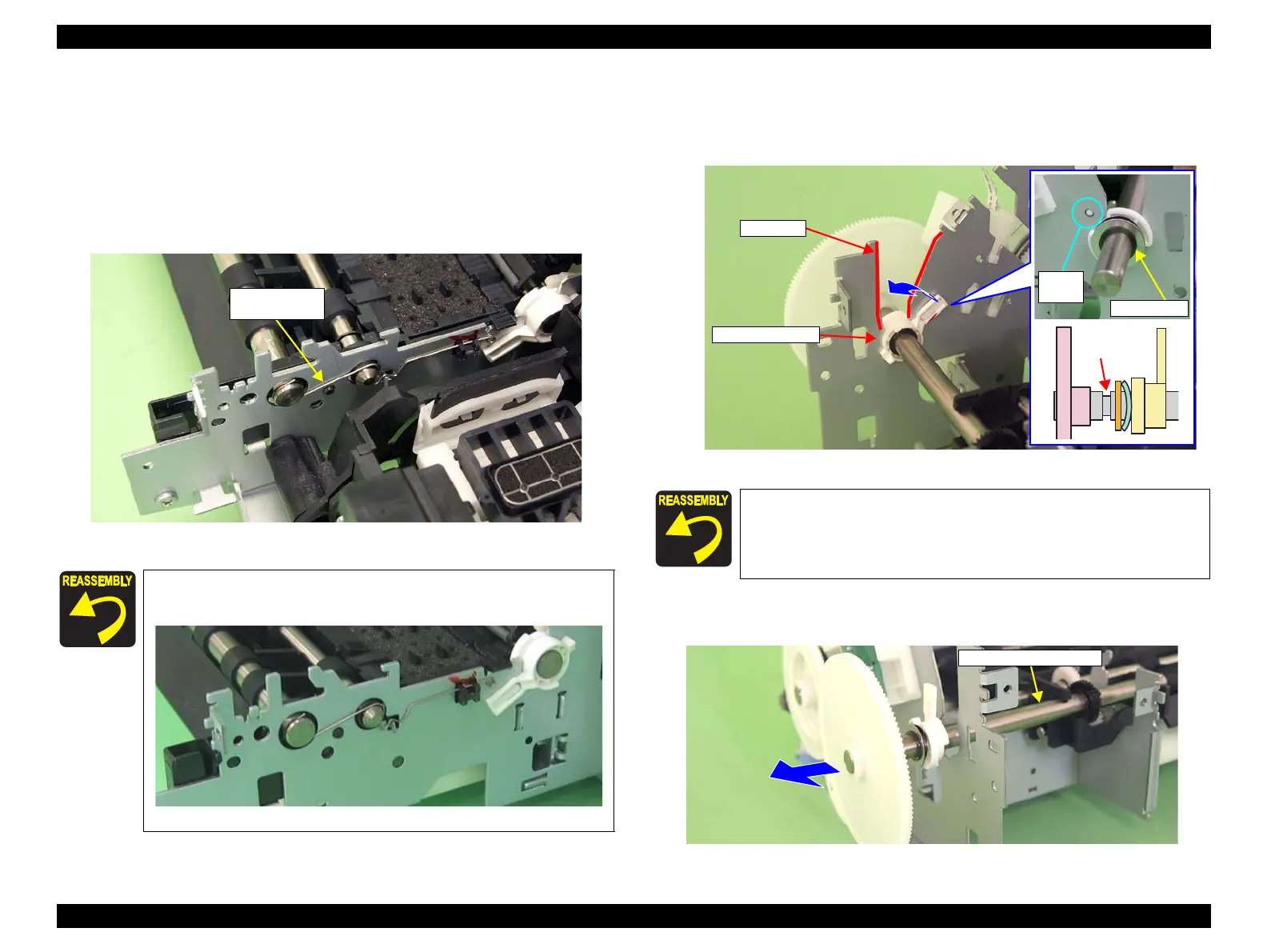L1800 Revision A
Disassembly And Assembly Disassembling the Printer Mechanism 85
Confidential
3.4.14 Front Paper Guide / Paper EJ Roller
1. Remove the Paper EJ Frame Assy. (p.80)
2. Remove the Lower Housing / Printer Mechanism. (p.61)
3. Release the Carriage Lock, and move the Carriage Unit to the center.
(Refer to 3.1.6
Locking/Releasing the Carriage (p.41).)
4. Remove the EJ Grounding Spring from the Main Frame with tweezers.
Figure 3-117. Removing the EJ Grounding Spring
5. Remove the Spacer from the EJ Roller Shaft.
6. Remove the guide pins on Left Bushing 8 from the Main Frame using tweezers,
and turn Left Bushing 8 toward you to align with the notches on the Main Frame.
Figure 3-119. Removing the Spacer and Rotating the Left Bushing 8
7. Slide the Front Paper EJ Roller to the left, and remove the Left Bushing 8 from the
Main Frame.
Figure 3-120. Removing the Left Bushing 8
Referring to Figure 3-118, correctly install the EJ Grounding
Spring.
Figure 3-118. Reinstalling the EJ Grounding Spring
Insert the spacer into the groove on the Front Paper EJ Roller.
