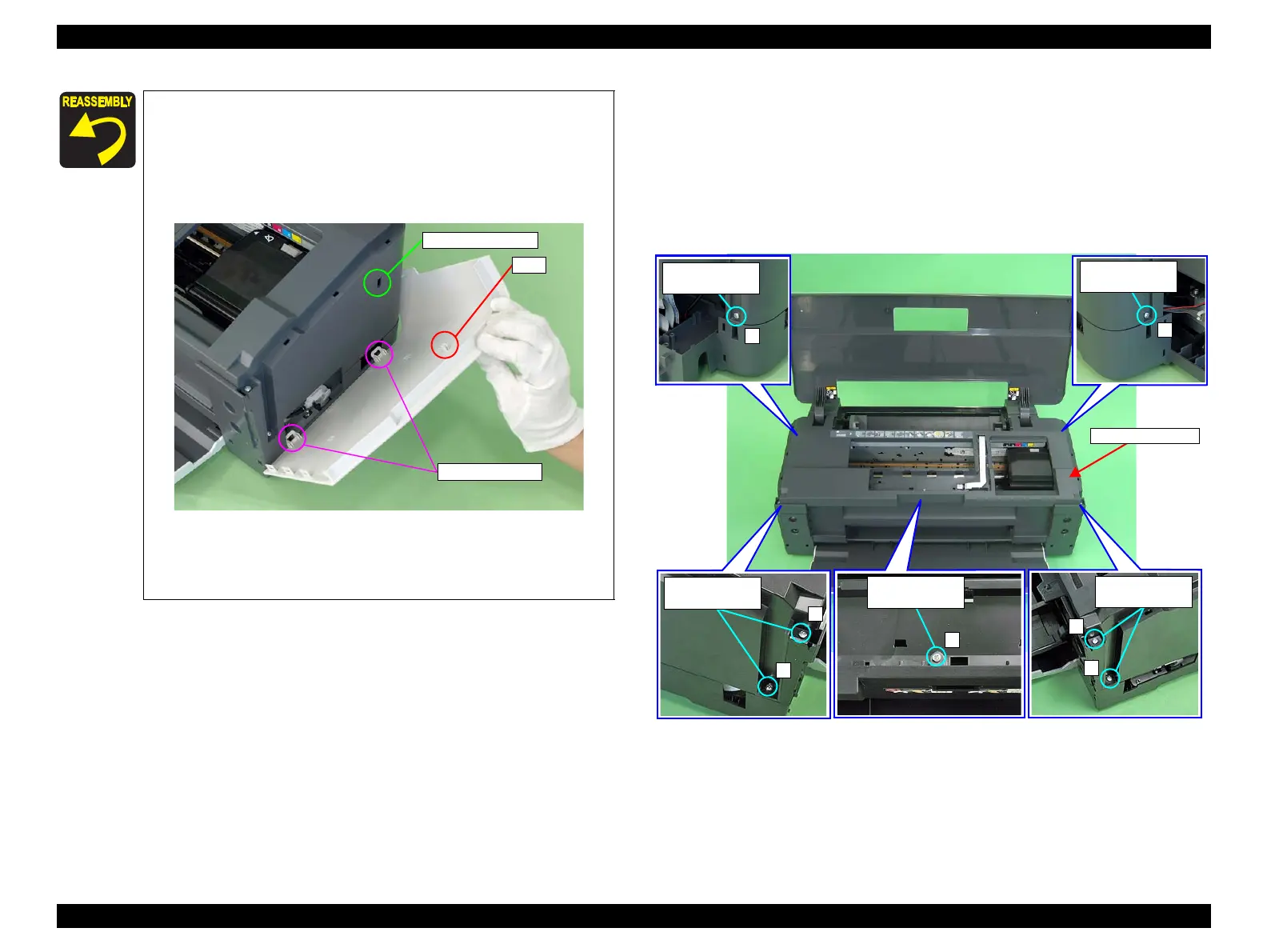L1800 Revision A
Disassembly And Assembly Removing the Housings 50
Confidential
3.2.7 Upper Housing / Printer Cover
1. Remove the Decoration Plate Left/Right. (p.49)
2. Remove the Panel Unit. (p.47)
3. Remove the seven C.B.P. M3 x 10 screws that secure the Upper Housing.
4. Remove the Upper Housing while pulling out the Panel FFC through the cutout of
the Upper Housing.
Figure 3-25. Remove the Upper Housing
When installing the Decoration Plate L/R, first align the hooks
of the Decoration Plate L/R (two each) with the ribs of the
Lower Housing (two each on the left/right), and then align the
tab inside the Decotrative Plate L/R (one each) with the
positioning hole on the Upper Housing (one each on the left/
right).
Figure 3-24. Reinstalling the Decoration Plate Left/Right
For the Decoration Plate Right, Ink Eject Cover 2nd, and Ink
Eject Cover 1st, screw in the order given in Figure 3-22.
Tab
Hooks and Ribs
Positioning hole
1) C.B.P. M3x10
(6±1 kgf.cm)
6
1) C.B.P. M3x10
(6±1 kgf.cm)
7
1) C.B.P. M3x10
(6±1 kgf.cm)
4
2
1) C.B.P. M3x10
(6±1 kgf.cm)
1
3
1) C.B.P. M3x10
(6±1 kgf.cm)
5
