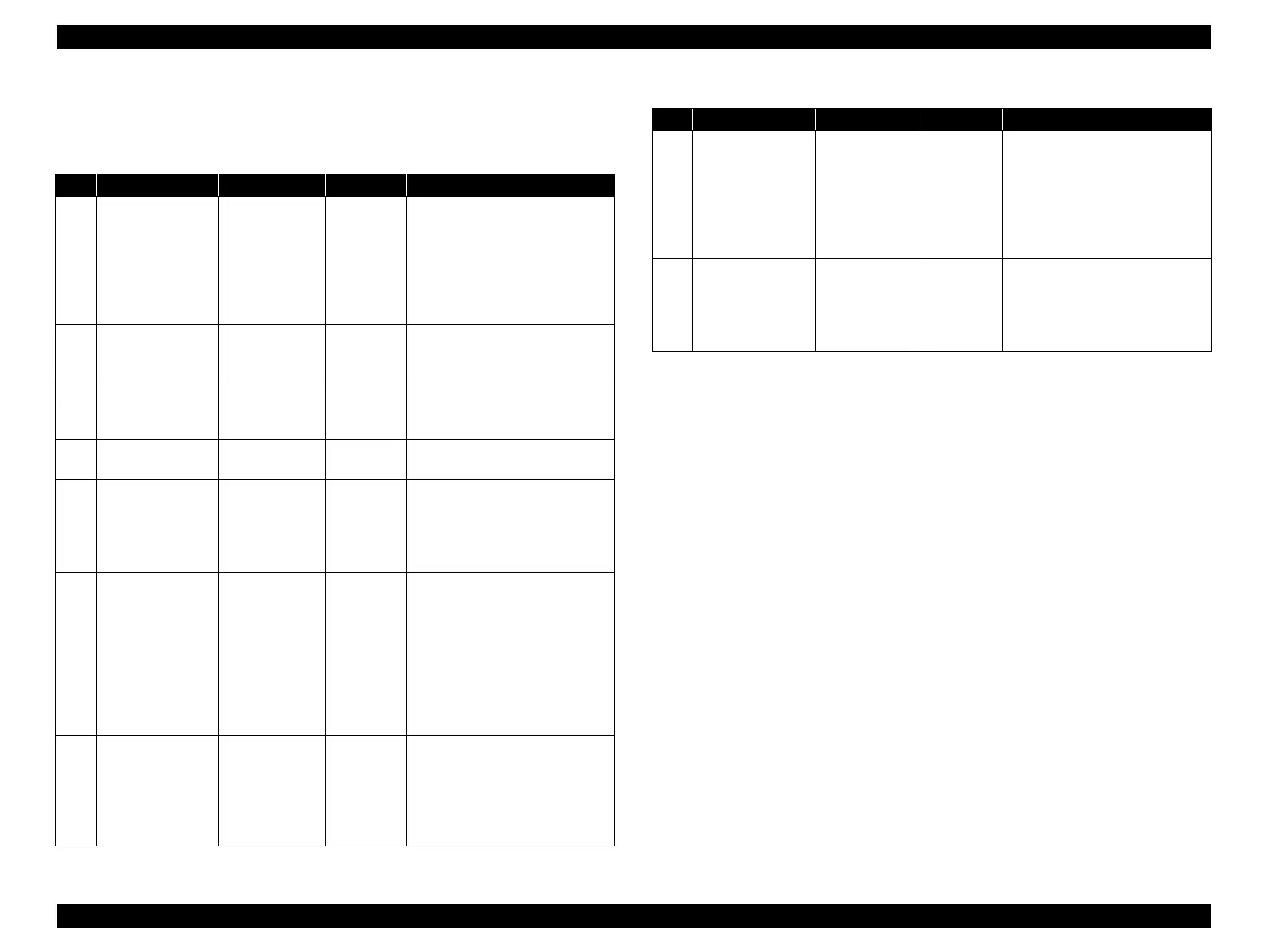L1800 Revision A
Adjustment Adjustment Items and Overview 116
Confidential
4.1.3 Required Adjustment Tools
The following table lists the adjustment tools required for adjustment of this product.
Table 4-5. List of Tools
No. Name Part Code Category Overview
1
Adjustment
Program
–
Software
This adjustment program is
designed to display the required
adjustment items in the
appropriate order when a
replacement part is selected, and
provides workers with the
accurate adjustment order.
2
G-26
1080614 Grease
For the Parallelism Adjust
Bushing, Lower Paper Guide,
Driven Release Shaft, etc.
3
G-45
1033657 Grease
For the PF Roller, Front Paper
Guide, Rear Paper Guide and
etc.
4
G-71
1304682 Grease
For the Carriage Unit and
Carriage Shaft.
5
PG Adjustment
Gauge
1276333 Gauge
A gauge exclusively used to
make PG Adjustment. Check
the correction value by
energizing it in the same way as
for Stylus Photo R1800.
6
PF Tension
Measuring Tool
1294120 Measuring
tool
Used to check whether or not
the tension of the PF Drive Belt
is within the specified value. If
load is greater than the specified
value, the PF Motor may
generate heat, burning off the
coil. Reversely, if load is less
than the specified value, the
paper feed position may shift.
7
PF Roller Shaft
Position
Adjustment Jig
1304993 Adjusting
jig
Used to check whether or not
the deflection amount of the PF
Roller Shaft is within the
specified value. Adjustment
values are confirmed in a pair
with the level block.
8
Level Block
1304994 Adjusting
jig
Used to check whether or not
deflection amount of the PF
Roller Shaft is within the
specified value. Adjustment
values are confirmed in a pair
with the PF Roller Shaft
Position Adjustment Jig.
9
Spanner (M3)
Commercially
available
Tool
Used to loosen the screw that
secures the Center Support
Bushing when performing PF
Roller Shaft Center Support
Position Adjustment.
Table 4-5. List of Tools
No. Name Part Code Category Overview
