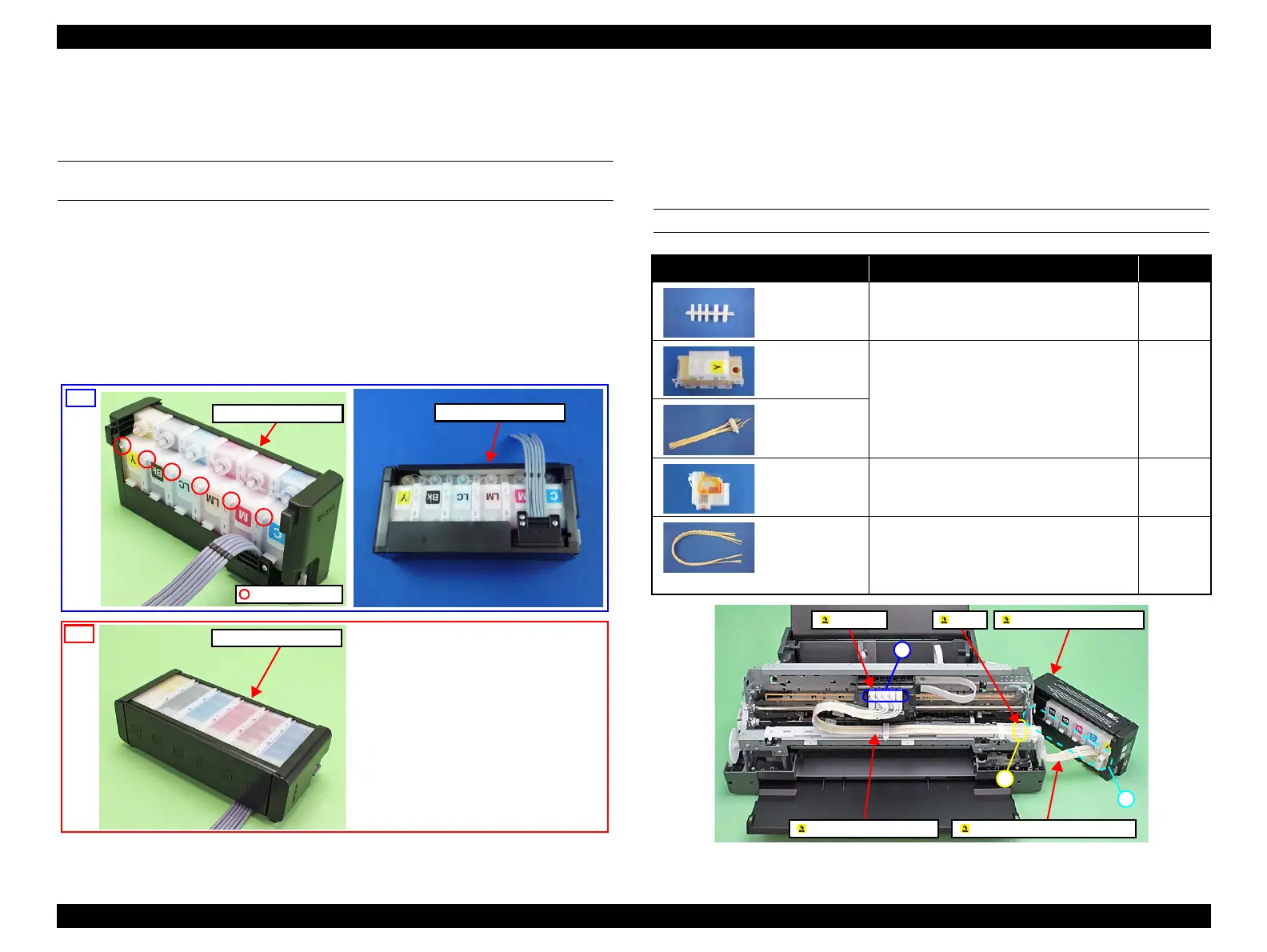L1800 Revision A
Disassembly And Assembly Overview 37
Confidential
3.1.4 Checks and Precautions before Disassembling
3.1.4.1 Factors which Affect the Print Quality
HOW TO PLACE THE INK TANK ASSY WHEN DISASSEMBLING/
REASSEMBLING
The Ink Supply Tank Assy of this printer has an air release hole on the upper part.
The ink in the ink tanks is vented to the atmosphere through this hole to stabilize ink
supply to the Printhead. If the Ink Supply Tank Assy is tilted, the ink in the tanks may
leak from the air release hole. If the air release hole is sealed up with the leaked ink,
ventilation to the atmosphere cannot be done properly and the print quality may be
affected adversely.
In order to prevent this from happening, make sure to place the Ink Supply Tank Assy
as shown below after removing it.
Figure 3-1. How to Place the Ink Tank Assy
3.1.4.2 Factors which Affect the Safety of Service Personnel such as
Ink Leakage during Operation
Ink may spill when removing the following parts from L1800.
This section describes the parts that may cause ink spill and the means to minimize the
ink spill when removing the parts.
THE PARTS THAT MAY CAUSE INK SPILL WHEN REMOVING
Figure 3-2. Location
Ink Supply Tank Assy
Air release hole
Do not place the Ink Supply Tank Assy with
the air release holes down or to one of the
sides. Otherwise, the ink in the Ink Supply
Tank Assy may come up to the holes and may
leak or the print failure may occur.
OK
NG
Parts When ink may spill Location
Joint Removing the Ink Supply Tank Tube Assy
/ Ink Supply Tube Assy from the Joint
A
Ink Supply
Tank Assy
Removing the tubes of the Ink Supply
Tank Tube Assy from the Joint
Removing the tubes of the Ink Supply
Tank Tube Assy from the Ink Supply
Tank Assy
A, B
Ink Supply
Tank Tube Assy
(w/Valve Assy)
Adapter Removing the Ink Supply Tube Assy from
the Adapter
C
Ink Supply
Tube Assy
Removing the Ink Supply Tank Tube Assy
/ Ink Supply Tube Assy from the Joint
Removing the Ink Supply Tube Assy
from the Adapter
A, C
A
C
B
Joint Ink Supply Tank Assy
Ink Supply Tank Tube Assy Ink Supply Tube Assy
Adapter
