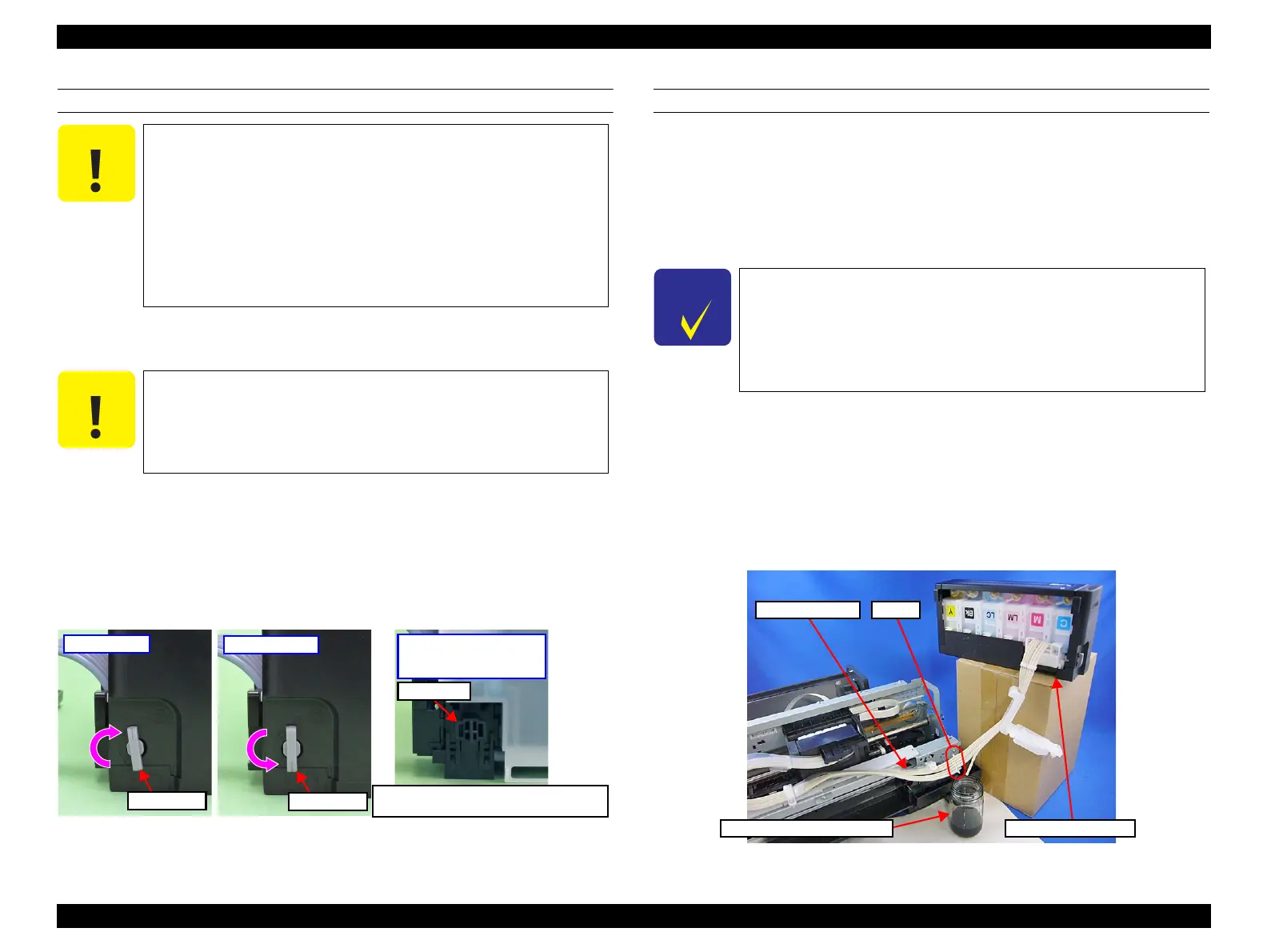L1800 Revision A
Disassembly And Assembly Overview 38
Confidential
MEANS DO TO MINIMIZE THE INK SPILL
Before disassembling, confirm that the printer is in the following condition.
Choke Valve is closed
Before disassembling:
Turn the Valve Lever and be sure to close the Choke Valve.
After reassembling is complete:
Open the Choke Valve to perform the print inspection.
Before returning the printer to the user after repairing:
Make sure to turn the Valve Lever up to the choke position to close the Choke
Valve before packing the printer.
Figure 3-3. Opening/closing the Choke Valve
DISCHARGING INK FROM THE INK SUPPLY TANK
Discharging ink is recommended only when disconnecting the Ink Supply Tank Tube
Assy from the Ink Supply Tank. Before performing the above disconnection, discharge
ink from the Ink Supply Tank as follows.
Necessary tools
Containers (x 6) for each discharged ink
Injector (with a tip of 3.2 mm)
Tube (capable to be connected to the joint)
Discharging procedure
1. Remove the Upper Housing Support Assy.(p.52)
2. With the choke value closed (p.38), place the Ink Supply Tank Assy on a
place where its bottom is higher than the top of the Printhead.
3. Prepare a container for ink to discharge, then disconnect the Ink Supply Tube
from the joint and put its tip into the container for the ink.
4. Open the choke valve to discharge the ink in the Ink Supply Tank Assy to the
container.
Figure 3-4. Discharging Ink (1)
Even observing the points described in this section, ink may spill in
the following situations. Therefore, be careful not to contaminate
the inside of the printer or its surroundings by preparing the
container to receive the leaked ink, or the like.
When removing the Ink Supply Tank Tube Assy (w/Valve
Assy), some ink will spill from both ends of the tube even the
Valve Lever is closed.
When removing the Ink Supply Tube Assy, all the ink in the
tube will spill.
Do not turn the Valve Lever too much when closing the Choke
Valve, otherwise, the Valve Lever and/or Valve Assy may get
damaged.
Valve Lever
Open position
Valve Lever
Open position
Valve Lever
Choke position
Choke position
(When checking with the
Valve Lever removed.)
Valve shaft
Choke Valve shaft is secured more tightly
in Choke position than in Open position.
When disconnecting the Ink Supply Tube/Ink Supply Tank
Tube from the Joint, ink may leak from the ink tube. Prepare
a container to receive the leaking ink to prevent the product
from getting contaminated by the leaked ink.
Prior to the following steps, connect the injector with the tube,
and then discharge ink according to the procedure.
Ink Supply Tank Assy
Ink Supply Tube
Container for discharged ink
Joint
