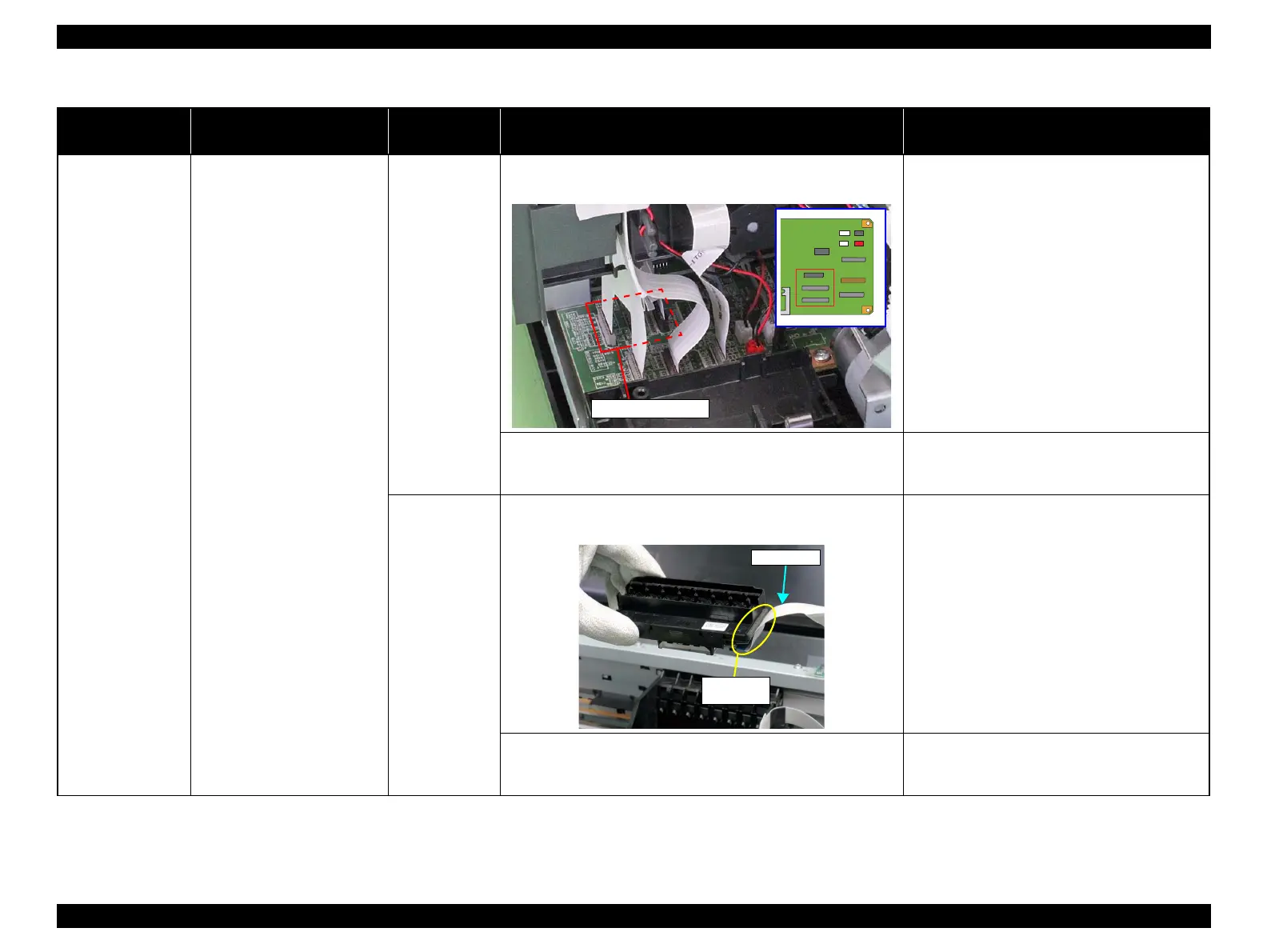L1800 Revision A
Troubleshooting Overview 25
Confidential
Dot missing and
mixed colors
Although inks are ejected from
the Print Head to the Cap, the
trouble still occurs after
executing a cleaning cycle.
Head FFC 1. Check that the Head FFC is securely connected to the Main
Board connectors CN12, CN13, and CN14.
1. Connect the Head FFC to the Main Board
connectors CN12, CN13, and CN14.
2. Check the Head FFC for damages. 2. Replace the Head FFC with a new one. If the
trouble still occurs after replacing it, replace the
Print Head with a new one.
Head FFC 1. Check that the Head FFC is securely connected to the Print Head
connectors.
1. Connect the Head FFC to the CR Relay Board
connectors CN1 and CN2.
2. Connect the Head FFC to the Print Head
connectors.
2. Check the Head FFC for damages. 3. Replace the Head FFC with a new one. If the
trouble still occurs after replacing it, replace the
Print Head with a new one.
Table 2-8. Print Quality Troubles
Observed Faults Details of the Fault
Faulty Part/
Part Name
Check Point Remedy
Print Head
Connector
Head FFC
