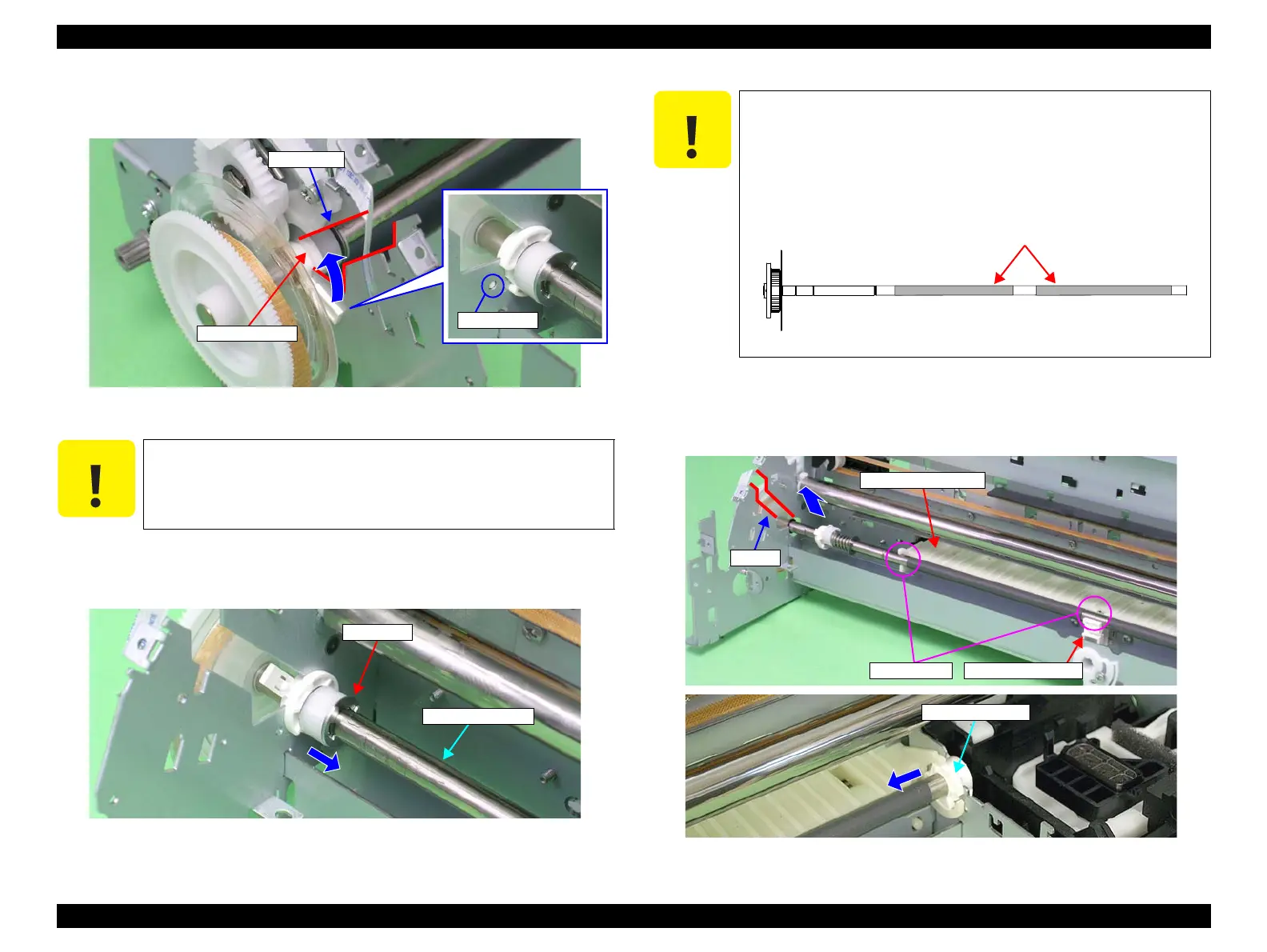L1800 Revision A
Disassembly And Assembly Disassembling the Printer Mechanism 89
Confidential
8. Remove the guide pin of Left Bushing 8 from the Main Frame using tweezers, and
rotate the Bushing upwards to align with the notch on the Main Frame.
Figure 3-129. Rotating the Left Bushing 8
9. Remove the E-ring from the PF Roller Shaft with a flathead screwdriver, and slide
Left Bushing 8 to the inside of the Printer Mechanism.
Figure 3-130. Removing the Left Bushing 8
10. Remove the PF Roller Shaft from the Bushings on the Rear Paper Guide and the
Center Support, slide the PF Roller Shaft to the left to remove it from Right
Bushing 8, and remove the PF Roller Shaft along the notch of the Main Frame.
Figure 3-132. Removing the PF Roller Shaft
When performing the following procedure, take care not to lose the
E-ring.
When performing the following procedure, pay attention to the
following points.
Prevent the coated surface of the PF Roller Shaft from being
scratched.
Do not touch the coated surface of the PF Roller Shaft with
bare hands.
Figure 3-131. Handling the PF Roller Shaft
Rear Paper Guide
Bushings
Notch
Center Support
