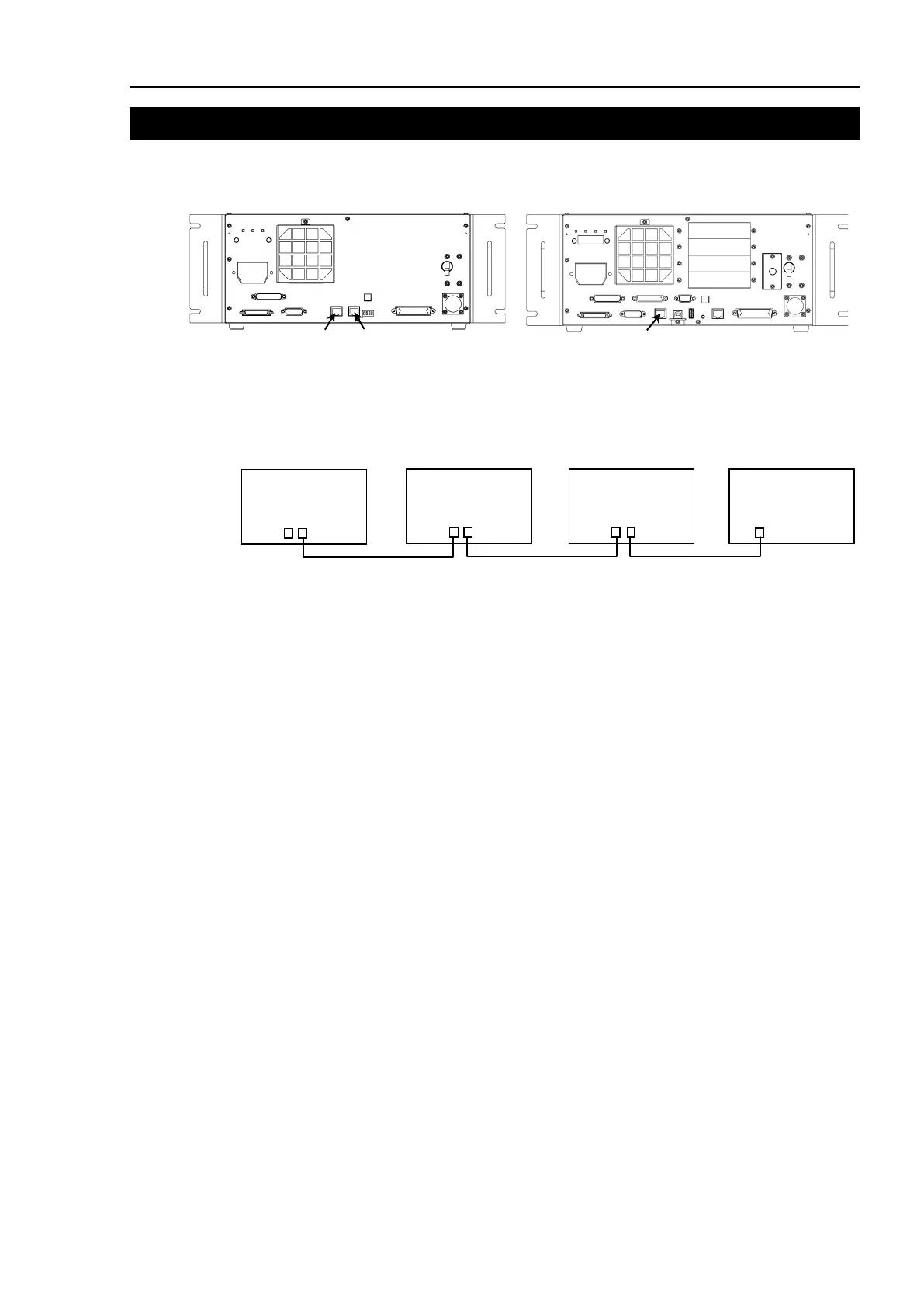Functions 4. Connecting Drive Unit
RC700 Series Rev.3 111
4. Connecting Drive Unit
Drive Unit is connected to the Control Unit using the attached connection cable.
Up to three Drive Units can be connected to the Control Unit.
(Figure: RC700DU, RC700)
Drive Unit (DU): RC700DU / RC700DU-A
Control Unit (CU): RC700 / RC700-A
(*Name: RC700-A, RC700DU-A: OUT, IN)
A: Control Unit and 1
st
Drive Unit (CU-DU1)
B: 1
st
Drive Unit and 2
nd
Drive Unit (DU1-DU2)
C: 2
nd
Drive Unit and 3
rd
Drive Unit (DU2-DU3)
When you use one Drive Unit:
Connect nothing to DU OUT of the 1
st
Drive Unit (DU1). Otherwise, it results in the Robot
Controller malfunction.
When you use two Drive Units:
Connect nothing to DU OUT of the 2nd Drive Unit (DU2). Otherwise, it results in the
Robot Controller malfunction.
When you use three Drive Units:
Connect nothing to DU OUT of the 3rd Drive Unit (DU3). Otherwise, it results in the
Robot Controller malfunction.
When connecting the connection cable, make sure to connect to DU IN and DU OUT
properly. Improper connection may cause malfunction.
Do not use any LAN cables on the market. Otherwise, it results in the Robot Controller
malfunction.
How to turn ON the power switch:
Check the connection first. Then, make sure to turn ON the power switch of Drive Unit
before turning ON the power switch of Control Unit.
