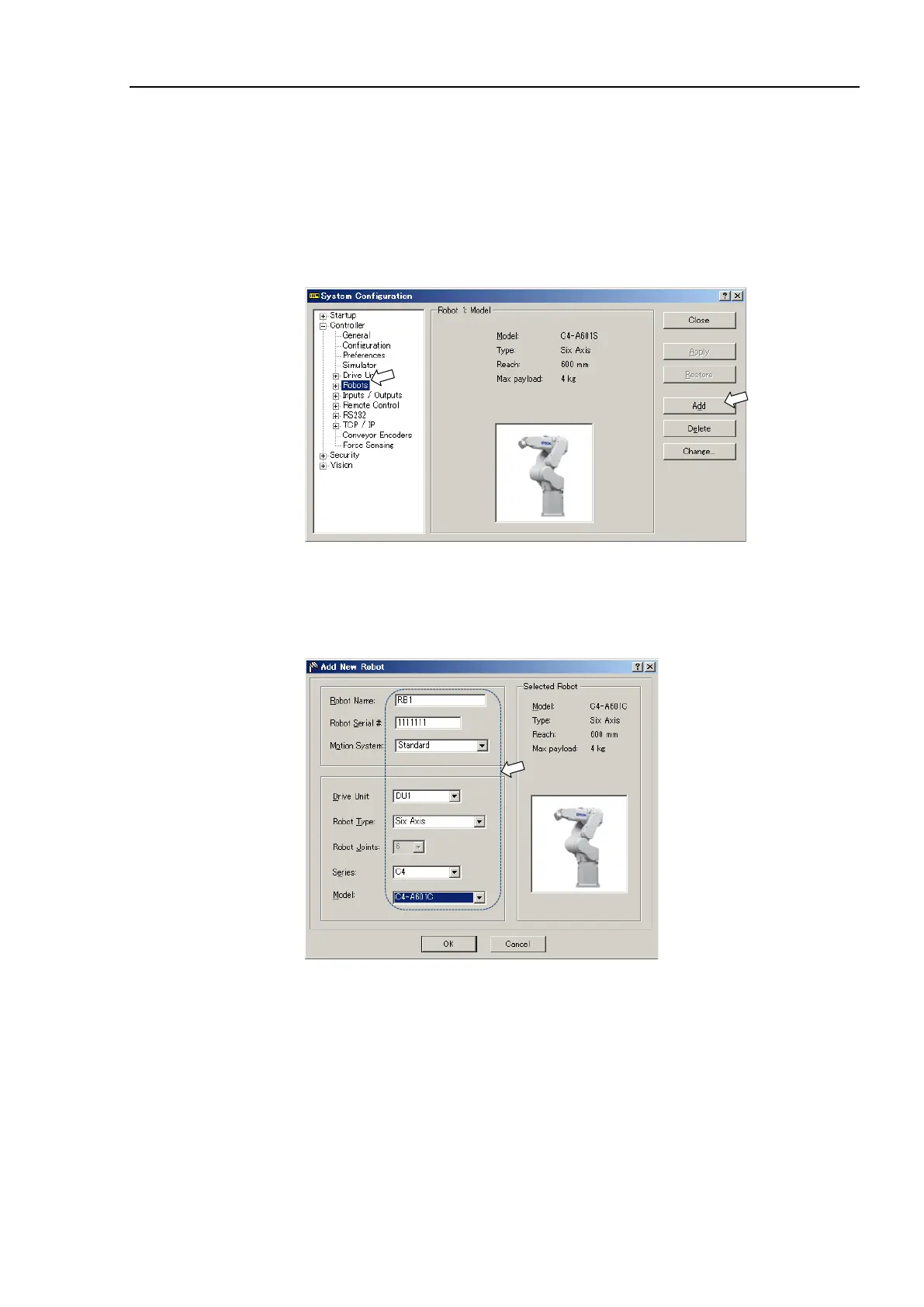Functions 5. Drive Unit Setup
RC700 Series Rev.3 113
Adding of information of the new system is required only for customers who purchased the
Drive Unit singly.
Set up the Control Unit and Drive Unit and turn on the robot system. If information of the
new system was not added, follow the steps below to add information.
1)
he EPSON RC+ 7.0-[Setup]-[System Configuration].
[System Configuration] dialog box will appear.
[Controller]-[Robots] in the tree on the left.
Add> button.
[Add New Robot] dialog box will appear.
Enter the following items by referring to the RC700DU Robot System Hofs Data Sheet
(hereinafter
referred to as Hofs sheet) which is included with shipment.
