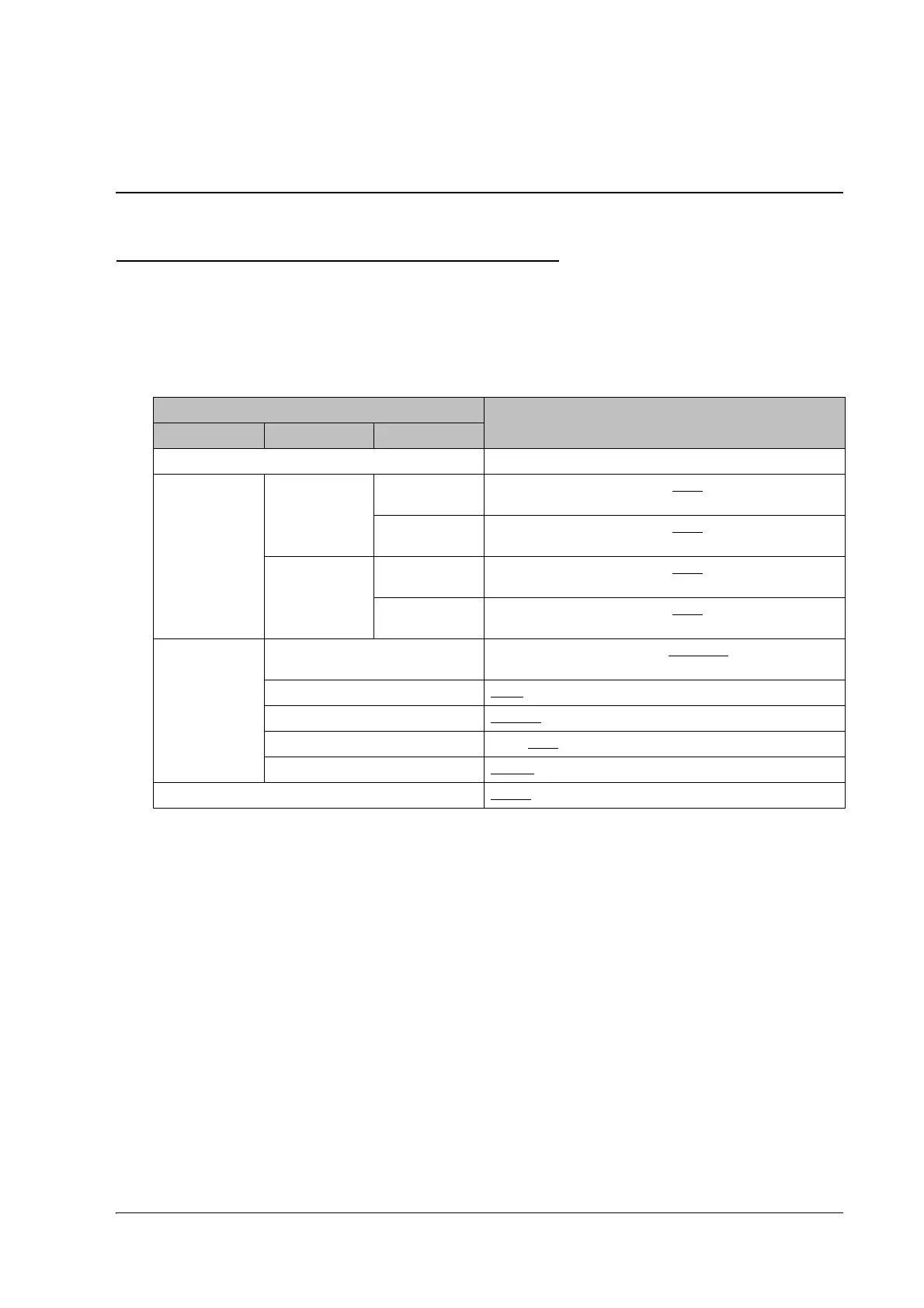Appendix 121
TM-L90/TM-L90 Peeler Model Technical Reference Guide
Appendix
Appendix
Setting items for Memory Switch Setting Mode
Setting items of TM-L90 4** models
See "Memory Switch Settings" on page 44 for the procedures for the memory switch setting
mode.
Setting Items
Options
* The initial setting is underlined.1st page 2nd page 3rd page
1: Print Current Settings -
2: Print Density 1: Monochrome 1: Density
Sample
70%, 75%, 80%, 85%, 90%, 95%, 100%
, 105%, 110%, 115%,
120%, 125%, 130%, 135%, 140%
2: Density List 70%, 75%, 80%, 85%, 90%, 95%, 100%
, 105%, 110%, 115%,
120%, 125%, 130%, 135%, 140%
2: Multi-Tone 1: Density
Sample
70%, 75%, 80%, 85%, 90%, 95%, 100%
, 105%, 110%, 115%,
120%, 125%, 130%, 135%, 140%
2: Density List 70%, 75%, 80%, 85%, 90%, 95%, 100%
, 105%, 110%, 115%,
120%, 125%, 130%, 135%, 140%
3: Serial
Interface
Settings
1: Baud Rate 2400 bps, 4800 bps, 9600 bps, 19200 bps
, 38400 bps, 57600
bps, 115200 bps
2: Parity None
, Odd, Even
3: Handshaking DTR/DSR
, XON/XOFF
4: Data Bits 7 bits, 8 bits
5: Data Receive Error Print "?", Ignored
4: Paper Width 80 mm
, 70 mm, 60 mm, 58 mm, 38 mm
