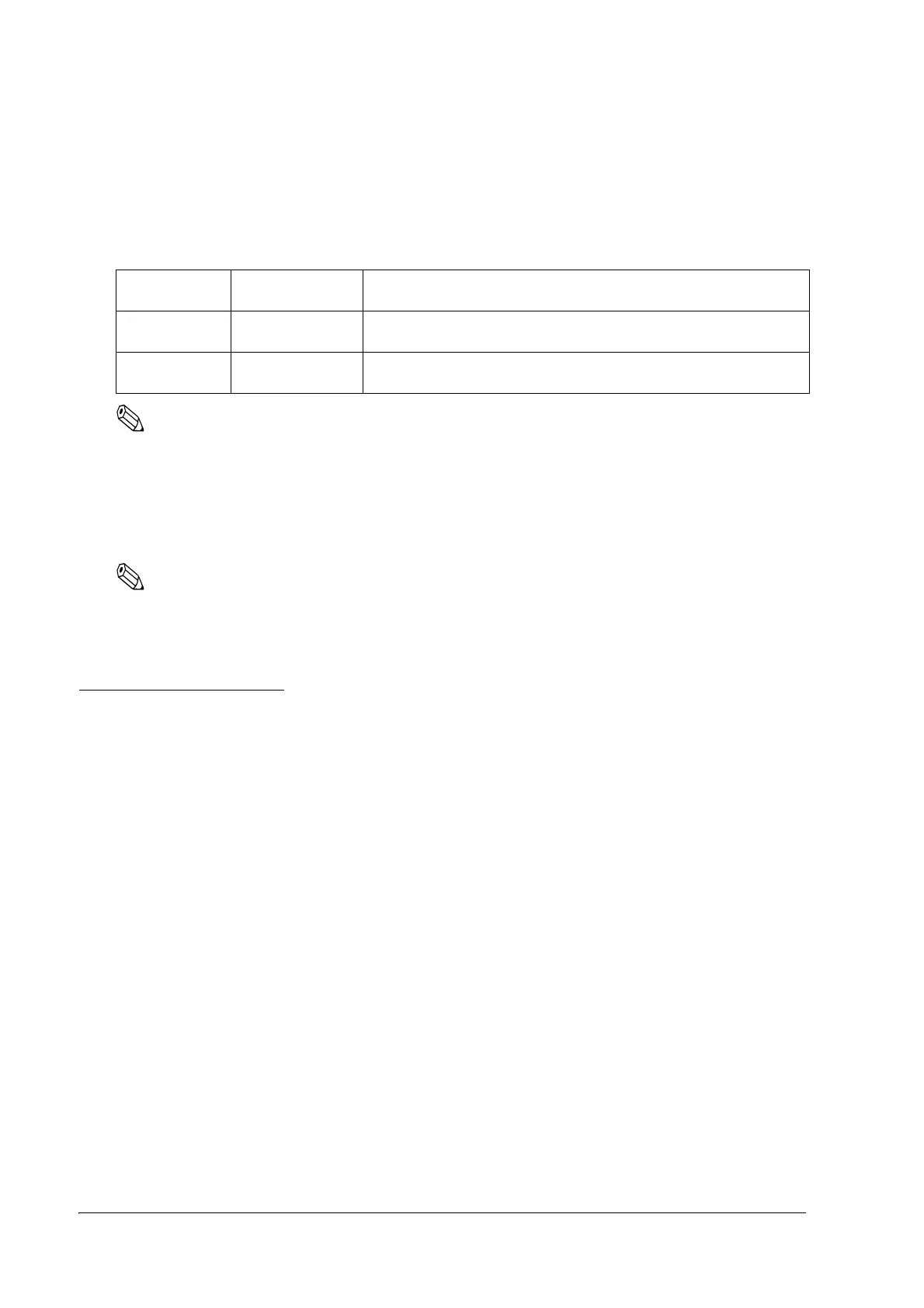94 Application Development Information
5.2.2.4 Receive buffer
The capacity of the receive buffer is set using memory switch setting mode or memory switch
Msw1-2. The definition of a receive buffer full is described in the following table.
The printer ignores the data received when the remaining space in the receive buffer is 0 bytes.
Note:
When using OPOS or Advanced Printer Driver, you don't need to change the receive buffer.
5.2.3 Label Peeling Sensor (Peeler Specification Only)
This detects whether or not there is a peeled label. If a label is removed, the next label is moved
to the printing start position.
Note:
If the printer is used in a location with direct sunlight, even when a label is removed, it may be determined
as being present due to misdetection, and the printer continues waiting for label removal status. In this
case, press the FEED button once to return the paper to the next label printing start position.
5.3 Barcode Printing
The TM-L90 / TM-L90 Peeler Model can print the types of barcode shown below.
UPC-A, UPC-E
JAN 8 (EAN 8), JAN 13 (EAN 13)
CODE 39
ITF (Interleaved 2 of 5)
CODABAR (NW-7)
CODE 93
CODE 128
GS1-128*
GS1 DataBar Omnidirectional*
GS1 DataBar Truncated*
GS1 DataBar Stacked*
GS1 DataBar Stacked Omnidirectional*
GS1 DataBar Limited*
GS1 DataBar Expanded*
GS1 DataBar Expanded Stacked*
PDF417
MaxiCode
Memory switch
Msw1-2
Receive buffer
capacity
Buffer full definition
ON 45 bytes From when the remaining space in the receive buffer drops to 16 bytes,
to when the space increase to 26 bytes.
OFF 4 KB From when the remaining space in the receive buffer drops to 128 bytes,
to when the space increase to 256 bytes.
