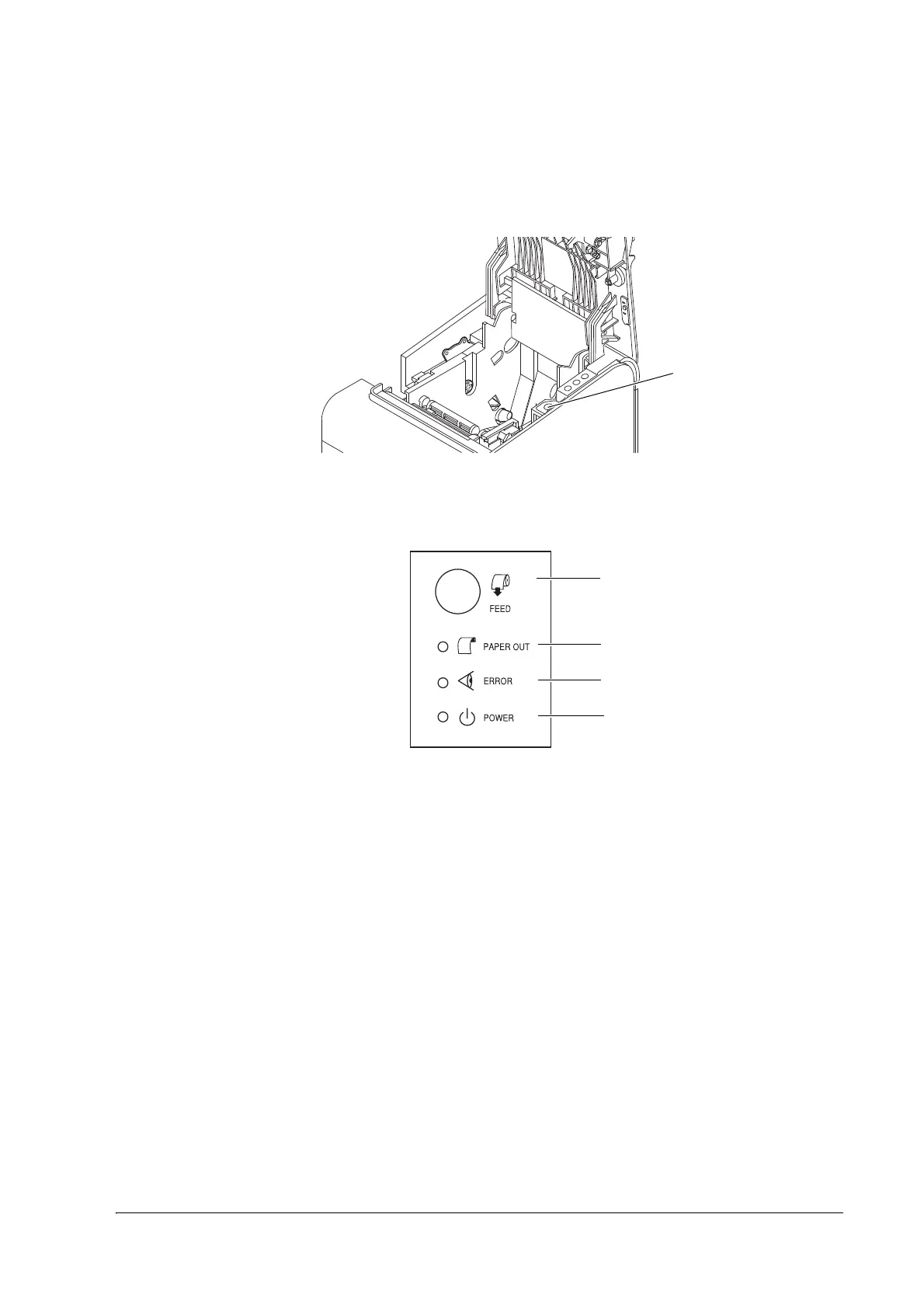Product Overview 17
TM-L90/TM-L90 Peeler Model Technical Reference Guide
1.2.3 Paper FEED button inside the printer
Another FEED button is located under the roll paper cover.
1.2.4 Control Panel
FEED button (with the TM-L90)
When using label paper or receipt paper with black mark:
❏ Pressing this button feeds paper to the next print starting position.
When using receipt paper:
❏ Pressing this button once feeds paper by one line. Holding this button down feeds paper
continuously.
FEED button (with the TM-L90 Peeler Model)
When using label paper or receipt paper with black mark:
❏ Pressing this button feeds paper to the next print starting position.
❏ Pressing this button after opening/closing the roll paper cover initializes the mechanism.
(After closing the roll paper cover, the status changes to waiting to print when FEED button
is pressed)
Paper FEED button
(inside the printer)
ERROR LED
PAPER OUT LED
FEED Button
POWER LED
