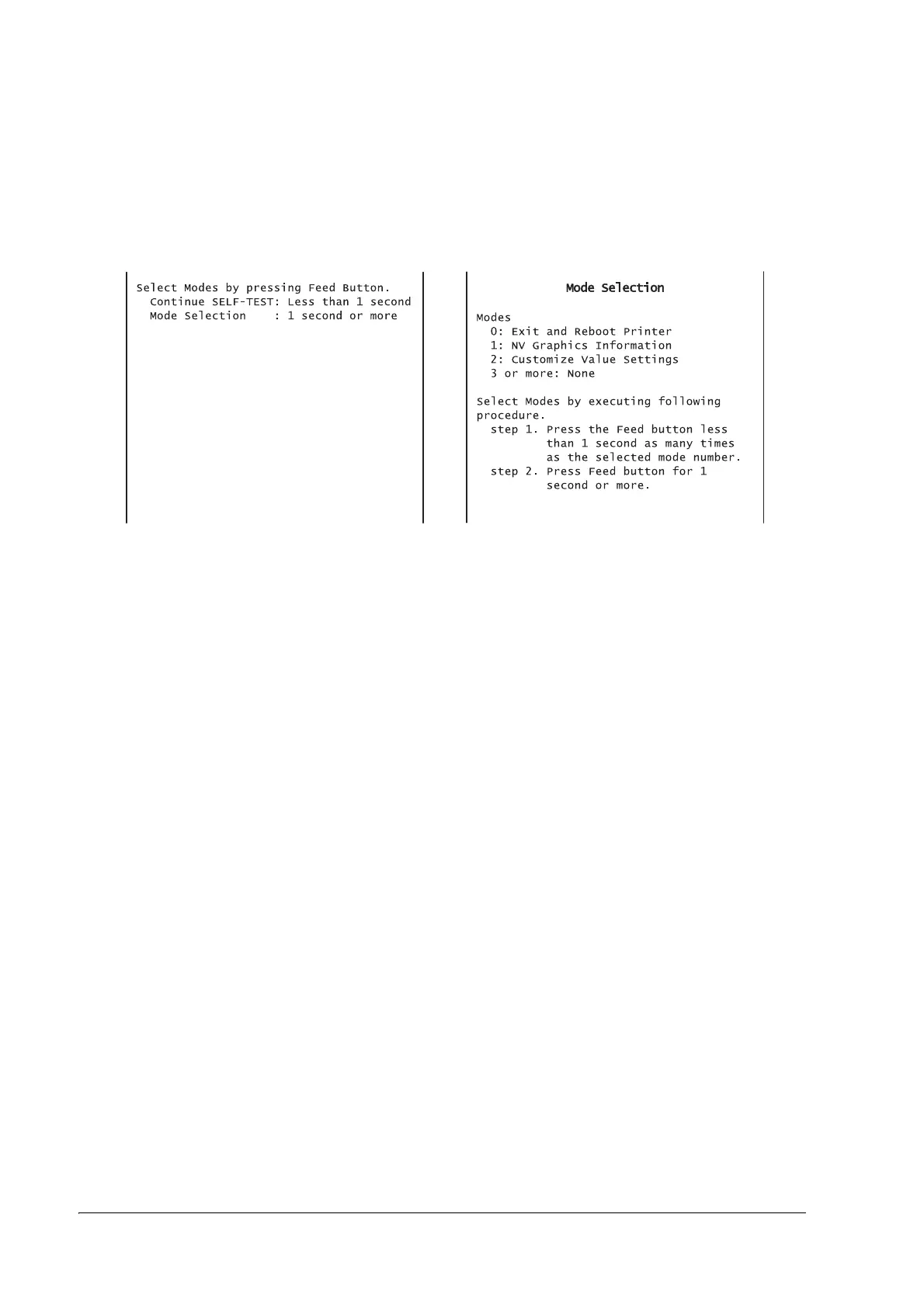78 Setting/Checking Modes
In 1 and 2, the following guidances are printed, the PAPER OUT LED flashes, and instructs the
user's operations.
4.1.1 Self-test Mode
You can check the following items using the self-test.
❏ Firmware version
❏ Interface type
❏ Receive buffer size
❏ BUSY condition
❏ Resident font
❏ Whether or not there are auto carriage returns
❏ Setting status of the interface reset signal
❏ Print density
❏ Power-on notification setting
❏ Paper width setting
❏ Paper type
❏ All types of sensor thresholds
❏ Print speed setting
❏ Maintenance counter information (head running length, number of times of autocutting)
1. Continuing self-test guidance 2. Mode selection guidance
