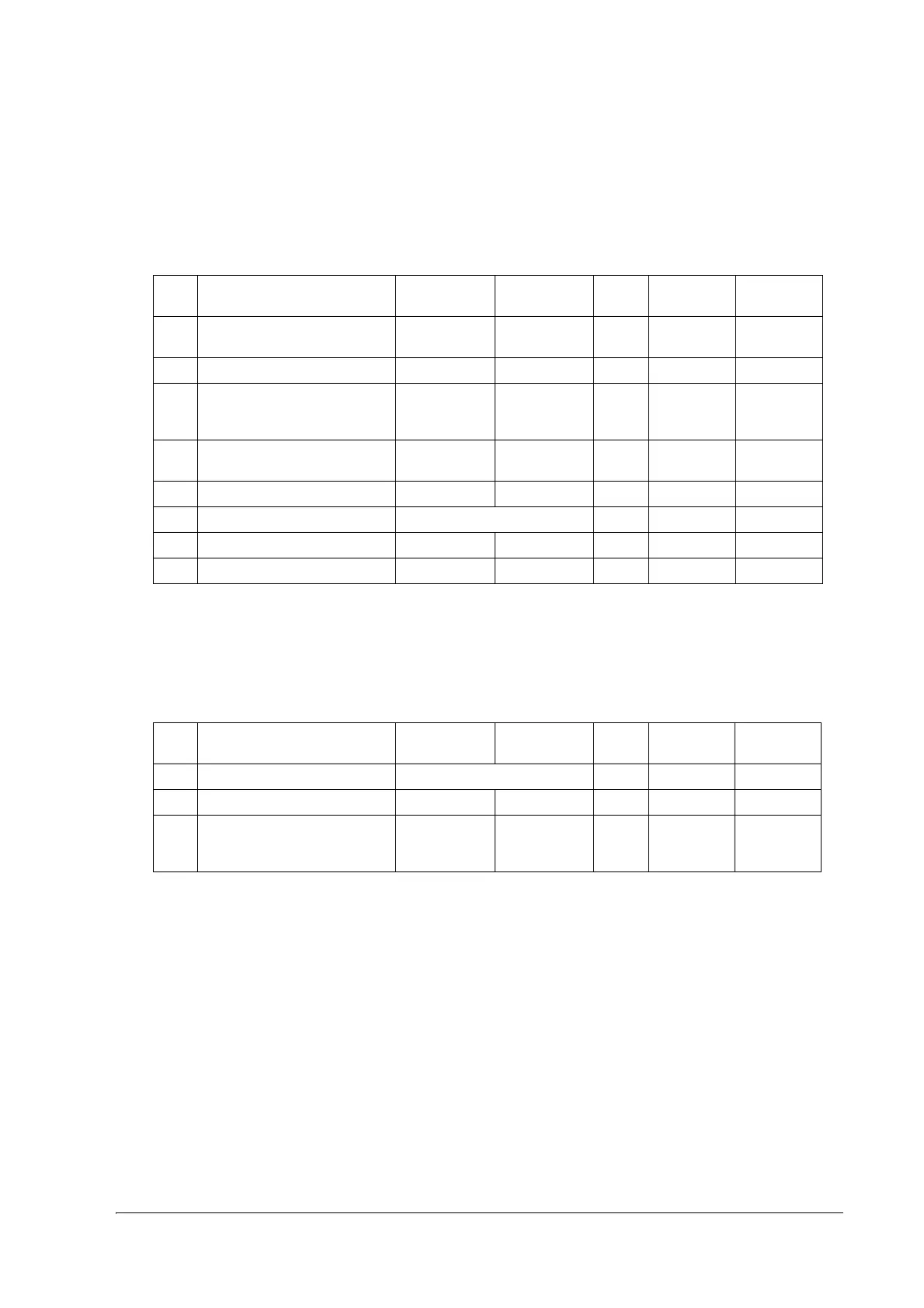Setup 45
TM-L90/TM-L90 Peeler Model Technical Reference Guide
2.8.1 Memory switches of TM-L90
In the following tables, “✓” shows that the setting can be set by the utility or the setting mode.
Msw1
[Msw1-4], [Msw1-7], [Msw1-8]: Valid only for serial interface
[Msw1-5]: Valid only for parallel interface
[Msw1-7], [Msw1-8]: Not available for TM-L90 4** models
Msw2
Msw Function Off On
Initial
setting
Msw Setting
utility
Msw Setting
Mode
1-1 Transmission of Power-on
notice
Disabled Enabled Off ✓✓
1-2 Receive buffer capacity 4K bytes 45 bytes Off ✓✓
1-3 BUSY condition Receive
buffer full or
Offline
Receive
buffer full
Off ✓✓
1-4 Data processing for receive
error
Replaced
with "?"
Ignored Off ✓✓
1-5 Automatic line feed Disabled Enabled Off ✓✓
1-6 (Reserved) Fixed to Off Off
1-7 #6 pin of RS-232 Not used Used for reset Off ✓✓
1-8 #25 pin of RS-232 Not used Used for reset Off ✓✓
Msw Function Off On
Initial
setting
Msw Setting
utility
Msw Setting
Mode
2-1 (Reserved) Fixed to On (Do not change) On
2-2 Autocutter function Disabled Enabled On ✓✓
2-3
to
2-8
(Reserved) - - Off
