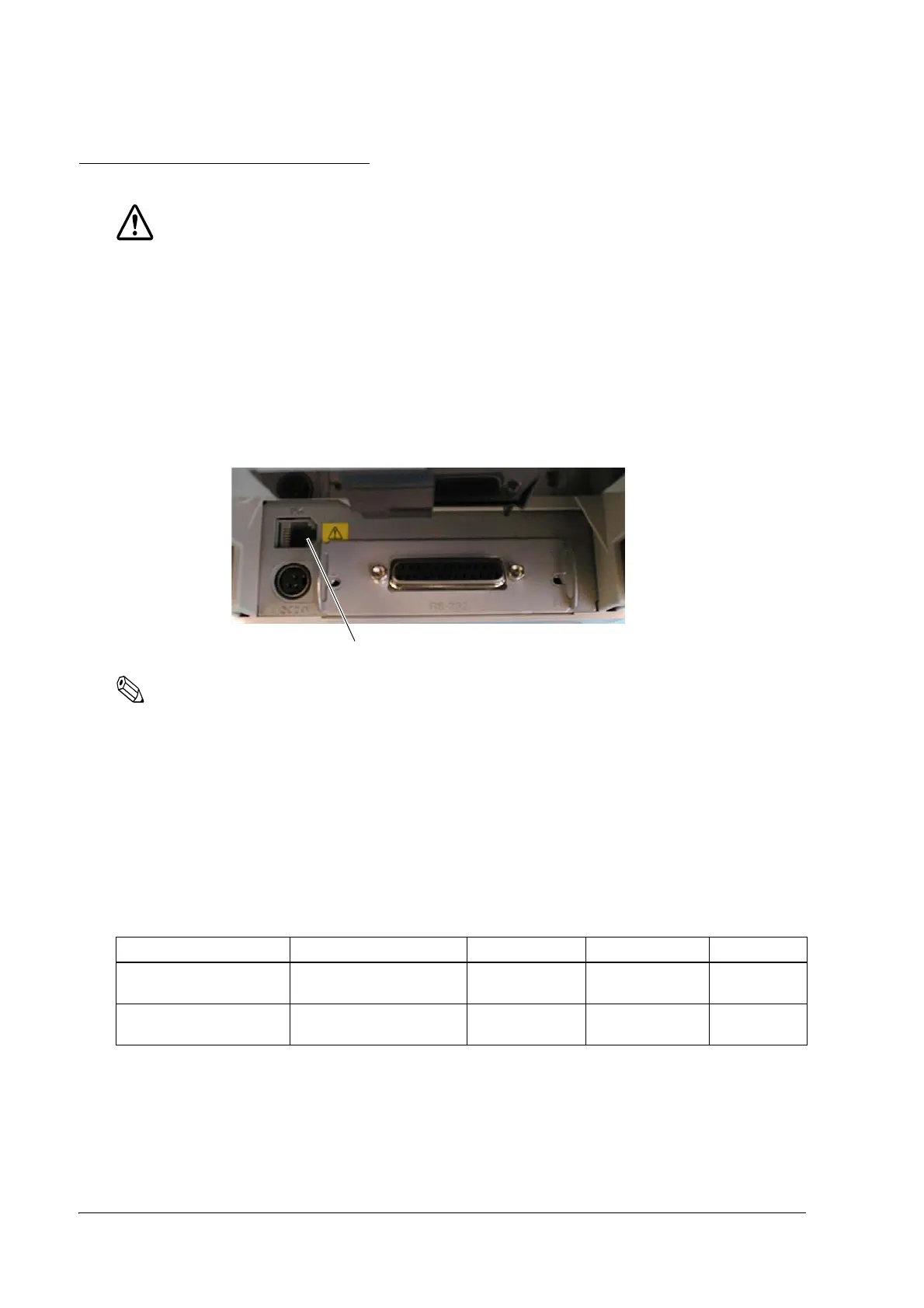74 Connecting to the Host Computer and Options
3.3 Connecting to the Drawer
CAUTION:
Be sure to connect a drawer that meets printer specifications. Connecting a drawer of
the wrong specifications may result in damage to both the drawer and the printer.
Never connect the telephone line to the drawer kick connector (labeled "DK"). Doing so
may result in damage to both the telephone line and the printer.
Never connect the drawer cable to the customer display connector (labeled "DM-D").
Doing so may result in damage to both the drawer cable and the printer.
1. Connect the drawer cable to the drawer kick connector (labeled DK) on the connector panel.
Note:
The connector panel varies depending on the models.
3.3.1 Setting the internal buzzer (for models with an internal buzzer)
Models with the buzzer function can beep the buzzer when the drawer is opened, by setting the
properties of the driver or outputting a pulse signal by a command. The internal buzzer cannot
change the buzzer volume and sound pattern but can change the buzzer frequency. When using
the internal buzzer, you need to enable the internal buzzer with the memory switch. The buzzer
setting is performed by setting the memory switches for the buzzer and specifying connector pin
numbers to which a command outputs a pulse signal, as shown in the table below. For
information about the memory switches, see "Memory Switch Settings" on page 44.
Memory switch Specified connector pin ON OFF Initial setting
Buzzer frequency (Pulse 1) Drawer kick connector pin
2
Buzzer beeps. Buzzer does not
beep.
OFF
Buzzer frequency (Pulse 2) Drawer kick connector pin
5
Buzzer beeps. Buzzer does not
beep.
ON
