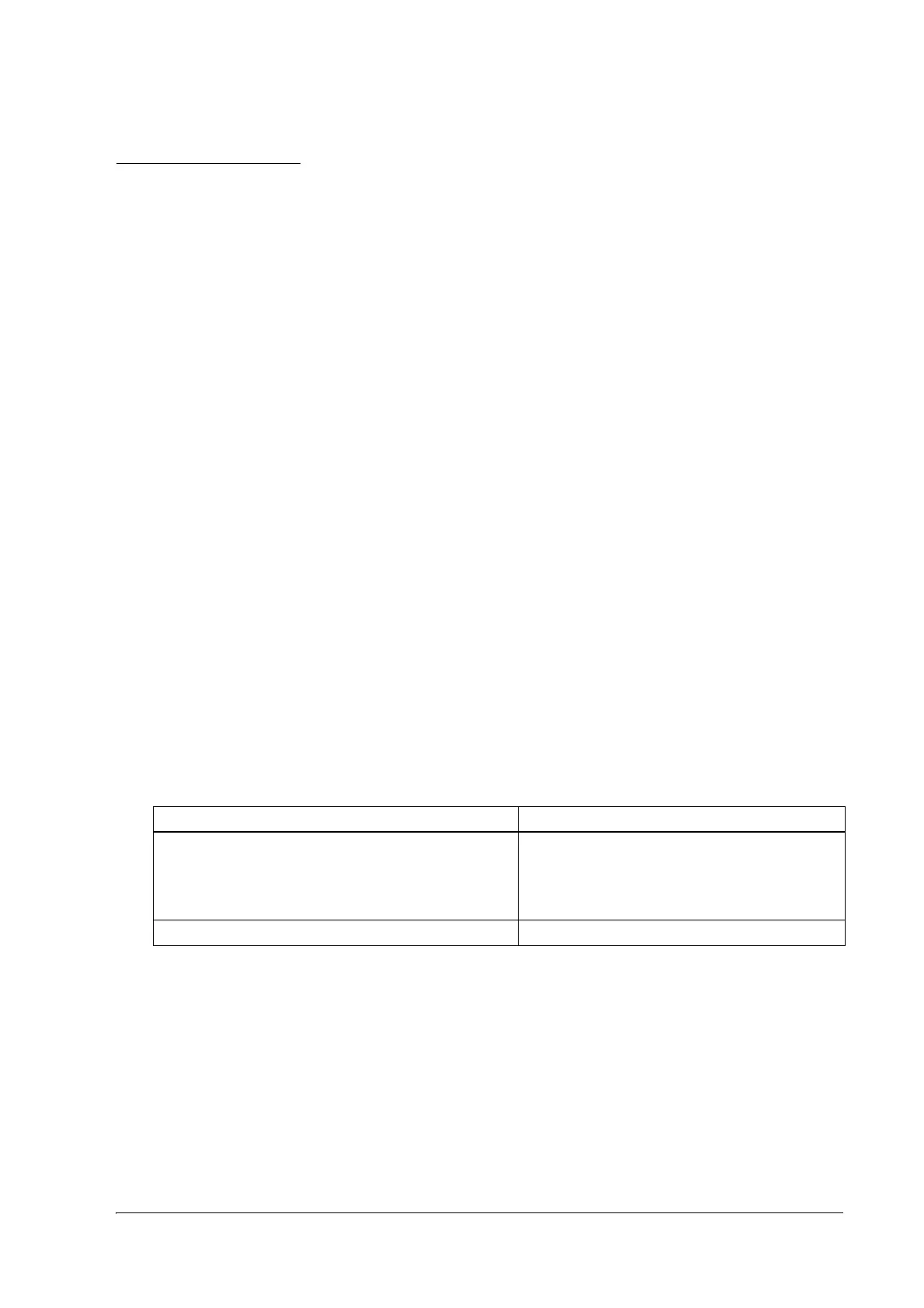7
TM-L90/TM-L90 Peeler Model Technical Reference Guide
About This Manual
Aim of the Manual
This manual was created to provide all information necessary for system planning, design,
installations and application of the printer for designers and developers of POS systems.
Manual Content
The manual is made up of the following sections:
Related Documentation
The following documents also relate to the TM-L90 / TM-L90 Peeler Model.
Chapter 1 Product Overview
Chapter 2 Setup
Chapter 3 Connecting to the Host Computer and Options
Chapter 4 Setting/Checking Modes
Chapter 5 Application Development Information
Chapter 6 ESC/POS Command-Related Information
Chapter 7 Handling
Appendix Setting items for Memory Switch Setting Mode
Specifications
Character Code Table
Name of document Description
TM-L90 User's Manual (for TM-L90)
TM-L90 with Peeler User's Manual (for TM-L90 Peeler other
than 39* models)
TM-L90 Peeler Model User's Manual (for TM-L90 Peeler 39*
models)
Comes with the printer.
Provides information to enable POS operators to use
the printer safely and correctly.
ESC/POS Command Reference Provides detailed ESC/POS command information.
