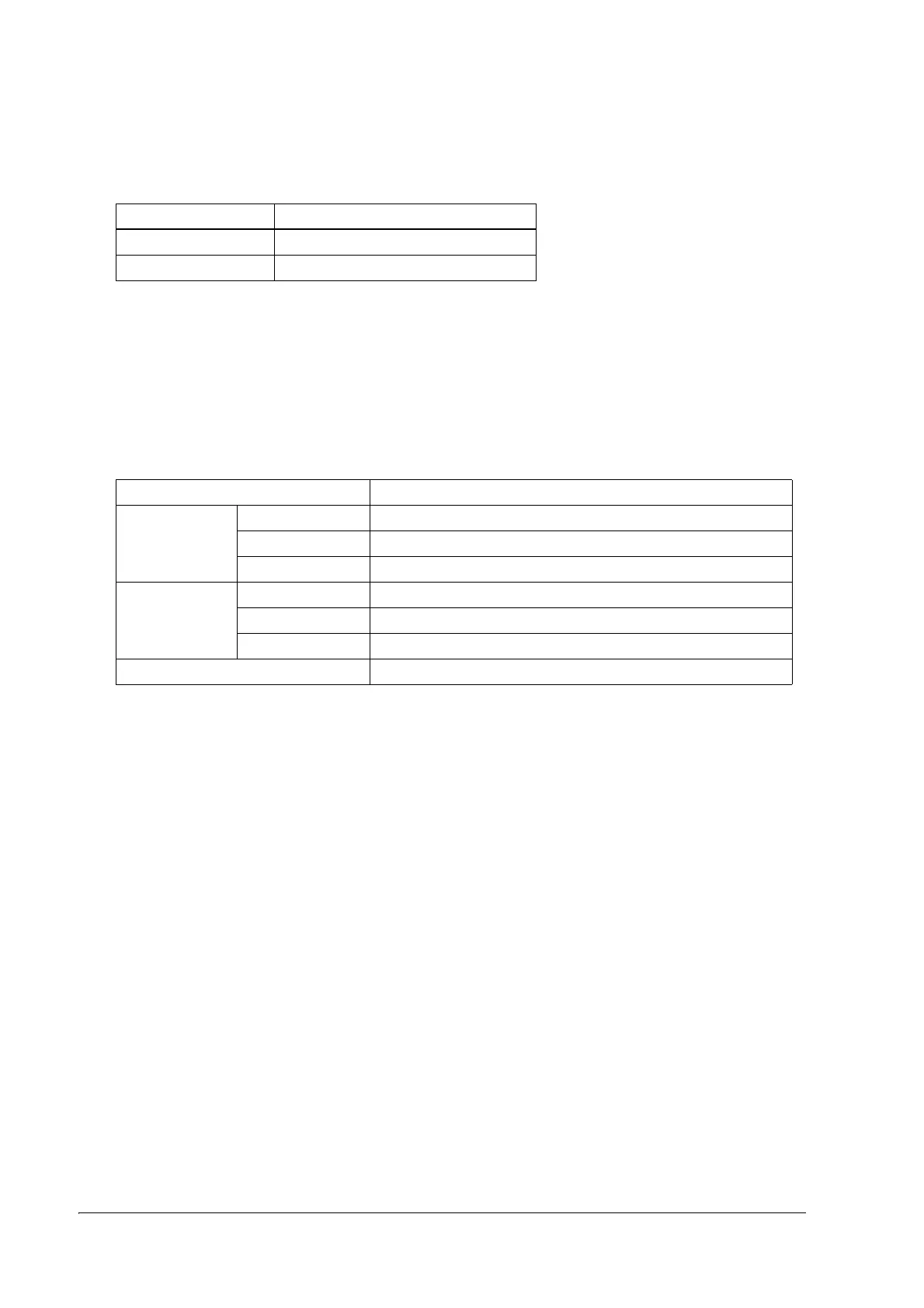138 Appendix
Paper Feed Specifications
Precautions for Printing and Paper Feed
❏ Being a line printer, this printer always feeds paper to print. Therefore, when the line
spacing of a single line is set to less than that of the print data, paper may be fed more than
the setting to print.
For example, when the line spacing of a single line is set to 10 dots, paper feed of 10 dots is
executed to only make a carriage return, but paper feed of 24 dots is executed to print a bit
image. (See the following table.)
❏ When the printer is placed in the wait state for data from the host during printing, it
temporarily stops printing and paper feed. When data is entered and printing restarts, paper
feed may be disturbed between 1 to 3 dot lines at a print start. This especially affects the
printing of a bit image.
❏ It is recommended to start autocutter operation after printing or paper feed of 10 or more
lines. (This is because a small piece of cut paper is difficult to eject and may cause a paper
jam.)
Paper Specifications
Refer to "Consumable Specifications" on page 154.
Item Specifications
Paper feed method Friction feed
Paper feed direction Single-direction
Paper feed
Necessary paper feed (dots)
Standard
character
Font A 24 vertical magnification
Font B 17 vertical magnification
Kanji font 24 vertical magnification
Rotatable
character
Font A 12 vertical magnification
Font B 9 vertical magnification
Kanji font 24 vertical magnification
Bit image 24 vertical magnification
