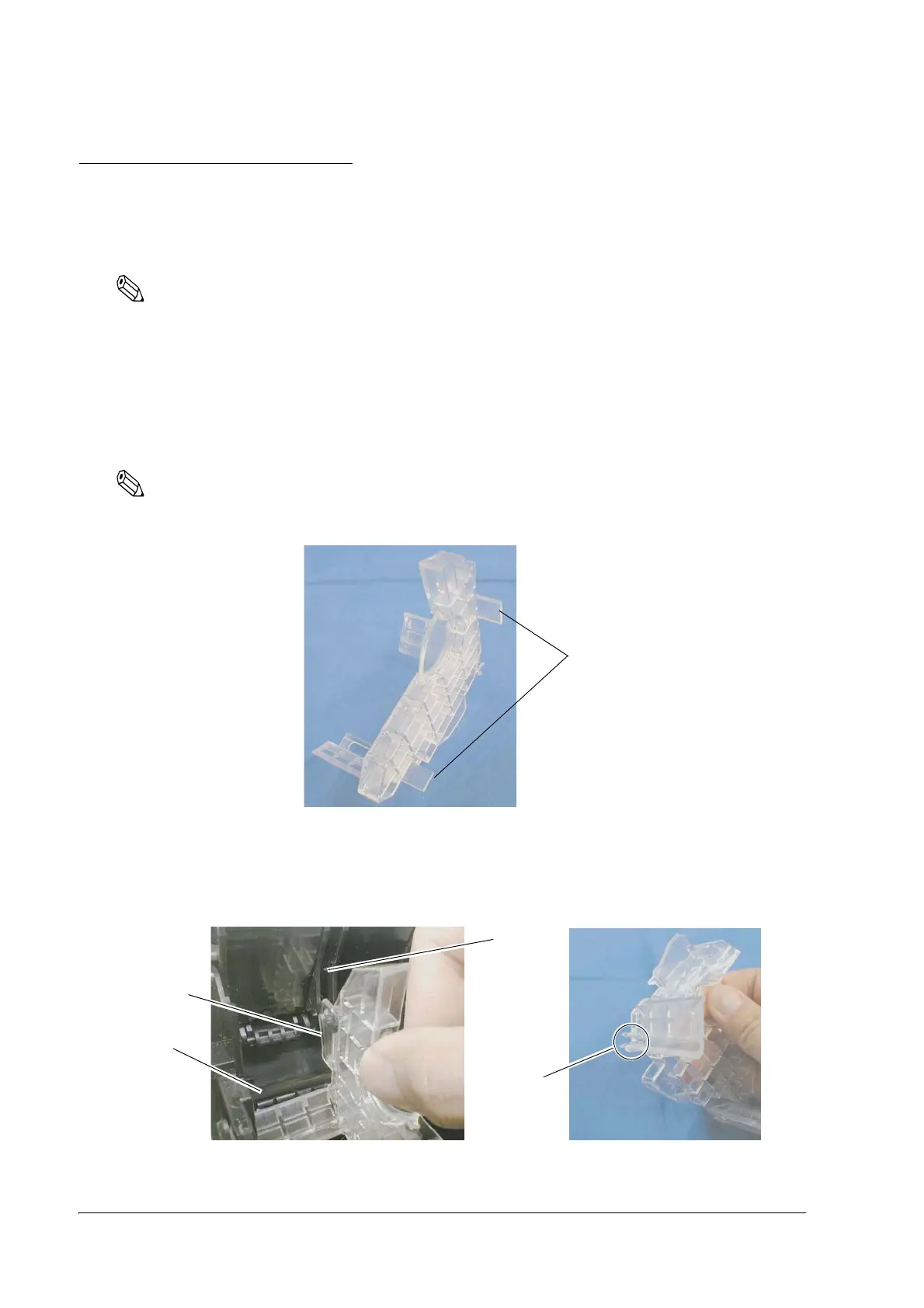40 Setup
2.6 Setting Roll Paper Width
The TM-L90 / TM-L90 Peeler Model uses a roll paper 80 mm wide in the default state. When
using a roll paper 38 to 70 mm wide with this printer, attach the roll paper spacer in accordance
with the following procedure.
Note:
If a printer has already been used, the paper width cannot be changed from narrow to wide. This is because
the part of the head that made direct contact with the platen may have been damaged when narrow roll
paper was used. The paperless part of the cutter blade may also have worn.
Only when the printer is not yet used can the paper width be changed from narrow to wide.
The following explains the procedure for setting the roll paper width for the TM-L90.
1. When using 61 mm to 70 mm roll paper, break off the two tabs of the roll paper spacer.
Note:
You can still use widths from 38 mm to 60 mm after breaking the tabs off.
2. Open the roll paper cover.
3. As shown below, insert the roll paper spacer so that the front edge goes through the notch in
the printer, and fit the protrusion of the roll paper spacer on the shaft.
front edge
shaft
notch
protrusion
