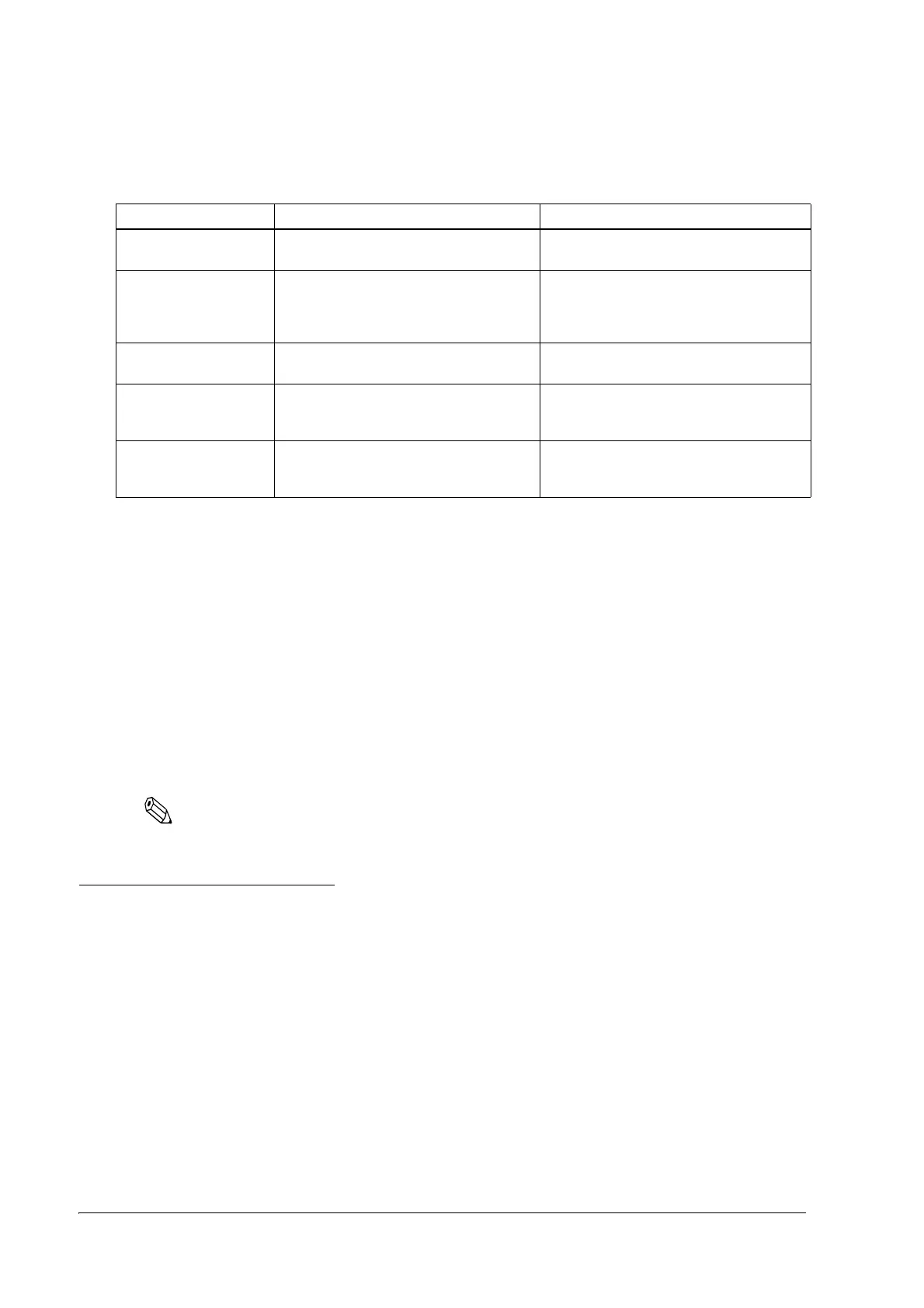104 ESC/POS Command-Related Information
6.1.1 Power Switch-Related User Operation List
6.1.2 Power Off Control by the Host
You can turn off the power of the TM printer from the application. When using the printer with
the power switch disabled (DIP switch 1 on), turn off the printer by command before turning off
the host. Power off control differs as follows according to the setting of the DIP switches.
6.1.2.1 When the Power Switch is Enabled
The TM printer is powered off when the power off command is sent from the application.
6.1.2.2 When the Power Switch is Disabled
When the power off command is sent from the application, the POWER LED of the TM printer
flashes, and the printer waits for the system power to be turned off. ("Error (ERROR) LED" on
page 112.)
Note:
While the printer is executing the power off process, do not reset the printer.
6.2 Head Divided Control
If a low capacity power supply is used, you can specify 2-4 head divided control and eliminate
the power supply for part of the dots to save current consumption. (The default setting is 1 head
divided control which supply power to all dots at the same time.)
Print speed is slower if you increase the number of divisions.
ESC/POS commands allow you to change head divided control while printing. You can keep
print speed by using the divided printing only when printing a high density area such as a logo.
Power switch enabled Power switch disabled
When you want to
power on the TM printer
Press the power switch more than 1
second.
Power on the system power supply.
Turn on the power breaker or outlet.
When you want to
power off the TM printer
Press the power switch more than 3
seconds.
Execute the software power off process
using a software command and wait until
the POWER LED starts flashing. Then power
off the system power supply.
When there is a power
outage
The TM printer is powered off. The TM printer is powered off.
When the power
outage is over
The TM printer remains powered off. Press
the power switch more than 1 second to
turn the printer on.
The TM printer is powered on.
There is an
unrecoverable error
Press the power switch more than 3
seconds to turn the power off; then turn
the power on again.
Press the power switch over 3 seconds to
reset the TM printer.
