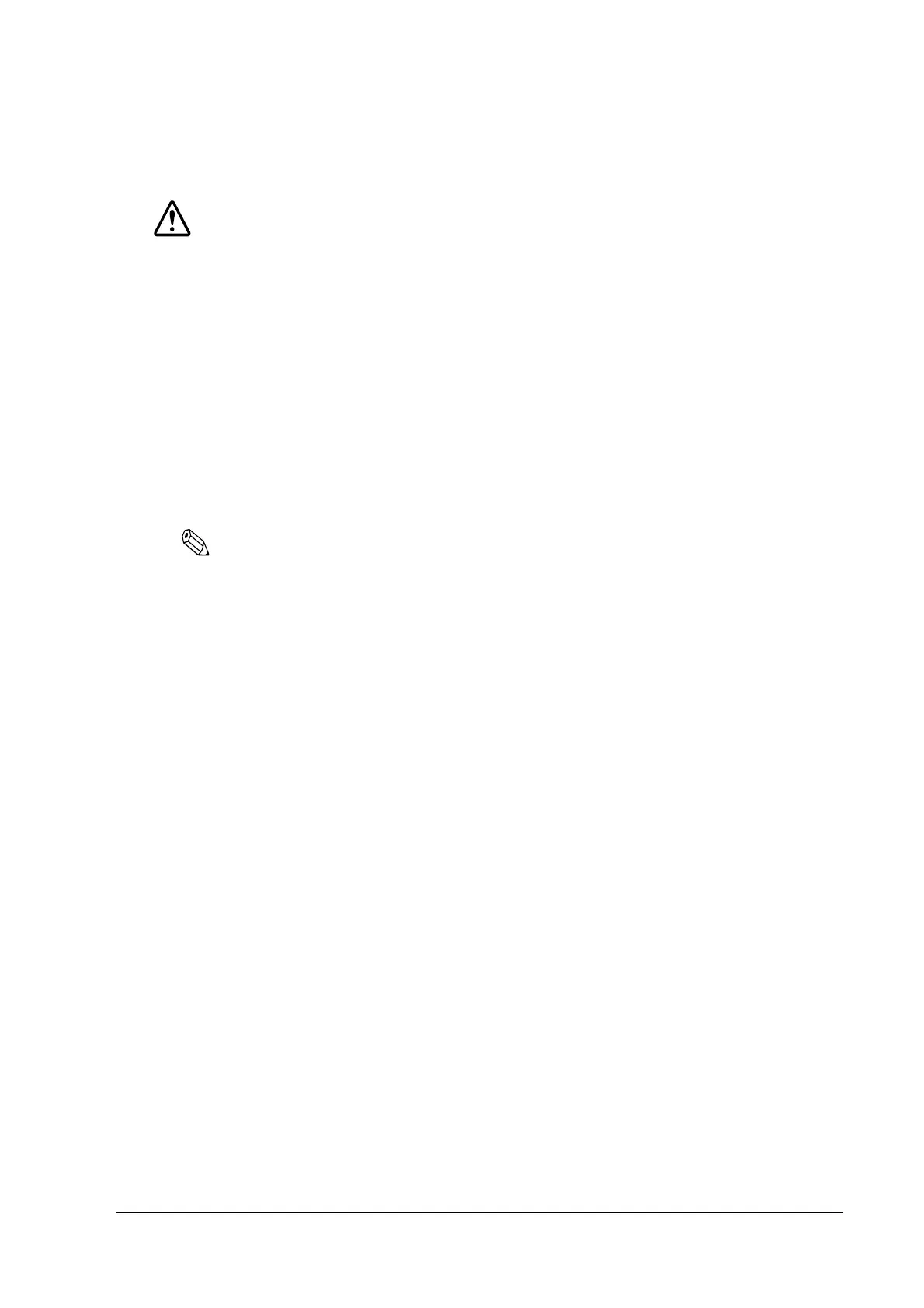Connecting to the Host Computer and Options 73
TM-L90/TM-L90 Peeler Model Technical Reference Guide
Connection procedure
CAUTION:
Connecting devices directly to LAN cables that are installed outdoors will expose them
to damage from power surges caused by lightning and other inductive sources. It is best
to make sure that devices without proper surge protection are cushioned by being
connected through devices that do have surge protection. Otherwise, it is better not to
connect them to outdoor lines.
Never attempt to connect the customer display cable, drawer kick cable or the
standard telephone line cable to the 10BASE-T/100BASE-TX Ethernet connector.
1. Confirm that the power supplies for both the printer and the host computer have been
turned off.
2. Connect the 10BASE-T/100BASE-TX cable to the 10BASE-T/100BASE-TX Ethernet
connector by pressing firmly until the connectors click.
Note:
For the various methods of setting the Ethernet interface, refer to the Technical Reference Guide for
the Ethernet interface board.
