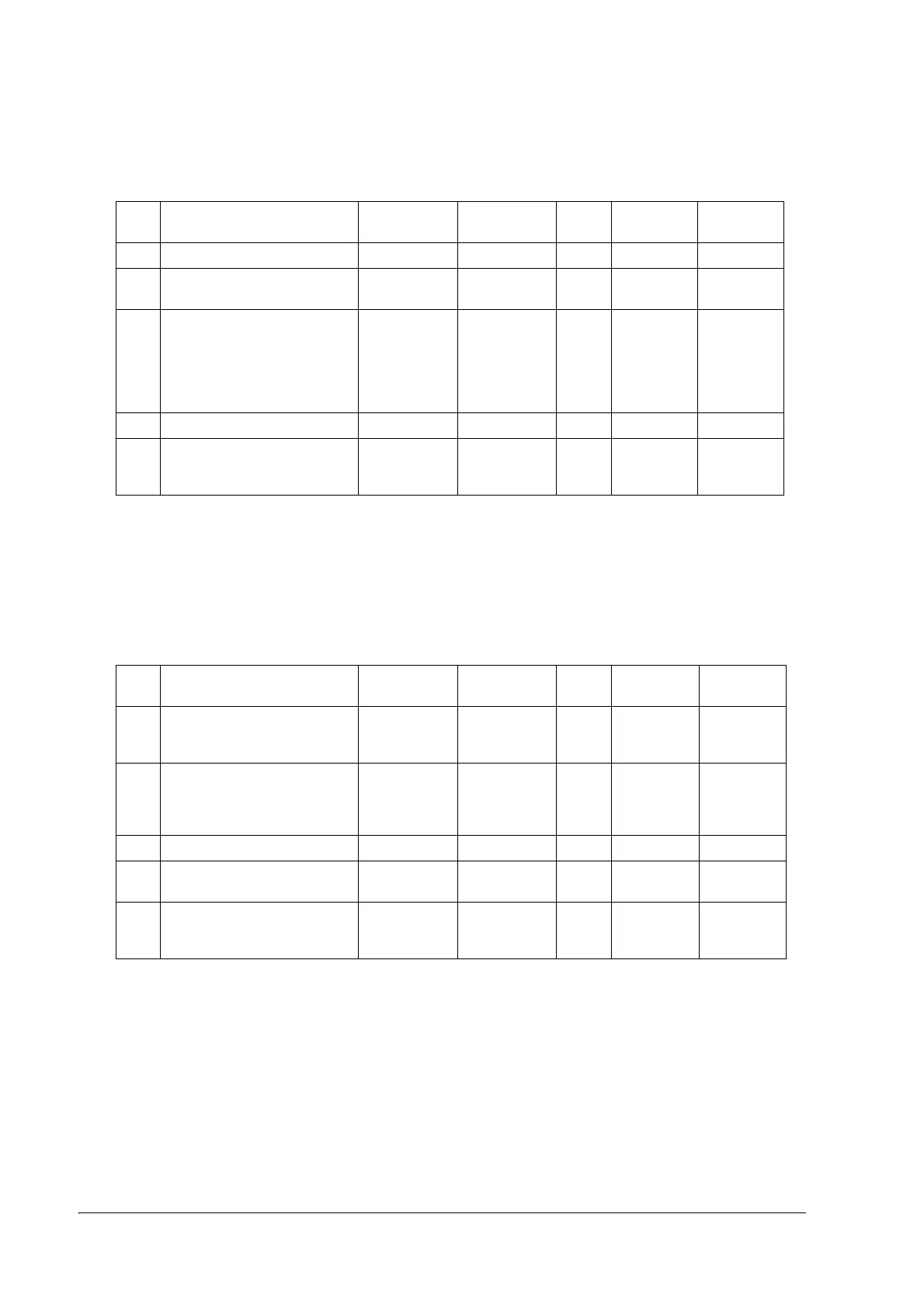46 Setup
Msw5 (only for 4** models)
[Msw5-1]: Valid only when the USB interface communication condition of the built-in USB is set to the Vendor-
defined class and the system configuration is set so that the USB driver can support the USB power-saving
function.
[Msw5-2]: Valid only when the receive buffer capacity is 4K bytes.
[Msw5-4]: Valid only for parallel interface
Msw7 (only for 4** models)
(*1) When using label paper or paper with black mark, if print position misalignment is detected during reverse
feeding, the printer feeds the paper to the next print starting position.
(*2) When [Msw8-2] is OFF and the printer recovers from a paper layout error, the printer feeds the paper to the
next print starting position.
(*3) When using paper without black mark (excluding label roll paper), when the roll paper cover is closed, the
printer feeds the paper for the amount set with [Msw7-4], and cuts the paper. After the power is turned on, if
printing is executed for the first time after a cut command is executed, the printer starts printing after executing
reverse feeding to the print starting position.
Msw Function Off On
Initial
setting
Msw Setting
utility
Msw Setting
Mode
5-1 USB power-saving function Enabled Disabled Off ✓✓
5-2 Recovery conditions from
receive buffer BUSY
256 bytes free 138 bytes free Off ✓✓
5-3 Paper sensor to output paper
end signals
Enabled both
Roll paper
end sensor
and Roll
paper near-
end sensor
Disabled Off ✓
5-4 Error signal output Enabled Disabled Off ✓✓
5-5
to
5-8
(Reserved) - - Off
Msw Function Off On
Initial
setting
Msw Setting
utility
Msw Setting
Mode
7-1 Printer operation when print
position misalignment is
detected
Print starting
position is not
changed
Print starting
position is
adjusted (*1)
Off ✓✓
7-2 Printer operation in recovery
from paper layout error
Automatic
paper layout
measurement
Paper feed to
the next print
starting
position (*2)
Off ✓✓
7-3 Autocut after closing cover Disabled Enabled (*3) Off ✓✓
7-4 Paper feed length after closing
cover
20 mm 40 mm Off ✓✓
7-5
to
7-8
(Reserved) - - Off
