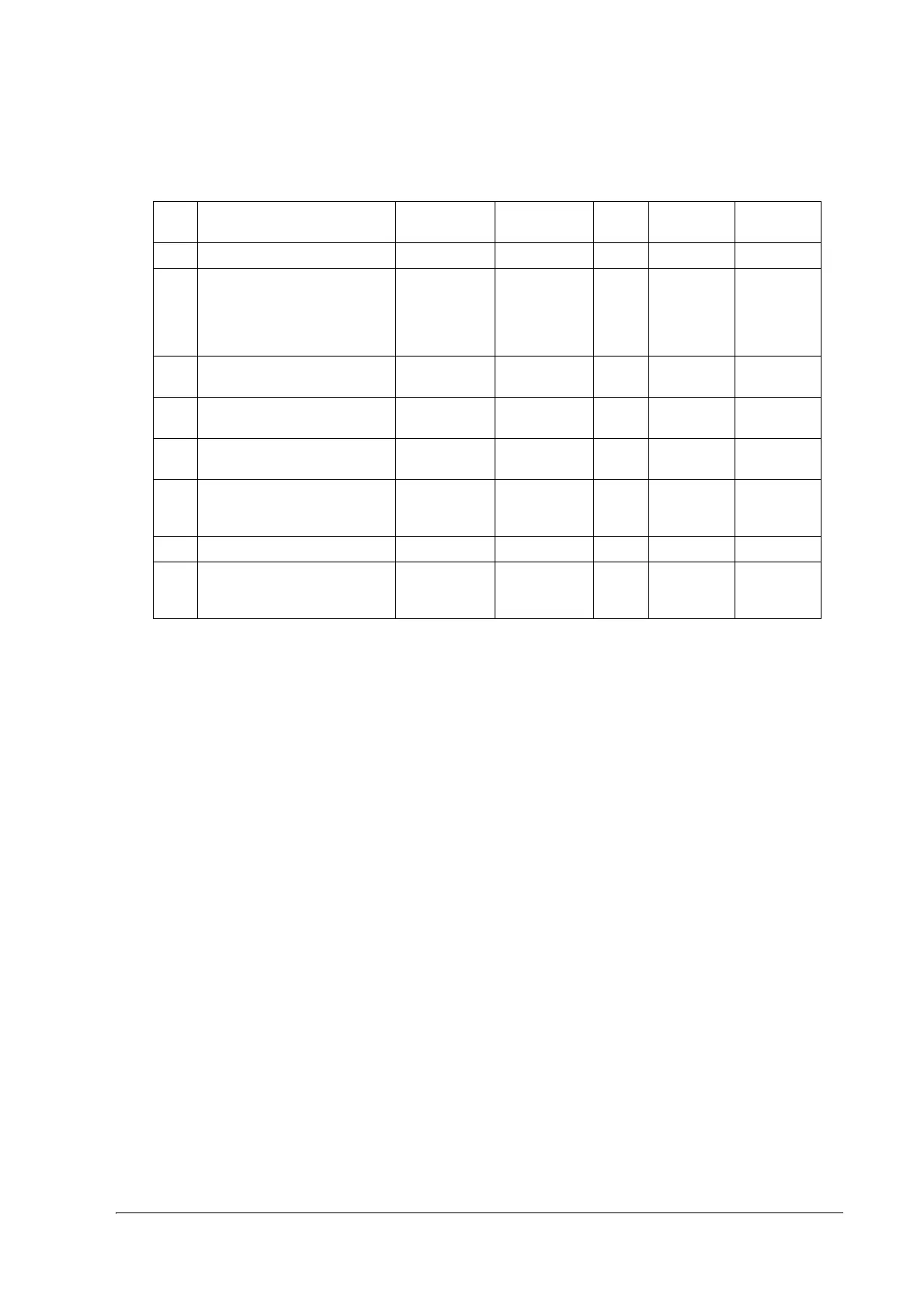Setup 47
TM-L90/TM-L90 Peeler Model Technical Reference Guide
Msw8
When [Msw 8-2] is Off, the paper layout is automatically measured and saved into the non-
volatile memory of the printer after recovery from the error.
If [Msw8-2] is On, the printer paper layout is not changed after error recovery. If the correct
paper is not inserted, the paper layout error will occur again.
The [Msw 8-4] setting influences initialization at power-on when “label paper” or “receipt paper
with black mark” is specified for the paper layout. Refer to "Setting Paper Layout" on page 59 for
the paper layout.
When [Msw 8-6] is set to "Feeding paper to the print starting position at power on is disabled",
the printer does not execute the operation of feeding paper to the print starting position at
power on (the printer executes the operation when its cover is opened and closed). Hence, the
user should note the following points since the printer operates on the assumption that the
paper has already been fed to the print starting position at power on.
a) Turn off the power supply after feeding of paper to the print starting position.
b) Do not open the cover while power is off.
c) If you have opened the cover while the power is off, open and close the cover once while the
power is on to feed the paper to the print starting position.
If printing is performed without the operation described above, the paper layout error
(recoverable error) may occur. If the error occurs, recover from the error by the operation
selected with [Msw8-2].
If the print starting position has not been set at power-on, the printing position of the first sheet
may shift, or a paper layout error may occur.
Msw Function Off On
Initial
setting
Msw Setting
utility
Msw Setting
Mode
8-1 (Reserved) - - Off
8-2 User operation for recovery
from paper layout error
Send the error
recovery
command or
open/close
the cover
Send the error
recovery
command
Off ✓✓
8-3 Paper out LED state in a paper
near-end
LED On LED Off Off ✓✓
8-4 Maximum length of automatic
paper measurement
160 mm 300 mm Off ✓✓
8-5 Space insertion at left and
right side of barcode print
Disabled Enabled Off ✓
8-6 Paper feed to the print starting
position when power is turned
on
Enabled Disabled Off ✓✓
8-7 (Reserved) - - Off
8-8 Printer cover open during
operation
Automatic
recoverable
error
Recoverable
error
Off ✓✓
