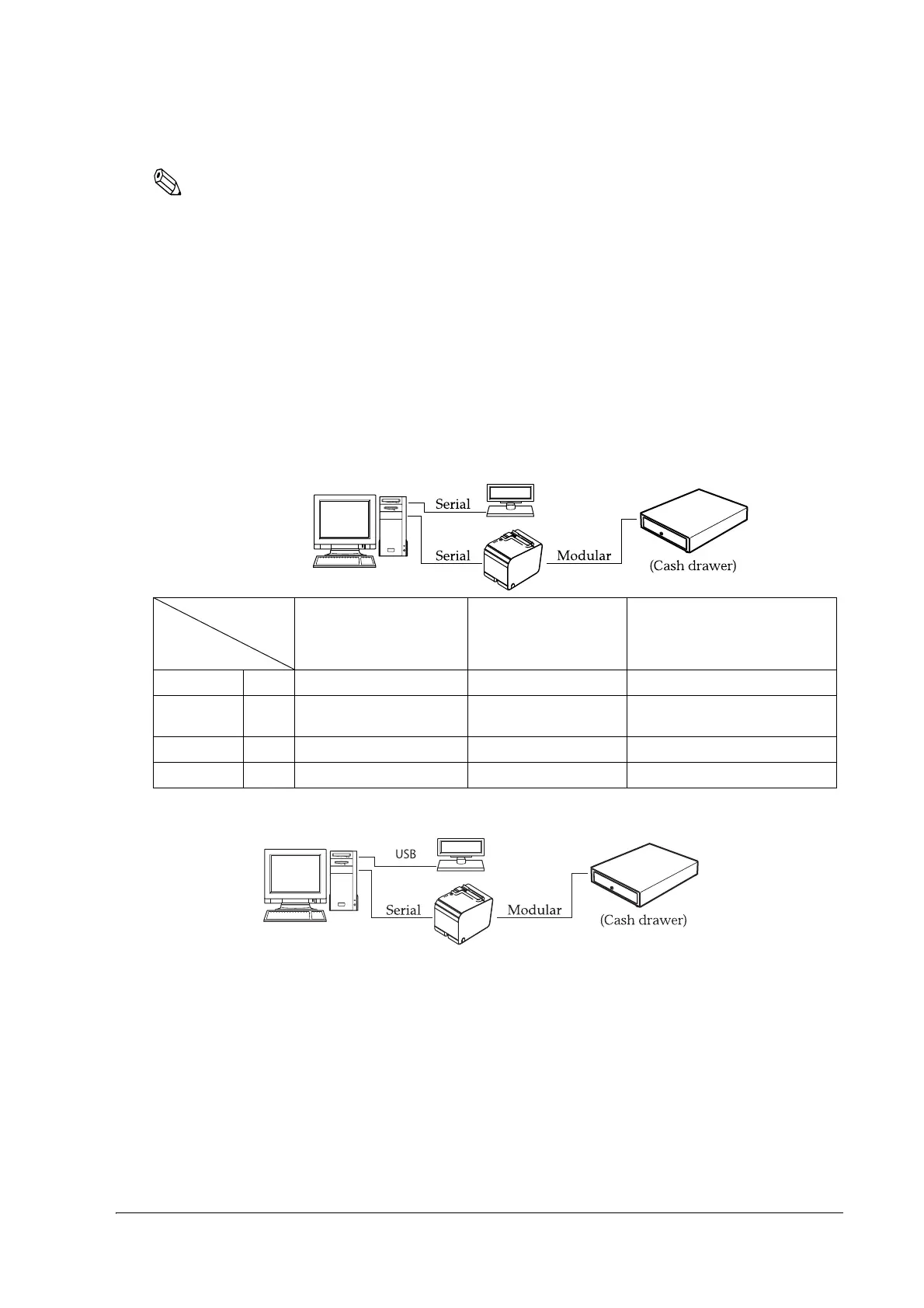Connecting to the Host Computer and Options 67
TM-L90/TM-L90 Peeler Model Technical Reference Guide
Note:
Refer to Chapter 5 for the Windows driver, OPOS ADK, and ESC/POS commands. Refer to
"Connecting the Cable" on page 65 for the cable connection procedure.
DTR/DSR control is available for OPOS.
Xon/Xoff or CTS/RTS control is available for APD. When using APD in serial connection, read the Note
in "EPSON Advanced Printer Driver Support Environment" on page 87 that contains precautions
for TrueType font printing.
Direct Connection (Stand alone)
Both TM printer and DM-D are connected to the host PC directly via serial port or USB port. The
following table shows the application control and cable connection types.
Xon/Xoff
(except OPOS)
DTR/DSR
(DOS, Windows
(only OPOS))
RTS/CTR
(DOS, Windows (hardware
control: Windows driver))
Xon/Xoff 1 Type A or B — —
2 DM-D500: A, B
Other DM-D: not available
——
DTR/DSR 1 — Type A or B Type B
2— Type A or B Type B
Application
control
TM side
control setting
