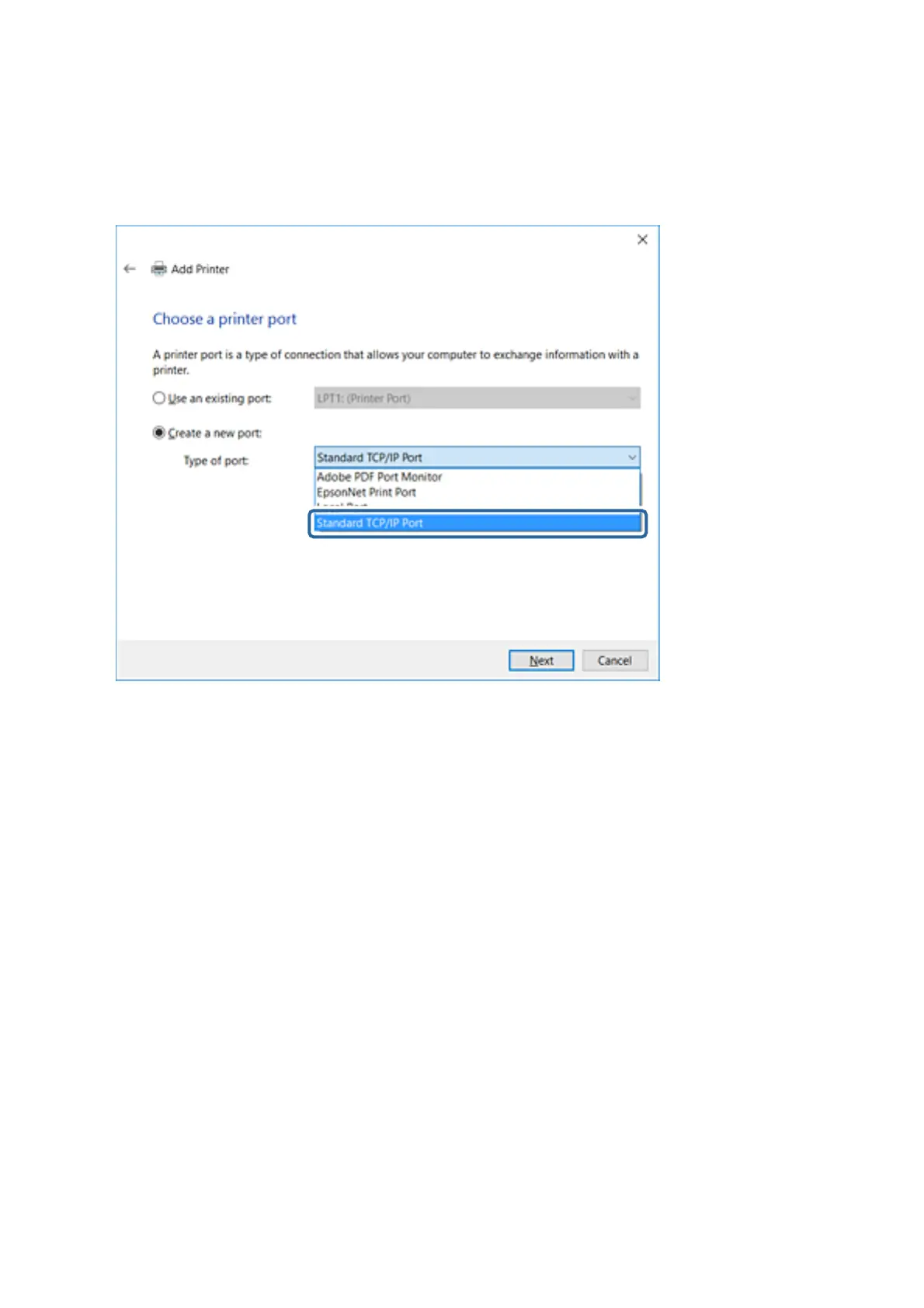4. Select Create a new port, select Standard TCP/IP Port as the Port Type, and then click Next.
For Windows XP/Windows Server 2003 R2/Windows Server 2003, click Next on the Add Standard TCP/IP
Printer Port Wizard screen.
5. Enter the printer's IP address or printer name in Host Name or IP Address or Printer Name or IP Address,
and then click Next.
Do not change Port name.
Click Continue when the User Account Control screen is displayed.
Administrator's Guide
Function Settings
29
