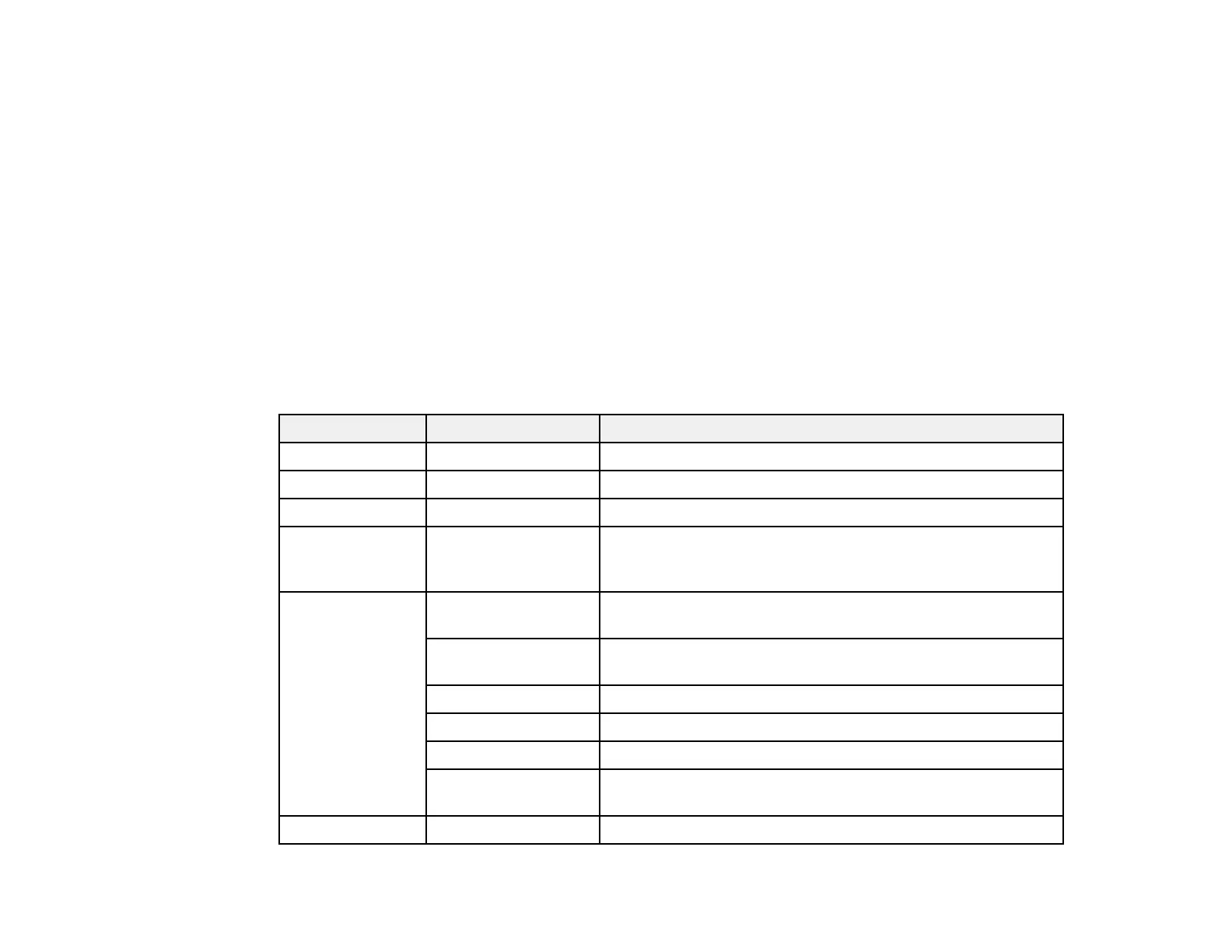113
Related references
Copying Options
Related tasks
Using Presets
Related topics
Placing Originals on the Product
Loading Paper
Copying Options
Select the copying options you want to use for your copies.
Note: Not all options or settings may be available, depending on other copying settings.
Basic Settings
Copying option Available settings Description
B&W — Copies the document in black and white.
Color — Copies the document in color.
Density Varying levels Adjusts the lightness or darkness of copies.
Paper Setting Various sources Select the paper source that you want to use. If you select
Auto, paper is fed automatically depending on the paper
settings you selected for the paper sources.
Zoom Auto Automatically sizes the image to fit the paper size you
selected.
Reduce to Fit Paper Automatically decreases the size of the image by the
percentage you select.
100% Copies the original at its full size.
Minimum Copies the original at the minimum size (25%).
Maximum Copies the original at the maximum size (400%).
50%->200% and
other conversions
Automatically converts from one size to another.
Original Size Various sizes Select the document size of your original.
