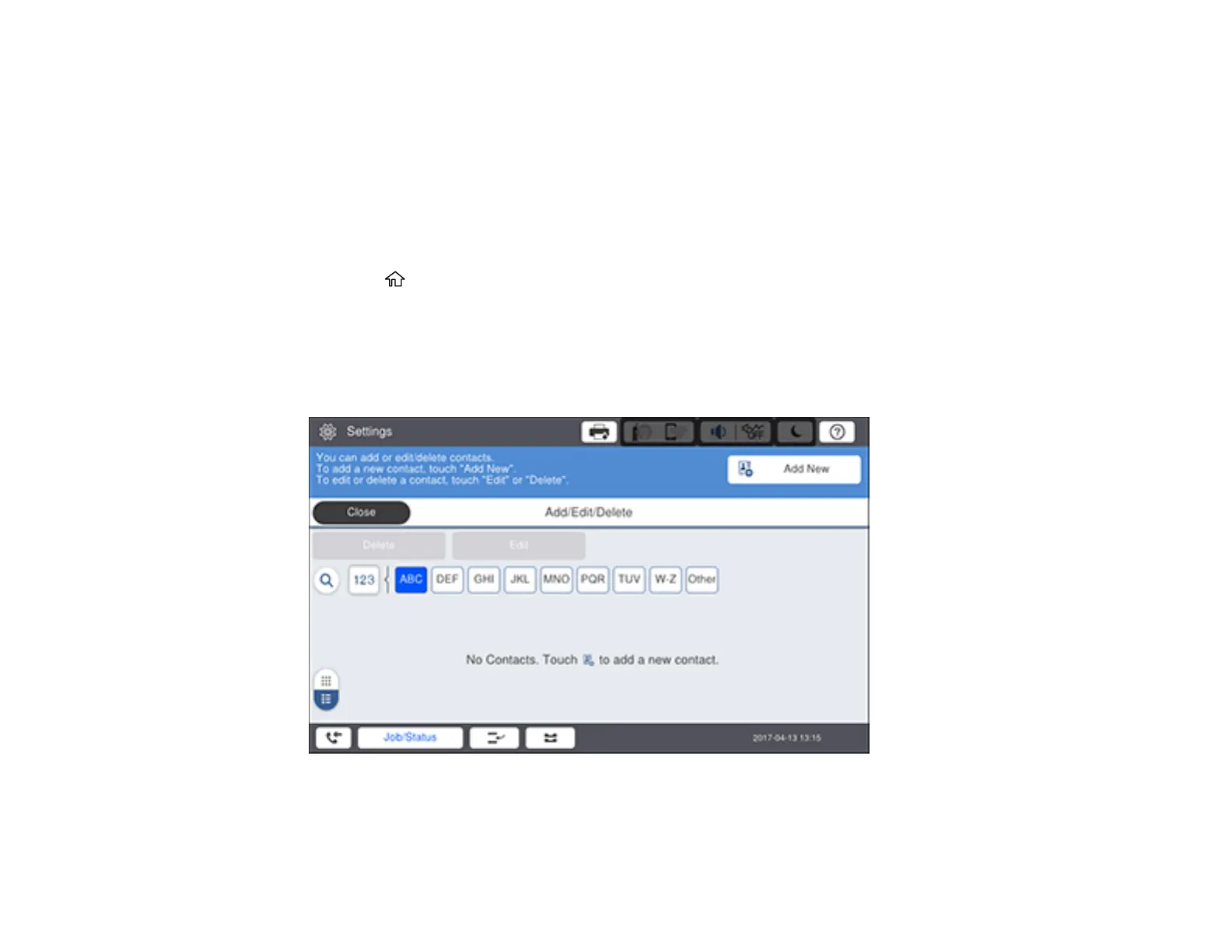219
Parent topic: Scanning
Creating Contacts for Scanning
You can create a list of contacts for scanning to email or to a network folder or FTP.
Note: Contacts can be locked by an administrator. If you cannot access or change contacts, contact
your administrator for assistance. You can create up to 2,000 contacts and contact groups combined
(including fax contacts).
1. Press the home button, if necessary.
2. Select Settings.
3. Select Contacts Manager.
4. Select Add/Edit/Delete.
You see a screen like this:
5. Select Add New.
6. Select Add Contact.
