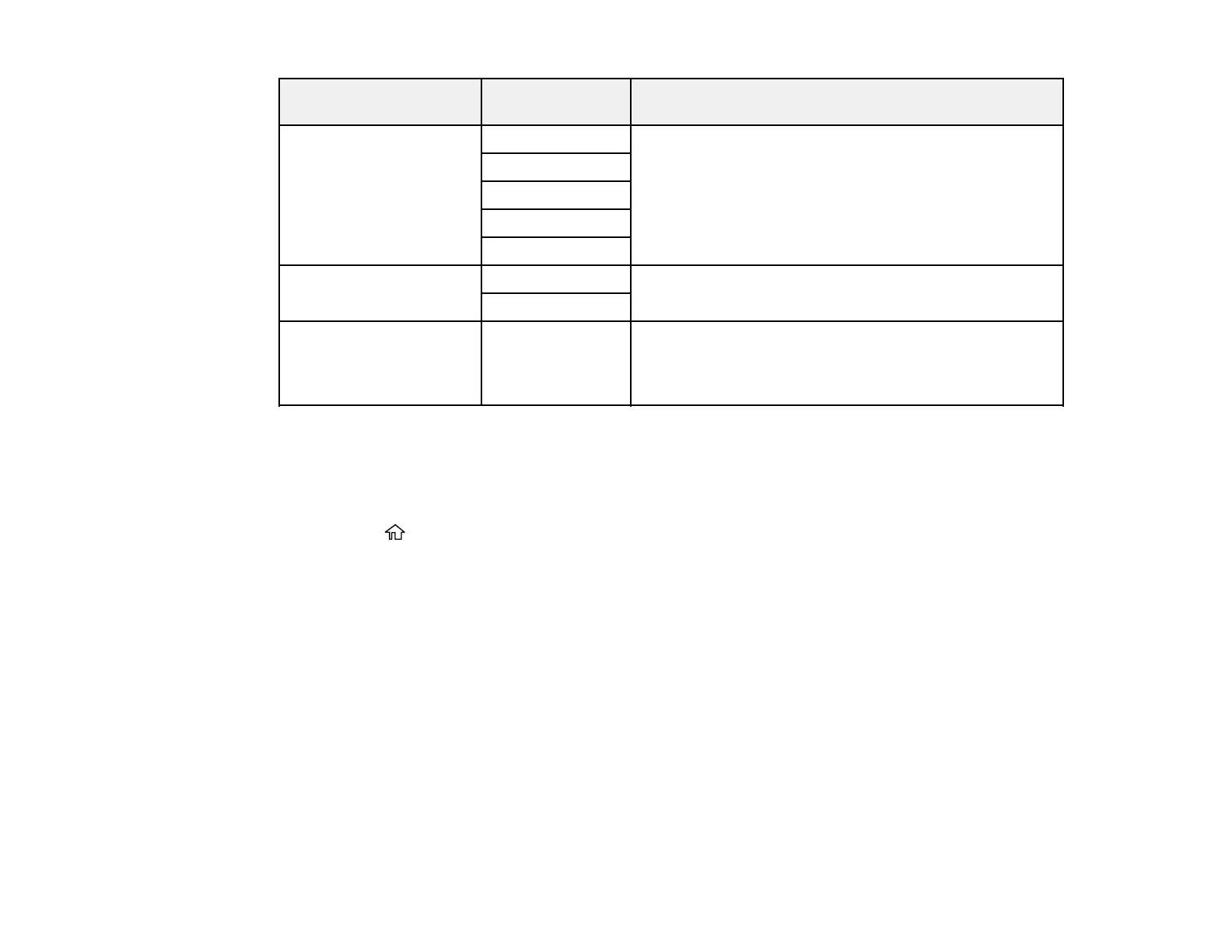86
Option Available
settings
Description
Printing Language Auto Select the language for the USB or network interface
PCL
PS3
PDF
ESC/Page
PC Connection via USB Enable Select whether to allow USB communication with the
product
Disable
USB I/F Timeout Setting 0.5 to 300
seconds
Specify the length of time before ending USB
communication from a computer using the PCL or
PostScript driver. This setting is necessary to avoid
endless USB communication.
Parent topic: Selecting Printer Language and Interface Settings
Printing a PCL or PS3 (PostScript) Status Sheet
You can print a PCL or PS3 (PostScript) status sheet to confirm the current font information.
1. Press the home button, if necessary.
2. Select Settings.
