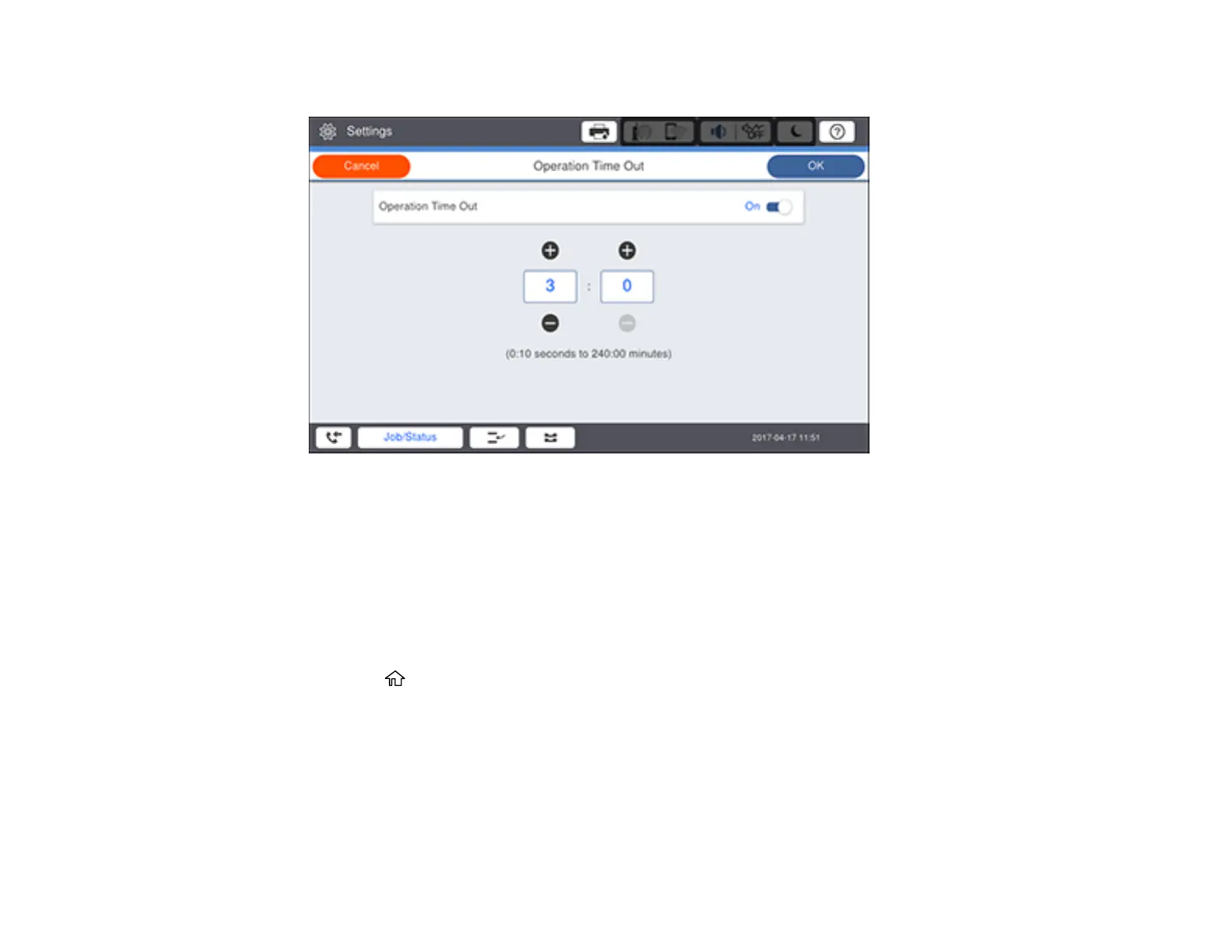35
You see this screen:
5. Do one of the following:
• Select the Operation Time Out field to turn the setting on.
• Select the + or – icon to decrease or increase the number of minutes or seconds before the LCD
screen returns to the Home screen.
• Select the number of minutes or seconds field, enter a number using the on-screen keypad, and
select OK.
6. When you finish, select OK.
7. Press the home button to exit.
Parent topic: Using the Control Panel
Using Power Saving Settings
Your product enters sleep mode automatically and turns off the LCD screen if it is not used for a period
of time. You can make the time period shorter and select other options to save energy and resources.
Changing the Sleep Timer Settings
