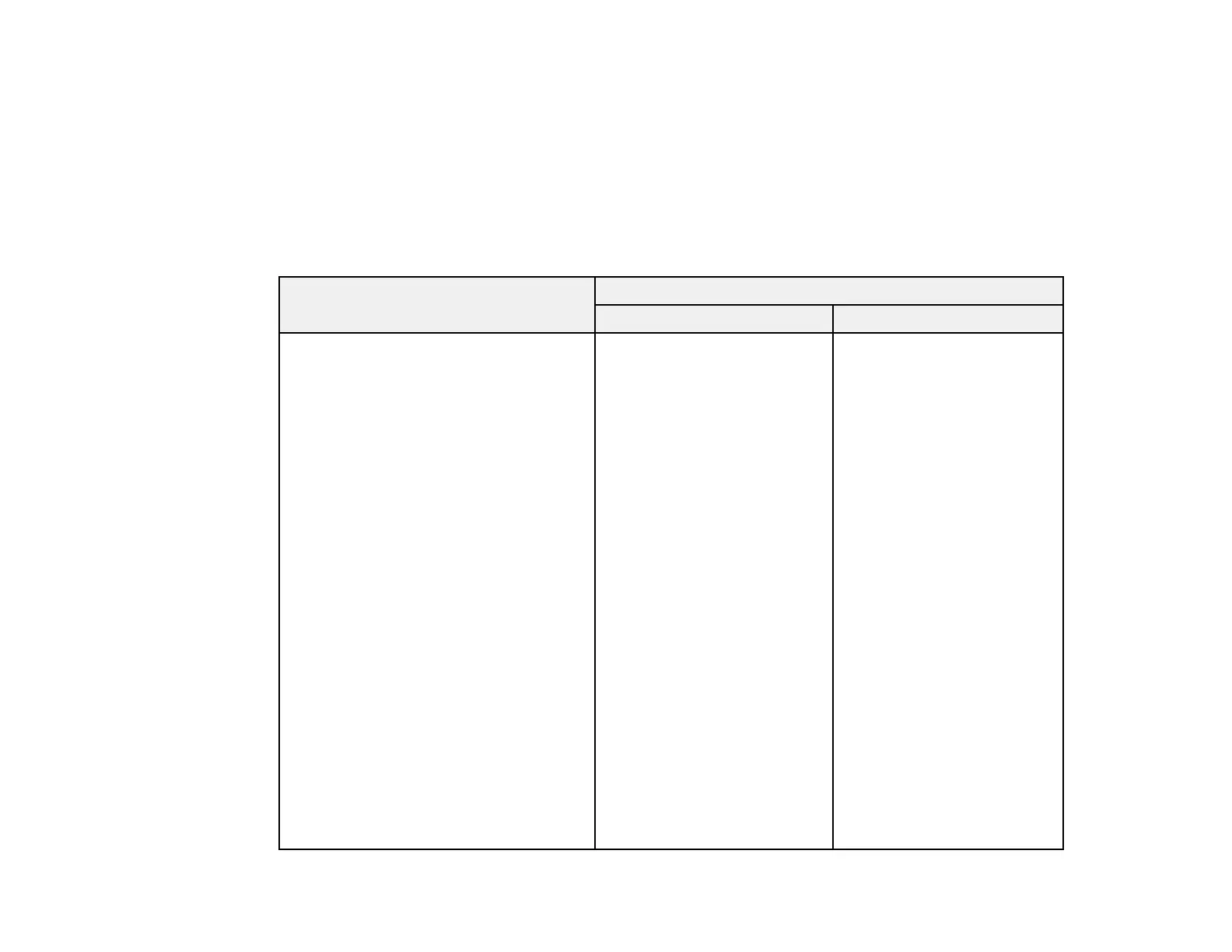94
Note: To unlock the paper cassette, insert the key all the way into the lock and pull out the lock.
Parent topic: Loading Paper
Related references
Optional Accessories and Replacement Parts
Paper Loading Capacity
Standard paper
Paper type Loading capacity
Paper cassettes MP tray
Plain paper
Letterhead paper
Recycled paper
Colored paper
Pre-printed paper
Thick paper (25 to 42 lb [91 to 160 g/m
2
])
A3 (11.7 × 16.5 inches
[297 × 420 mm])
11 × 17 inches
(279 × 432 mm)
B4 (13.9 × 9.84 inches
[353 × 250 mm])
Legal (8.5 × 14 inches
[216 × 356 mm])
Letter (8.5 × 11 inches
[216 × 279 mm])
A4 (8.3 × 11.7 inches
[210 × 297 mm])
B5 (7.2 × 10.1 inches
[182 × 257 mm])
Executive (7.25 × 10.5 inches
[184 × 267 mm])
A5 (5.8 × 8.2 inches
[148 × 210 mm])
Half Letter (5.5 × 8.5 inches
[140 × 216 mm])
User-defined
Up to the arrow mark
13 × 19 inches
(330 × 483 mm)
12 × 18 inches
(305 × 457 mm)
B6 (5 × 7.2 inches
[128 × 182 mm])
A6 (4.1 × 5.8 inches
[105 × 148 mm])
User-defined
Up to the arrow mark
