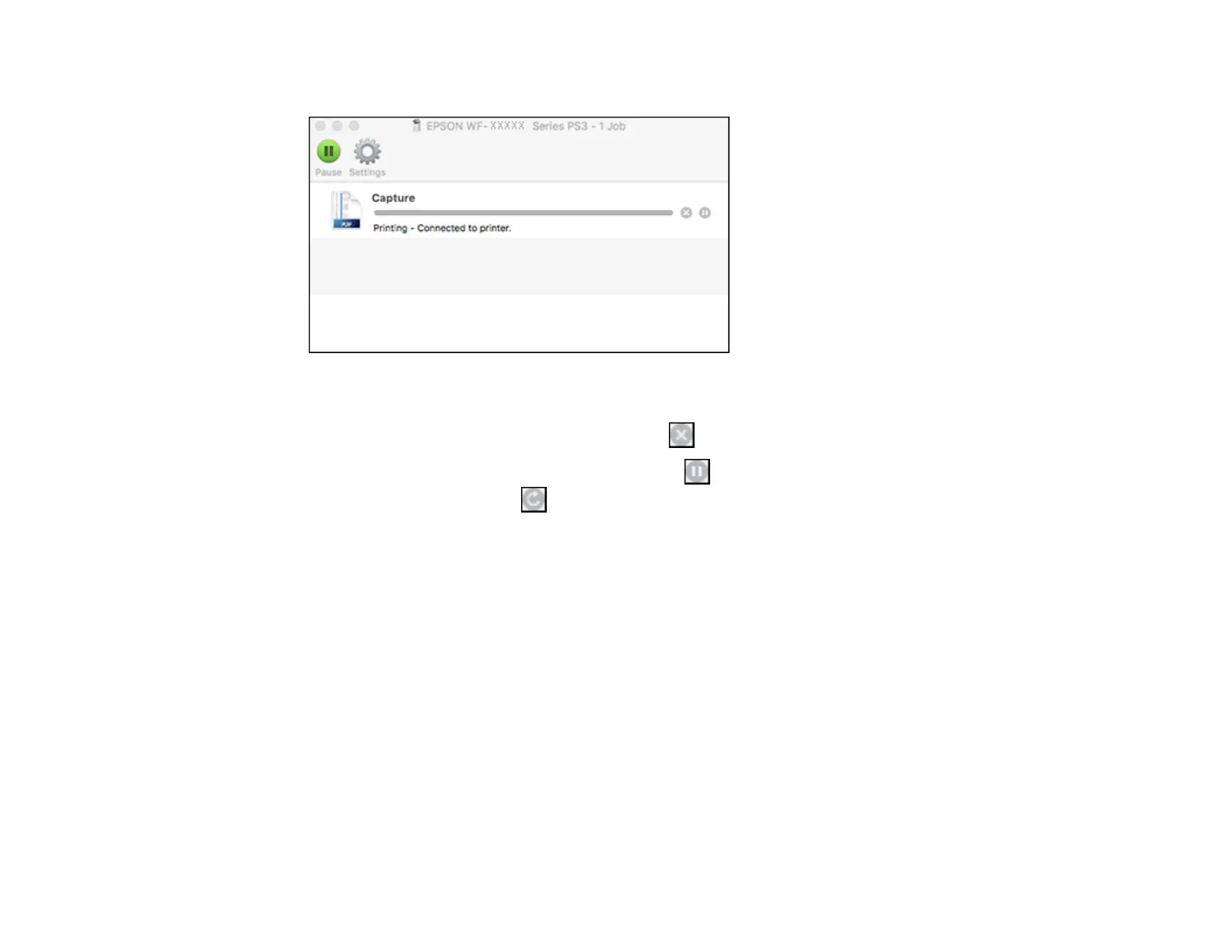187
You see the print status window:
2. Select the following options as necessary for your Mac OS version:
• To cancel printing, click the print job and click or Delete.
• To pause a print job, click the print job and click or Hold. To resume a print job, click the
paused print job and click or Resume.
• To pause printing for all queued print jobs, click Pause or Pause Printer.
• To display other printer information, click Settings or Supply Levels.
Parent topic: Printing Your Document or Photo - PostScript Printer Software - Mac
Cancelling Printing Using the Product Control Panel
If you need to cancel printing, select Cancel on the LCD screen, then select Cancel again to confirm.
Parent topic: Printing from a Computer
