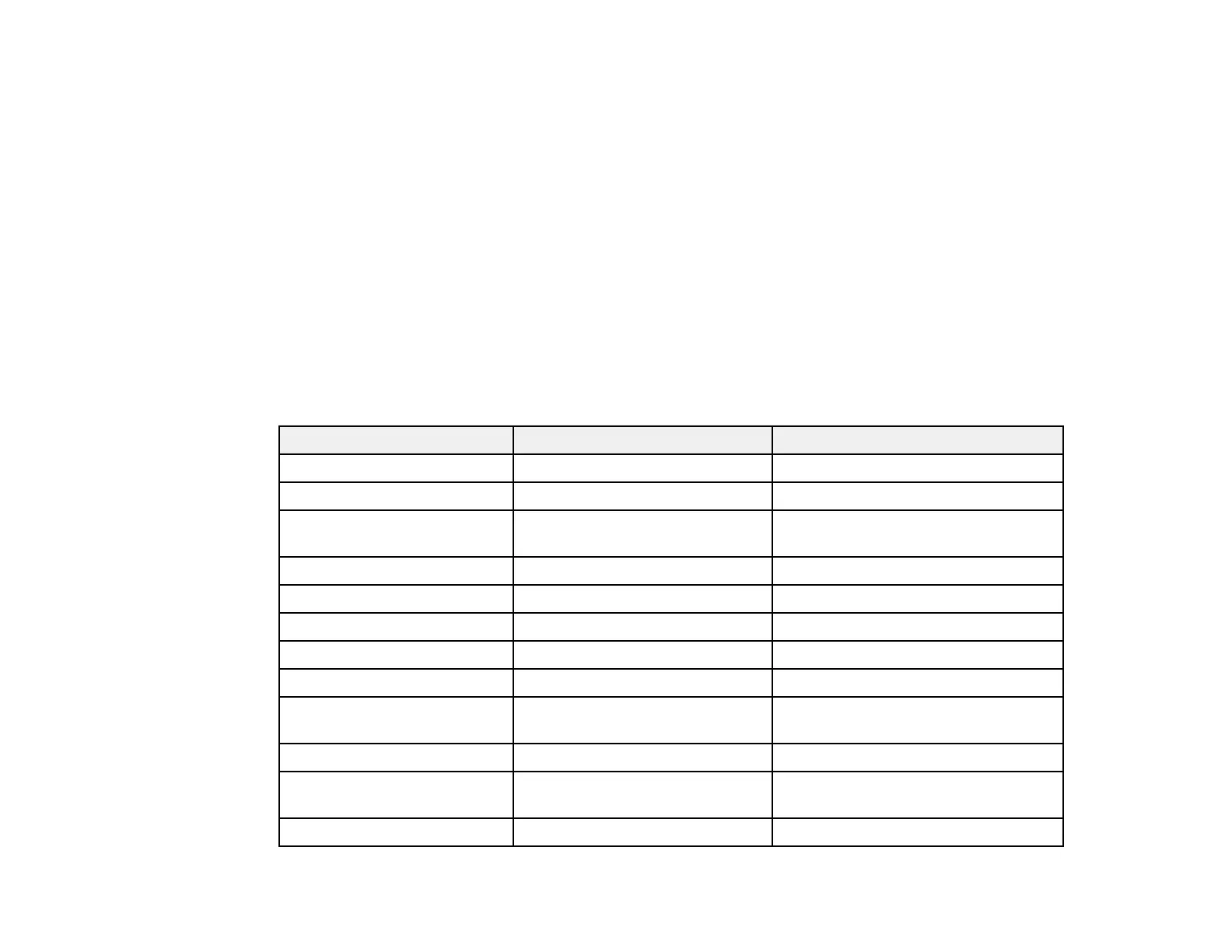383
modification of the product. Operation is subject to the following two conditions: (1) this device may not
cause harmful interference, and (2) this device must accept any interference received, including
interference that may cause undesired operation of the device.
To prevent radio interference to the licensed service, this device is intended to be operated indoors and
away from windows to provide maximum shielding. Equipment (or its transmit antenna) that is installed
outdoors is subject to licensing.
This equipment complies with FCC/IC radiation exposure limits set forth for an uncontrolled environment
and meets the FCC radio frequency (RF) Exposure Guidelines in Supplement C to OET65 and RSS-102
of the IC radio frequency (RF) Exposure rules. This equipment should be installed and operated so that
the radiator is kept at least 7.9 inches (20 cm) or more away from a person's body (excluding extremities:
hands, wrists, feet and ankles).
Parent topic: Technical Specifications
PS3 Mode Fonts
Scalable Fonts
Font name Family HP equivalent
Nimbus Mono Medium, Bold, Italic, Bold Italic Courier
Letter Gothic Medium, Bold, Italic, Letter Gothic
Nimbus Mono PS Regular, Bold, Oblique, Bold
Oblique
Courier PS
Nimbus Roman No4 Medium, Bold, Italic, Bold Italic CG Times
URW Classico Medium, Bold, Italic, Bold Italic CG Omega
URW Coronet — Coronet
URW Clarendon Condensed — Clarendon Condensed
URW Classic Sans Medium, Bold, Italic, Bold Italic Univers
URW Classic Sans
Condensed
Medium, Bold, Italic, Bold Italic Univers Condensed
Antique Olive Medium, Bold, Italic Antique Olive
Garamond Antiqua, Halbfett, Kursiv, Kursiv
Halbfett
Garamond
Mauritius — Marigold
