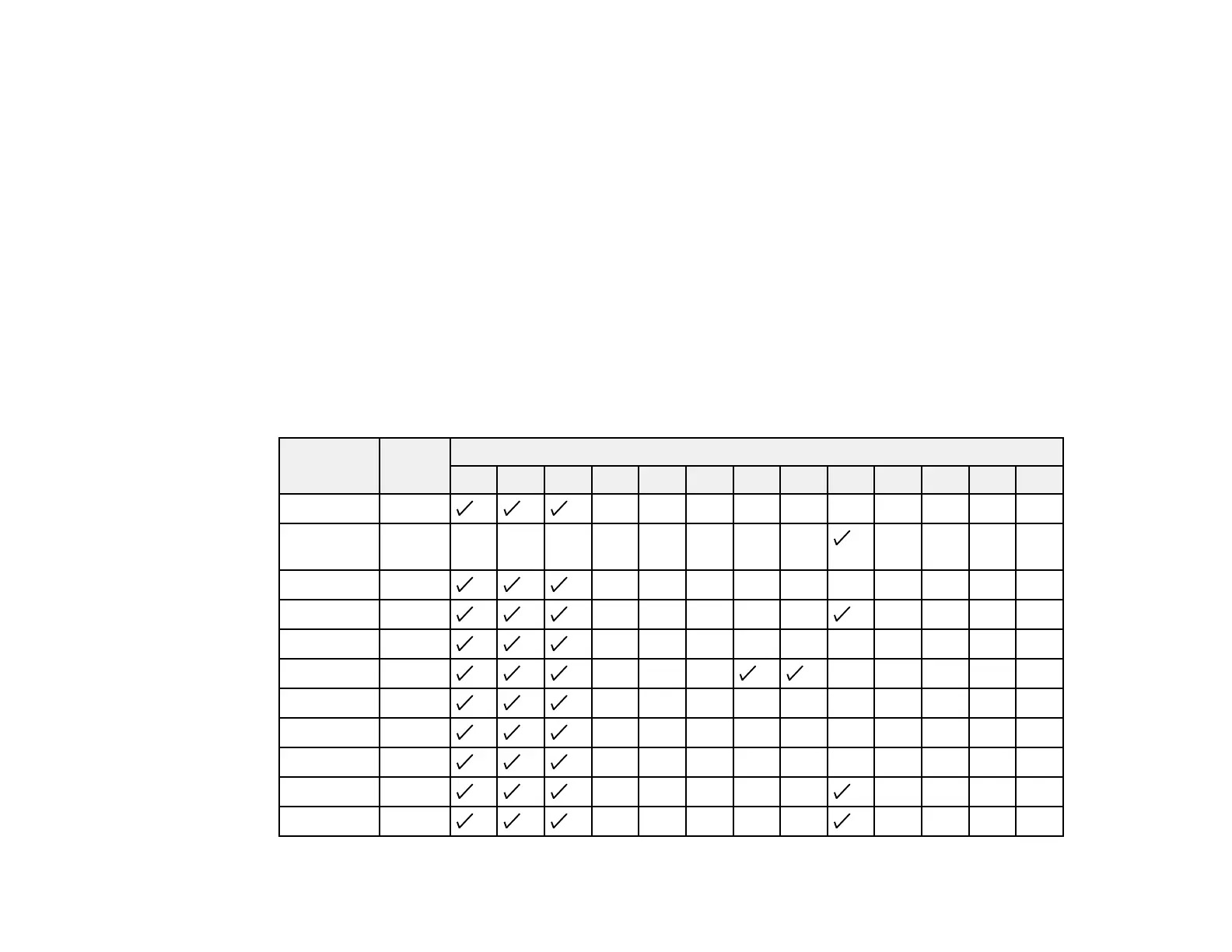387
Note: Depending on the print density or quality and color of the paper, the OCR/Barcode Bitmap fonts
may not be readable. Print a sample and check for readability before printing large quantities.
Parent topic: Technical Specifications
Symbol Sets
Your product can access a variety of symbol sets. Many of these symbol sets differ only in the
international characters specific to each language.
Note: Since most software handles fonts and symbols automatically, you may never need to adjust your
product settings. However, if you write your own product control programs, or if you use older software
that cannot control fonts, refer to these tables for details on the symbol sets.
When you consider which font to use, also consider which symbol set to combine with the font. Available
symbol sets vary depending on the mode and font you choose.
PCL5 Mode Symbol Sets
Symbol set
name
Attri-
bute
Font classification
1 2 3 4 5 6 7 8 9 10 11 12 13
Norweg1 0D — — — — — — — — — —
Roman
Extension
0E — — — — — — — — — — — —
Italian 0I — — — — — — — — — —
ECM94-1 0N — — — — — — — — —
Swedis2 0S — — — — — — — — — —
ANSI ASCII 0U — — — — — — — —
UK 1E — — — — — — — — — —
French2 1F — — — — — — — — — —
German 1G — — — — — — — — — —
Legal 1U — — — — — — — — —
8859-2ISO 2N — — — — — — — — —
