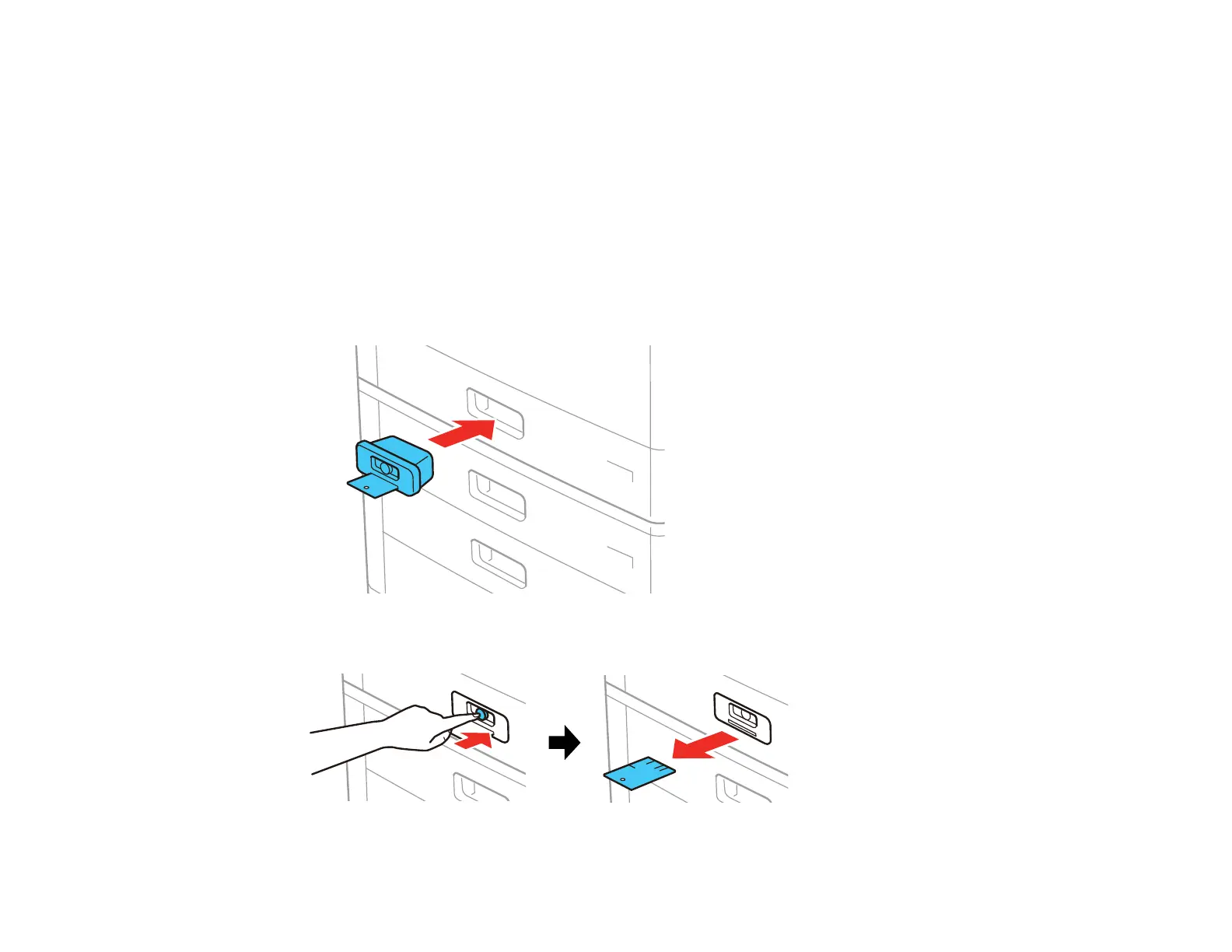93
Related references
Paper Loading Capacity
Paper Specifications
Using the Optional Paper Cassette Lock
You can use the optional paper cassette lock to keep a paper cassette locked. Make sure you keep the
key in a safe place.
You can purchase genuine Epson accessories at epson.com (U.S. sales) or epson.ca (Canadian sales).
You can also purchase accessories from an Epson authorized reseller. To find the nearest one, call 800-
GO-EPSON (800-463-7766) in the U.S. or 800-807-7766 in Canada.
1. Insert the paper cassette lock into the cassette handle.
2. Press the button on the paper cassette lock to pop out the key.
