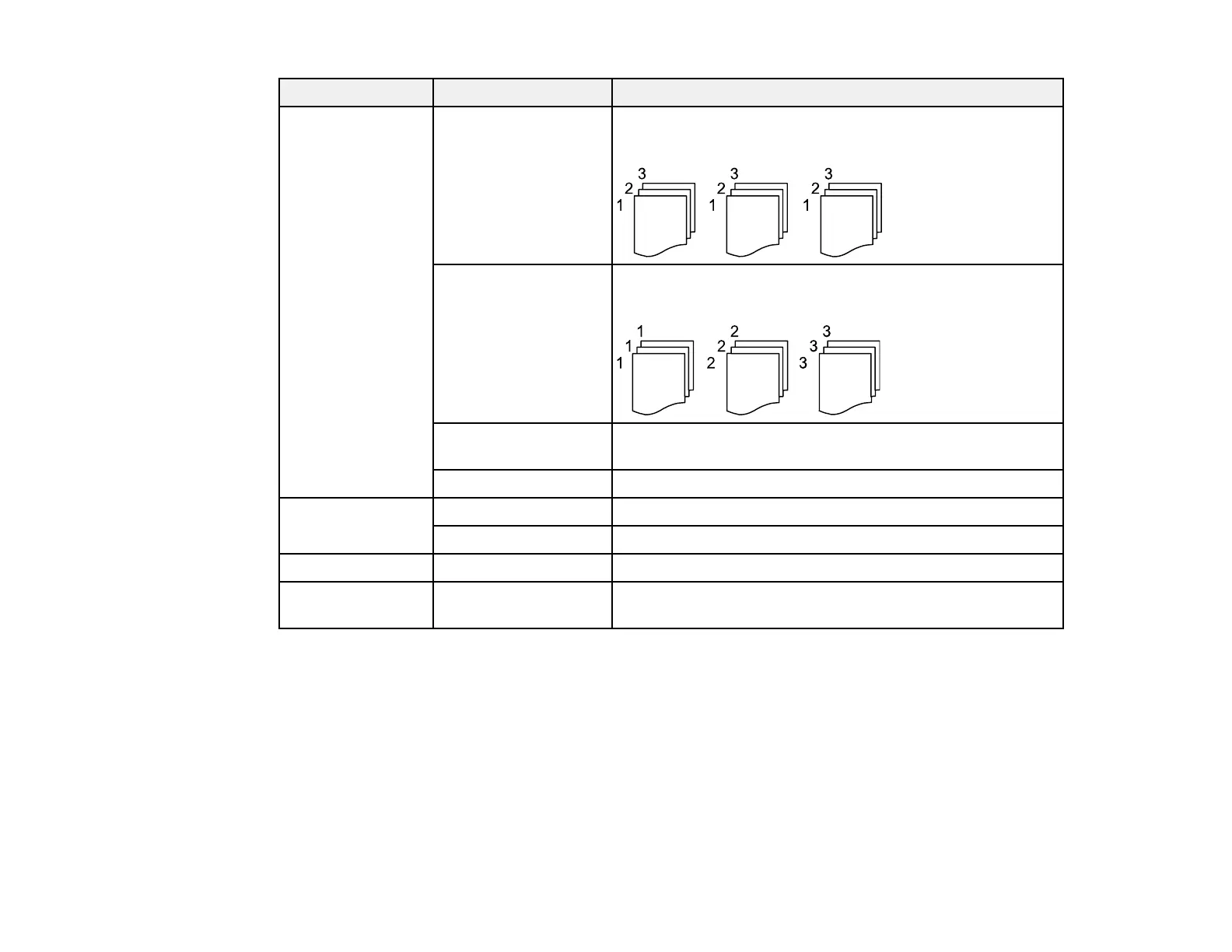293
Print settings Available options Description
Finishing Collate (Page Order) Select to print multiple copies of a multi-page document in
ordered sets.
Group (Same Pages) Select to print multiple copies of a multi-page document in
unordered groups.
Eject Paper Select Shift Sort* to eject offset printouts for each set of
copies.
Staple* Select the staple location.
Quality Standard Provides good quality for most prints.
Best Provides the highest quality for special prints.
Print Order — Select the printing order for multi-page documents.
Date Various date formats Prints the date the photo was taken on the photo in the
format you select.
* Displayed when the optional finisher unit is installed.
Parent topic: Printing TIFF and PDF Files
Print Setting Options - PDF Mode
Select the print settings you want to use when printing a PDF from a USB device.
Note: Not all options or settings may be available, depending on the file format.
Basic Settings
