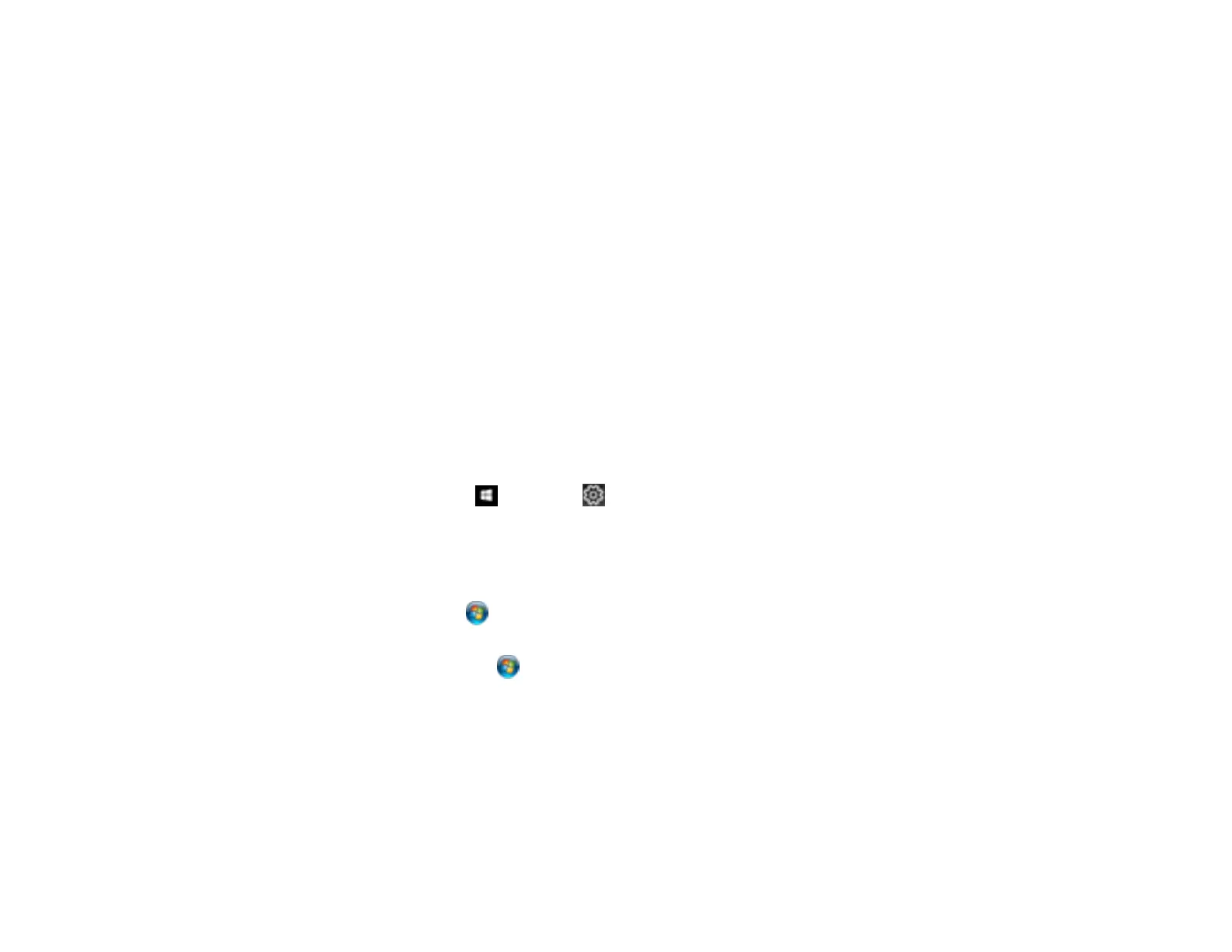347
• EPS files created in binary format may not print correctly. Try creating the file in ASCII format instead.
• In Windows, the product cannot print binary data if it is connected to the computer using a USB cable.
Try selecting ASCII or TBCP as the Output Protocol setting on the Device Settings tab in the printer
properties.
• In Windows, select the appropriate substitution fonts on the Device Settings tab in the printer
properties.
• If the printed colors are incorrect, try adjusting the Color Mode setting on the Advanced tab of the
printer software.
• If printing is slow, try selecting Fast as the Print Quality setting on the Advanced tab of the printer
software.
Parent topic: Solving PostScript Printing Problems
Related tasks
Accessing Printer Properties - PostScript - Windows
Accessing Printer Properties - PostScript - Windows
You can access the printer properties to view and change product settings.
1. Do one of the following:
• Windows 10: Click and select (Settings) > Devices > Printers & scanners. Select your
product name and select Manage > Printer properties.
• Windows 8.x: Navigate to the Apps screen and select Control Panel > Hardware and Sound >
Devices and Printers. Right-click the postscript driver for your product, and select Printer
properties.
• Windows 7: Click and select Devices and Printers. Right-click the postscript driver for your
product and select Printer properties.
• Windows Vista: Click and select Control Panel. Click Printer under Hardware and Sound,
then right-click the postscript driver for your product and select Properties.
• Windows XP: Click Start and select Printers and Faxes. Right-click the postscript driver for your
product and select Properties.
2. Click any tab to view and change the printer property settings.
Parent topic: Solving PostScript Printing Problems
