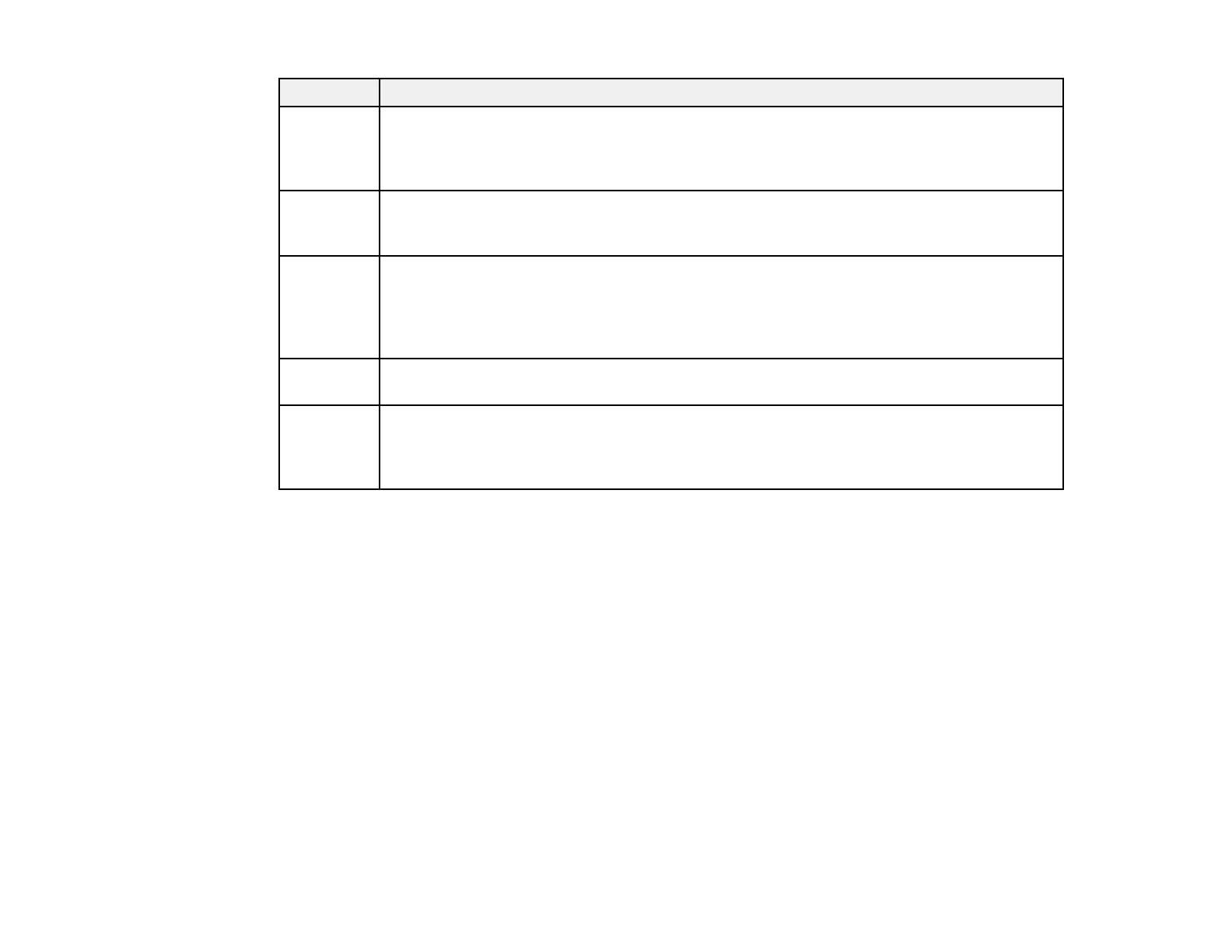327
Code Condition/solution
341 A communication error has occurred while scanning. Make sure the product is connected
to the computer or network correctly and that you installed Document Capture Pro or
Document Capture. Make sure the Event Manager program is not being blocked by your
firewall or security software.
422 An authentication error has occurred while faxing. From the Home screen, select
Settings > General Settings > Fax Settings > Receive Settings > Save/Forward
Settings and check the settings for the folder selected in Destination.
423 A communication error has occurred while faxing. From the Home screen, select
Settings > General Settings > Fax Settings > Receive Settings > Save/Forward
Settings. Select the arrow icon at the end of an entry and check the Save/Forward
Destination setting. You can also print a network status sheet to check the network
connection.
425 There is not enough storage space available in the forwarding destination folder for
faxing. Increase the storage space.
428 The destination for faxing was wrong or the destination does not exist. From the Home
screen, select Settings > General Settings > Fax Settings > Receive Settings >
Save/Forward Settings. Select the arrow icon at the end of an entry and check the
Save/Forward Destination setting.
Parent topic: Solving Problems
Related tasks
Connecting a Telephone or Answering Machine
Saving and Viewing Received Faxes
Selecting the Line Type
Selecting Advanced Fax Settings
Setting User Feature Restrictions (Access Control)
Entering a User ID and Password for Printing
Related topics
Sending Faxes
Wi-Fi or Wired Networking
Running a Product Check
Running a product check helps you determine if your product is operating properly.