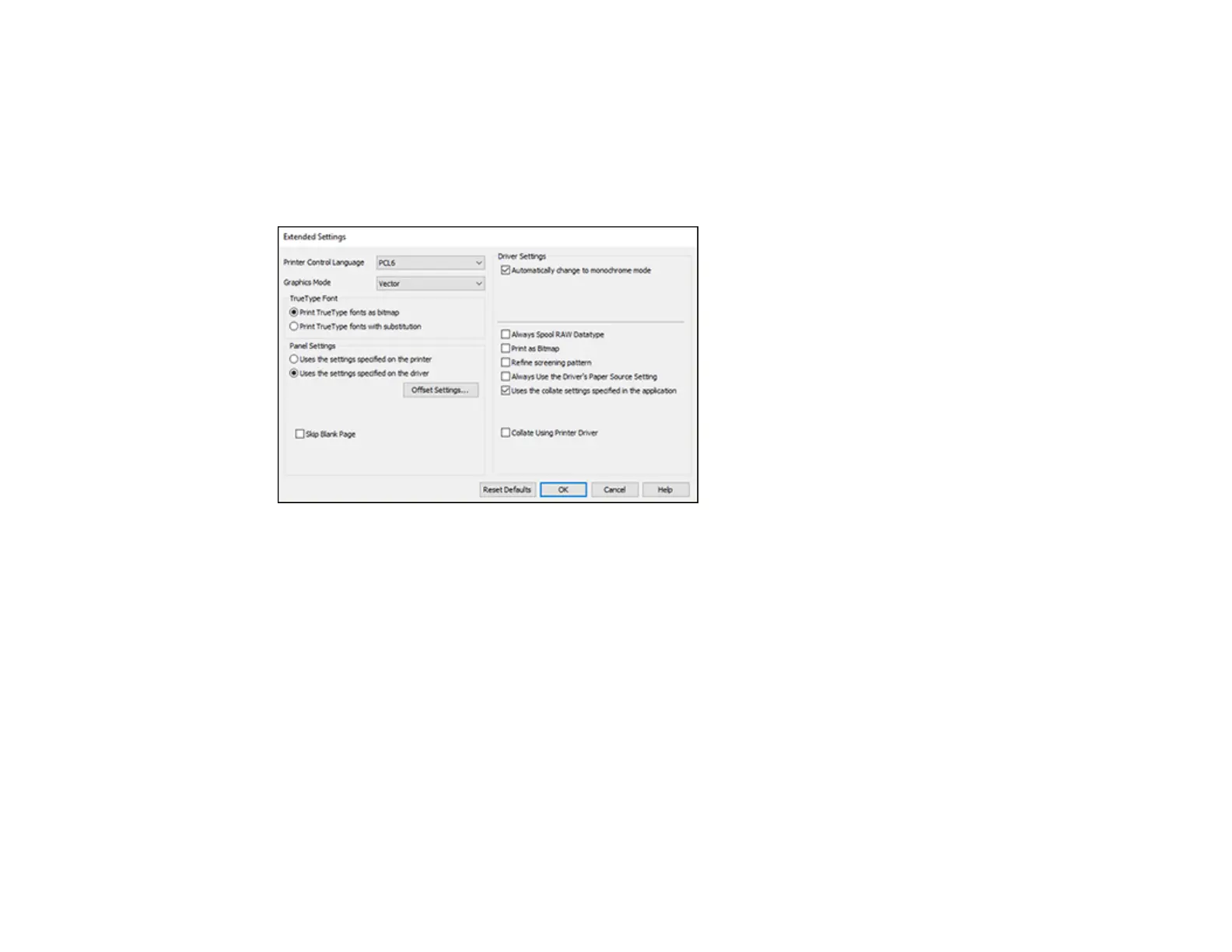164
• Language lets you change the language of the printer software screens.
Extended Settings - Epson Universal Print Driver - Windows
Parent topic: Printing with the Epson Universal Print Driver - Windows
Extended Settings - Epson Universal Print Driver - Windows
You can select from these settings on the Extended Settings window.
Printer Control Language
Lets you select the printer control language.
Graphics Mode
Lets you select the mode by which to output PDL commands to the product.
TrueType Font
Lets you select how you want to print TrueType fonts.
Panel Settings
Prioritizes settings from the product control panel or the printer driver software.
Offset Settings
Lets you make fine-tune adjustments to the print position of data on your printout.
Skip Blank Page
Ensures that your product does not print pages that contain no text or images.
