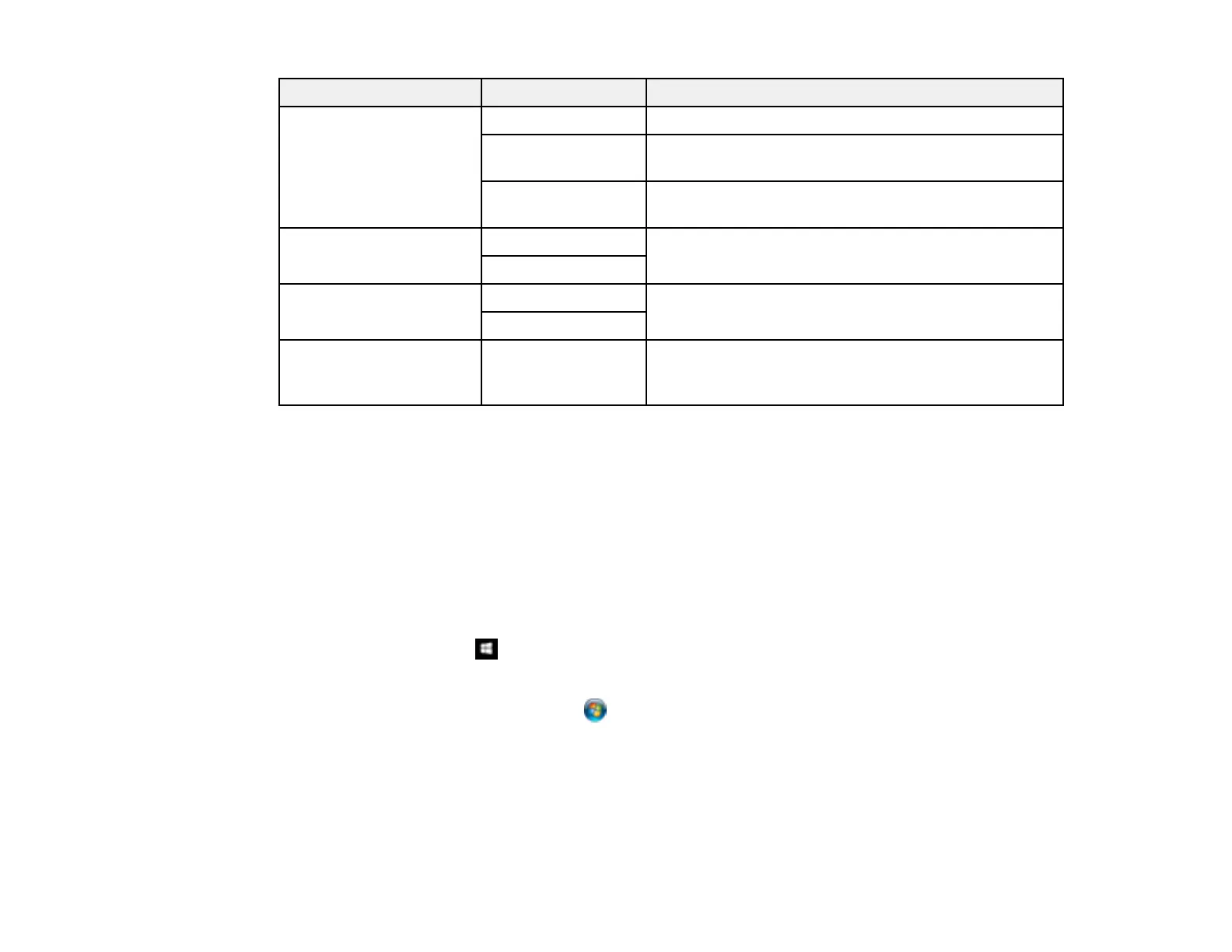241
Setting Options Description
Direct Dialing
Restrictions
Off Does not restrict dialed fax numbers
On Allows faxing only to numbers stored in the contacts
list or history
Enter Twice Requires you to enter fax numbers twice to prevent
errors
Confirm Address List Off Selects whether or not to display a recipient
confirmation screen before a fax is sent
On
Backup Data Auto Clear Off Select On to automatically erase sent or received fax
data from your product's memory
On
Clear Backup Data — Deletes all sent or received fax data remaining in your
product's memory. Clear backup data if you are giving
away or disposing of your product.
Parent topic: Selecting Advanced Fax Settings
Setting Up the Fax Utility - Windows
You can set up the FAX Utility for Windows for use with your product.
Note: Before using the FAX Utility for Windows, make sure you have set up the fax features on your
product using the product control panel. Also first confirm that you can send and receive faxes using the
control panel.
1. Do one of the following:
• Windows 10: Click and select EPSON Software.
• Windows 8.x: Navigate to the Apps screen.
• Windows (other versions): Click or Start > Programs or All Programs > EPSON Software.
2. Select FAX Utility.
