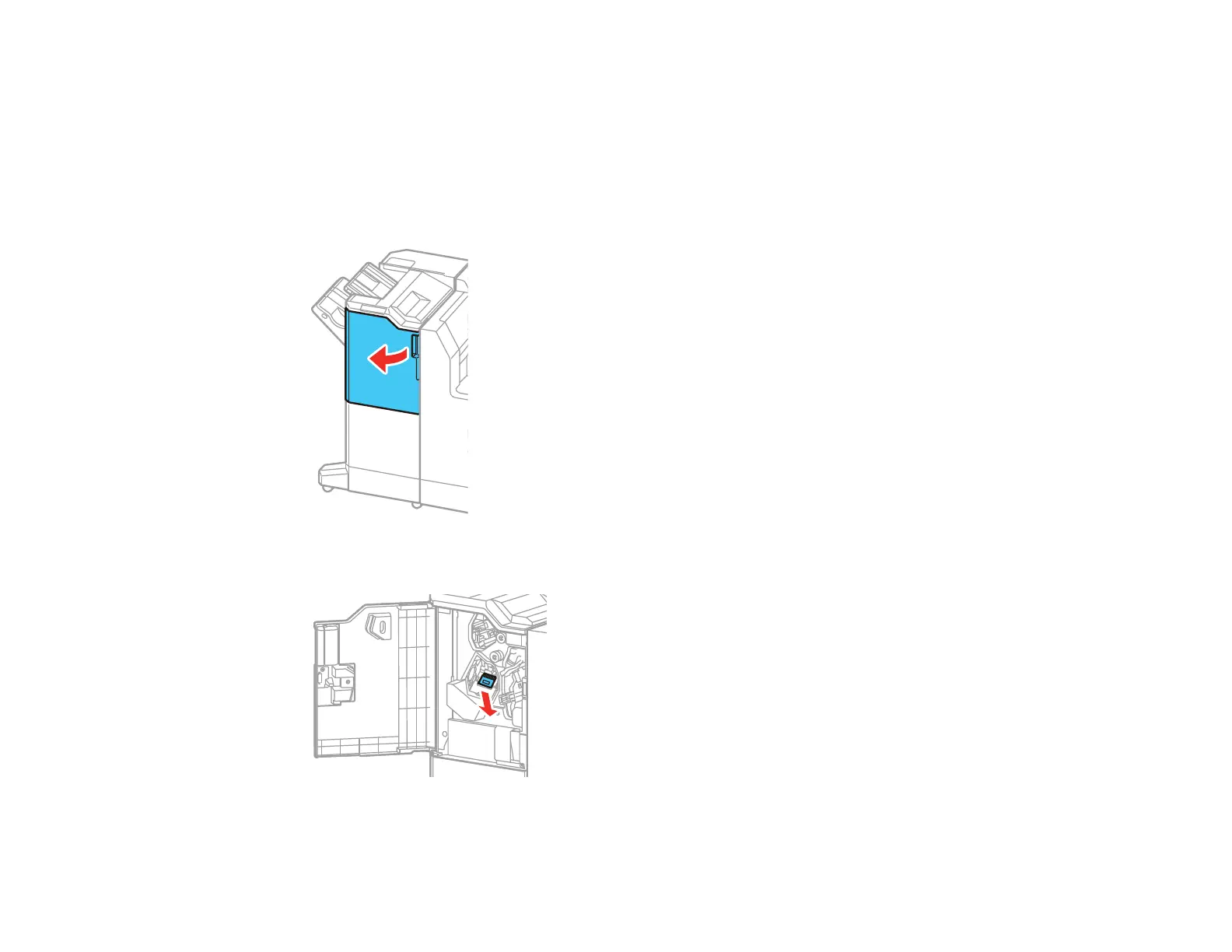307
Replacing the Optional Staple Cartridge
Follow the steps below to replace the optional staple cartridge in the optional finisher unit.
You can purchase genuine Epson accessories at epson.com (U.S. sales) or epson.ca (Canadian sales).
You can also purchase accessories from an Epson authorized reseller. To find the nearest one, call 800-
GO-EPSON (800-463-7766) in the U.S. or 800-807-7766 in Canada.
1. Open the front cover of the finisher unit.
2. Remove the staple cartridge holder.
