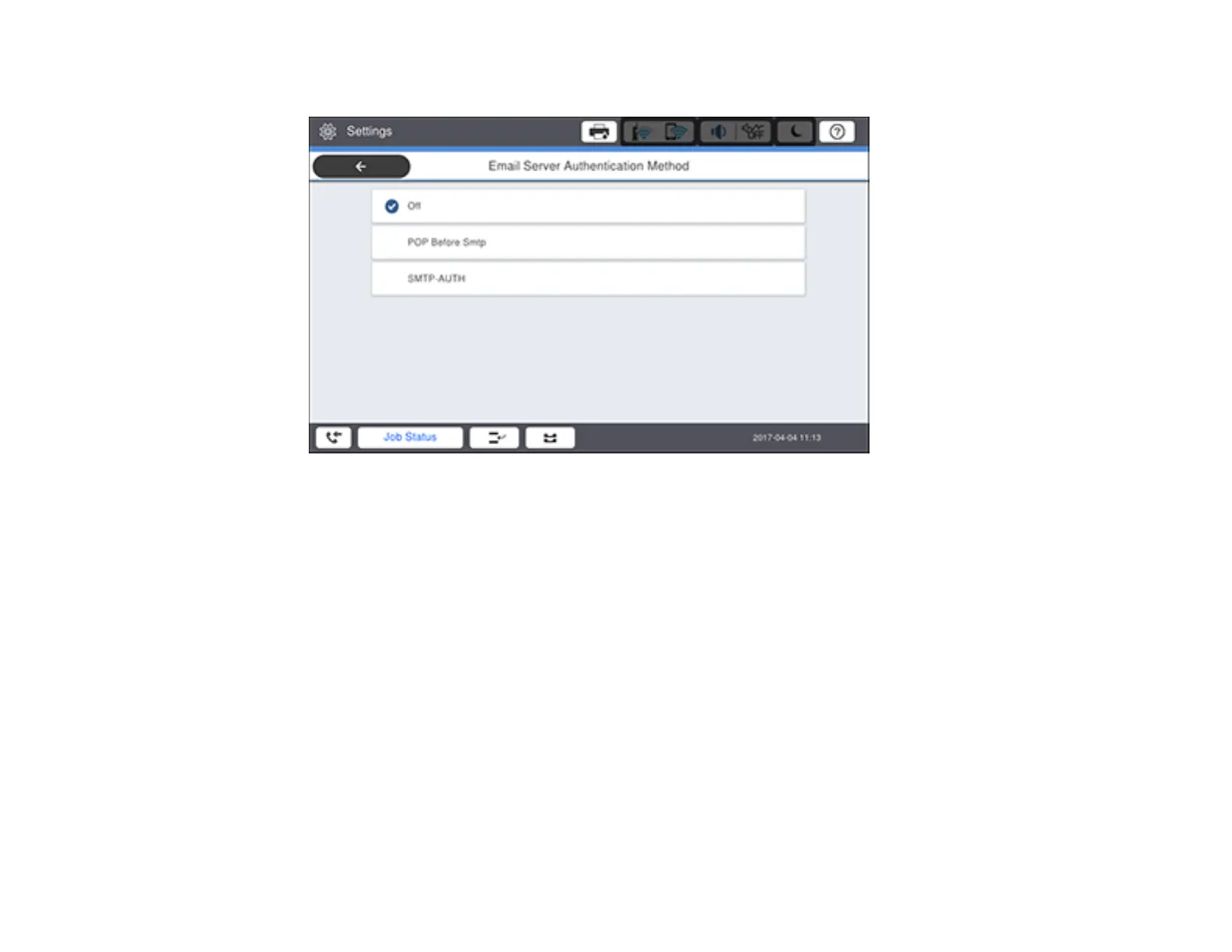70
You see a screen like this:
8. Select one of the options, then select the settings you want to use. Contact your internet service
provider if necessary to confirm the authentication method for the email server.
9. Select Proceed to save your settings.
10. Select Close to exit.
11. Select Connection Check to verify the connection to the email server.
Parent topic: Wi-Fi or Wired Networking
Related tasks
Scanning to Email
Forwarding Received Faxes
Changing or Updating Network Connections
See these sections to change or update how your product connects to a network.
Accessing the Web Config Utility
Changing a USB Connection to a Wi-Fi Connection
